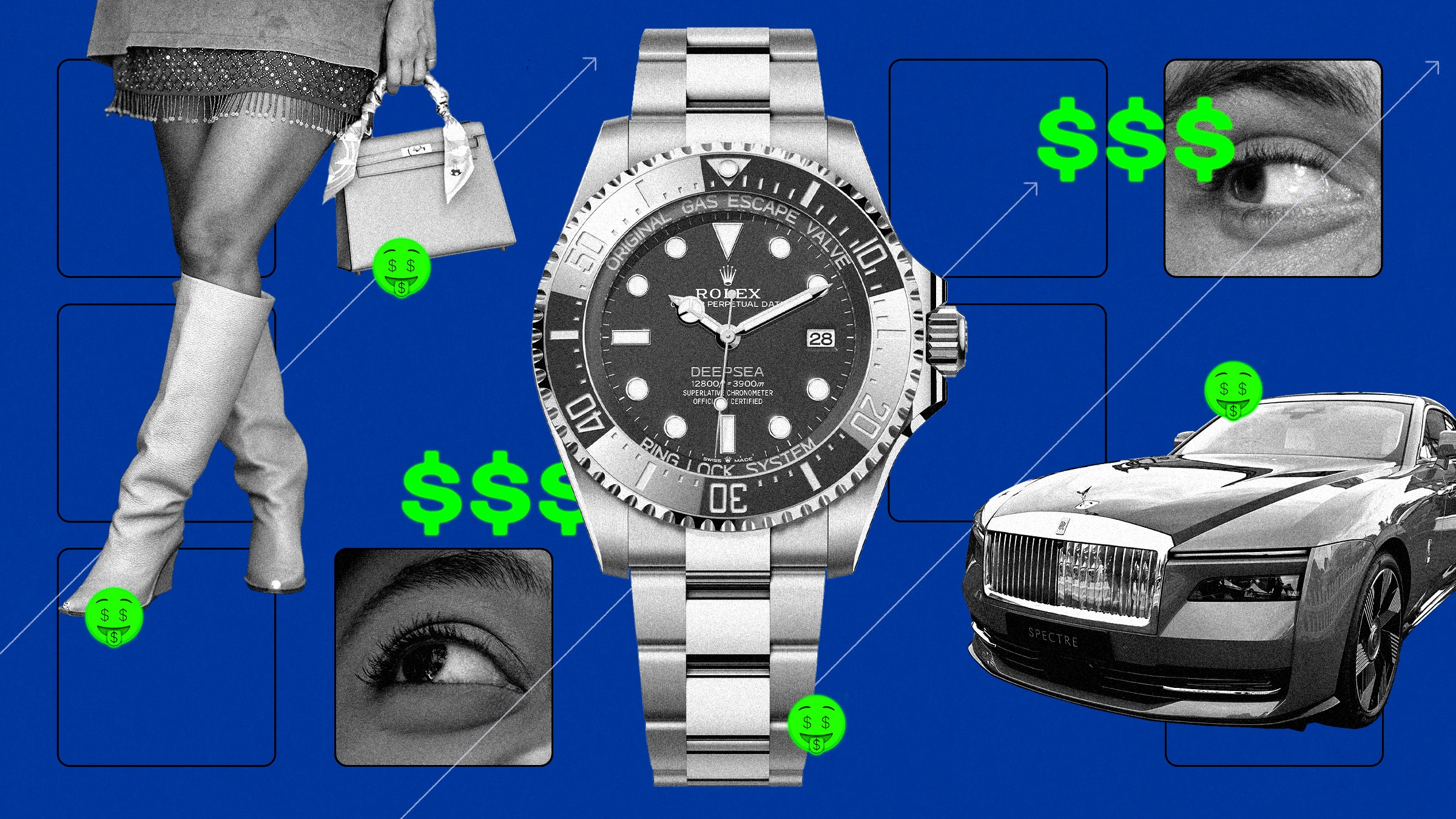If you buy something using links in our stories, we may earn a commission. This helps support our journalism. Learn more. Please also consider subscribing to WIRED
The first Polaroid camera appeared in 1947, and ever since, the world has been fascinated by instant-print cameras. There’s something magical about watching an image develop right before your eyes. Even with a smartphone camera in every pocket, the appeal of the instant print hasn’t diminished.
Today Fujifilm’s Instax line largely fills the instant camera niche Polaroid created. There are other alternatives—see our Best Instant Cameras guide—but Fujifilm’s Instax cameras and printers have provided the best image quality and most reliable results in our tests. I’ve been using Instax printers for almost two decades and have owned all but two of these. The lineup can be confusing, so here are the best Instax cameras and printers you can buy, based on my experience.
Updated September 2024: We’ve add the new Instax Wide 400 and Instax Mini Link 3, as well as updating prices throughout.
Power up with unlimited access to WIRED. Get best-in-class reporting that’s too important to ignore for just $2.50 $1 per month for 1 year. Includes unlimited digital access and exclusive subscriber-only content. Subscribe Today.
Table of Contents
- Which Size Prints?
- The Best Instax Mini Camera and Printer Combo: Instax Mini Evo
- Best Instax Camera on a Budget: Instax Mini 12
- The Best Instax Square Camera: Instax SQ 40
- Best Instax Wide Camera: Instax Wide 400
- Best Instax Printer: Instax Link Wide
- Other Good Instax Cameras
- Instax to Avoid
- Do You Want a Camera, a Printer, or Both?
- How to Buy Instax Film
- How We Tested
First, Which Size Instax Prints Do You Want?
The Instax camera or printer that’s right for you depends on the print size you want. Instax film comes in three sizes: Mini, Square, and Wide.
Instax Mini Film is the smallest of the bunch. These are roughly credit-card-size images (3.4 inches x 2.1 inches) and are vertically oriented with a larger border on the short side. Film prices fluctuate, but a Mini film pack usually costs about $14 for 20 prints, which puts the price between 60 and 70 cents per print.
Instax Square Film is not quite a square at 3.4 inches tall and 2.8 inches wide. These are the most Polaroid-like, though they are smaller than Polaroids. Prices are around $1 per print.
Instax Wide Film is the Instax biggie. Wide prints are 4.25 inches by 3.3 inches and are horizontally oriented with a wide border on the long edge. Instax Wide Film prices are the highest, at about $1 to $1.20 per print.
I have found that the Wide and Square prints generally appear sharper, with richer colors, but this will depend on which camera and printer you choose, as quality does vary. In the end, the choice is up to you. Or you can do what I did and get one of each.
The Best Instax Mini Camera and Printer Combo
The Instax Mini Evo is the best camera-printer hybrid in the Instax lineup. As the name suggests, it prints Mini film, which is roughly the size of a credit card (3.4 inches x 2.1 inches). The body has a film-camera-inspired design (minus the viewfinder), but here, functions like rotating the aperture ring or ISO-style dial are used to control lens effects and film effects respectively. When you’re ready to print, pull the film winder. It’s clever and fun, but the design is also functional.
The Mini Evo uses a fixed aperture, f/2.0, and automatically switches shutter speed (1/4 to 1/8,000 second) and ISO (100 to 1,600) based on the exposure meter. The exposure meter is accurate in my experience. High-contrast scenes with deep shadows will stump it sometimes, but that’s OK because the Mini Evo captures your image to its internal memory (about 45 images, expandable to 1 GB with a microSD card) so you can check your shot on the rear screen before printing. Once you have what you want, crank the “film wind” lever, and out comes your print. This isn’t quite the high-speed printing you’ll get with the analog cameras, but it doesn’t take more than a minute or two.
Among the features that set the Mini Evo above the rest of the Instax pack are the 10 lens effects, which can pair with the 10 film effects (like mirror image, soft focus, etc.) to give you more than 100 shooting possibilities. There’s a remote shooting option through the Instax app, plus a selfie mirror. You can even affix a selfie light to the cold shoe port on the top edge of the camera.
Despite all these features, the Mini Evo is dead simple to use. The only time I had to consult the manual was to figure out how to turn off the flash. (In shooting mode, push the right side of the selector wheel.) It works just as well as a printer too—though you’ll need the Instax Mini Evo app for iOS and Android. The app will also let you transfer your images to post them to Instagram if that’s your jam.
Other Great Camera and Printer Combos
- Instax Mini LiPlay for $150: This is Fujifilm’s other hybrid camera and printer option. It lacks most of the lens and film effects available on the Mini Evo, as well as advanced shooting tools like exposure compensation. But most people probably won’t care. The LiPlay does have Frames, which allow you to superimpose “doodles” like hearts, stars, or antlers on your images. In my tests, the images captured with the LiPlay aren’t nearly as nice as what you get from the Mini Evo, but it’s a little cheaper. The print quality is roughly the same for both.
Best Instax Camera on a Budget
If you want an instant camera and don’t want to spend a lot, the Instax Mini 12 (8/10, WIRED Recommends) is your best bet. It’s a capable, easy-to-use camera wrapped in a colorful, bubbly design. One thing you’ll find here that’s missing even on more expensive models is parallax correction. That means you don’t have to guess where the center of the frame is for close-up subjects. What you see is what you get, eliminating those accidentally ill-framed close-ups that sometimes happened with the SQ 40 (see below) or the older Mini 11. This works in normal and close-up mode (enabled by twisting the lens to close-up).
The Mini 12 uses a two-element plastic lens, and there’s no focusing. Everything is auto-exposure. If this camera had a motto it would be “Keep it simple.” That extends to the flash, which is fully automatic but not always on, like other models. Instead, the Mini 12 detects brightness levels and only fires the flash when needed. It fired the flash far more than I would have liked, but perhaps my dream of a good low-light Instax camera is just that.
Fujifilm introduced a new app with the Mini 12 called Instax Up (iOS, Android). The key function is that it will “scan” (photograph) your Instax prints, allowing you to store and share them online. If you have photos in any other Instax apps, you can import them to Instax Up so everything is in one place.
If you’re wondering whether the Instax Mini 11 is worth buying, my advice is to avoid it and buy the Mini 12 instead. Fujifilm continues to sell the Instax Mini 11, but the Mini 12 is unquestionably a better camera in every way. It sells for around $80, while the Mini 11 is only a few dollars cheaper. It’s not worth it. You want the parallax correction of the Mini 12. Trust me. If you see the Mini 11 for under $60, that’s an OK deal if you’re tight on cash, but for most people, the Mini 12 will produce better images for only a few dollars more.
The Best Instax Square Camera
There are not nearly as many choices for fans of Instax Square prints. Our top camera pick is the SQ 40, which is completely analog: Press the shutter button and out comes your image, which develops in about 90 seconds. There’s a film counter near the bottom left side of the back to let you know how many images you have left, and that’s about it for features.
Using the SQ 40 is about as simple as it gets. Twist the lens barrel to turn it on, frame your shot, hit the shutter button, and voilà. The only other option is a selfie mode, designed for close-ups. In this case, frame your images using the mirror on the front rather than the viewfinder, as parallax distortion is an issue up close. In my shooting experience, this often manifests as close-up images where the subject is not centered as it appeared when you composed the frame. The parallax stops being an issue at about 4 to 5 feet.
The SQ 40 runs on CR2 batteries. Fujifilm includes two when you buy the camera, which should be good for around 300 images. I suggest getting some rechargeable CR2s when those deplete.
Other Great Instax Square Cameras
- Instax SQ 1 for $115: The SQ 1 is the more colorful, cheaper version of the SQ 40. In terms of features, it’s identical, though the body design is slightly different. There’s a small grip on the left front side of the body that gets in the way more than it provides something to grab. The images coming out of the SQ 1 are the same as what I got from the SQ 40, so if you want to save a few dollars (or get a more colorful camera), this SQ 1 is just as capable.
- Instax SQ 6 for $100 to $150: The SQ 6 is technically a better camera than the SQ 1 or SQ 40, with several manual shooting options. Unfortunately, it’s no longer on Fujifilm’s Instax website, and supplies are dwindling at retailers. But if you can find one for around $100 to $150 and you love the square film, I say go for it.
The Best Instax Wide Camera
Go big or go home. The Instax Wide’s larger image has always made it the Instax of choice for photographers. Ingenious enthusiasts even figured out how to mod the previous model (the Wide 300) with custom lenses for even better quality images. The new Instax Wide 400 is similar in most ways to the 300 that preceded it. It uses the same lens and the same full auto exposure system. If you want full exposure control, this is not the Instax for you. That said, I love this format and hence this camera.
It’s a rather chunky thing. The film is pretty good sized, so the camera is as well, but for me that just makes it easier to hold than some of the others here. There’s a nice big grip, which holds the 4 AA batteries, enough to shoot 100 images according to Fujifilm’s specs. Designwise, the single color look is reminiscent of the SQ1 (see above), spare and simple. The 95mm f/14 lens is made of two elements (both plastic) and gives you the equivalent of a 35mm focal length on a full frame camera. Fujifilm did add a new close focus option to go with the 10 foot to infinity focus. I wish Fuji had reversed the order, as I sometimes forgot to turn the lens of the second click and ended up with out-of-focus images. Once you get used to it, though, it’s fine.
There’s not a lot to this camera, and that’s part of it’s appeal. The lens produces decent images, and large format makes it more fun to share with friends. I do wish there were a way to manually control … something, anything, as that would open up some more possibilities, but if you like this format this is the best camera to get.
Other Instax Wide Cameras
- Lomography Lomo’Instant Wide for $200: If you want to spend a bit more, Lomography’s Instant Wide shoots Instax Wide film and has some extra lenses you can add on. It shoots in both full auto and offers a programmatic shutter mode. I haven’t tested this one yet, so I can’t speak to the image quality, but the built-in 90mm Lens is roughly the same field of view.
Don’t Need a Camera? Get an Instax Printer
Fujifilm Instax Link Wide Printer
While I have a certain nostalgia for instant photos—and I own two Instax cameras—the truth is I make most of my instant images with an Instax photo printer. Sure, it’s just a smartphone printer that doesn’t need ink, but I already have a digital camera, and the results I get pairing images from a real camera with an Instax printer outshine what I get from Instax cameras. If you already have a good digital camera or a solid smartphone camera, an Instax printer is the way to go.
My favorite Instax printer is the Link Wide. I love the bigger images of the Link Wide. It uses a separate app (Android, iOS), and has nice extras like the ability to print multiple images in one go with collage print or add fun features to your images like hearts, glitter (shudder), or any other of the 15 editable templates in the app. One feature I don’t use much but might be handy for social media is the ability to add QR codes to your images. For example, you can add a QR code with a link to a recipe on your photo and then share it on social media. There are also some 1,600 in-app “stickers” that let you put clip-art-style overlays on your images. It might sound corny, but these effects are quite fun, especially if you have young children.
Other Great Instax Printers
- Instax Mini Link 3 for $99: As the name implies, the Mini Link 3 film size is mini prints. Overall print quality is the same as our top pick, the Evo Mini, but you lose the camera. The Link 3 does have a few novel tricks though. It can print in two different modes: print mode and fun mode. Print mode prints vertically oriented images, while the fun mode is for printing horizontally. The clever twist that the Link 3 adds is if you stand it upright, the app will recognize that and print vertically (print mode). Lay down the Link 3 and the app will switch to fun mode and print horizontally. It’s a gimmick, but it’s kind of fun. There’s also some new AR features that again, are not that useful, but maybe that’s just me. The Link 3 fixes my one complaint about its predecessor, it uses USB-C. Finally. That said, if you can find its predecessor the Link 2 on sale, it’s a good buy below $80. There’s no real difference other than not charging with USB-C.
Other Good Instax Cameras and Printers
Fujifilm is constantly refreshing its Instax lineup, adding new features like parallax correction and faster USB-C charging, which almost all Instax cameras now offer. The company still sells some older models though, and while we usually suggest sticking with the latest, the following models might be worth considering if you find them on sale.
Instax Pal Camera and Printer Bundle for $200: Late last year, Fujifilm introduced the Pal, a tiny digital camera that comes with an Instax Mini Link 2 smartphone printer and a 10-pack of Instax Mini film. I have not tried the Pal yet, but I struggle to understand who needs it. The marketing suggests Fujifilm is targeting this at kids, but $200 is a tough sell for most parents, especially when you get all of this and more in the similarly priced Mini Evo. Maybe the Evo is less likely to stand up to life in a child’s hands? I’ll be testing this one soon and will report back.
Instax Mini 90 Camera for $210: Once my favorite Instax, the Mini 90 seems to have been superseded by the Mini Evo. The price isn’t too different, yet the Mini Evo is more capable, especially since the Mini 90 is fully analog. That said, the Mini 90 delivers the highest-quality image of the Mini series (equal to the Mini Evo), so if you want the fully analog experience and the highest quality image, this is the camera to get. It regularly dips below $150, so avoid paying more.
Instax SQ 6 Camera for $130 to $210: This one is a head-scratcher. As I noted above, the SQ 6 is a better camera than the SQ 1 or SQ 40, which seem to have jointly replaced the SQ 6. Heck, there was even a Taylor Swift version of the SQ 6 (I’d hate to see what that’s going for on eBay these days). Whatever the case, Fujifilm no longer lists the SQ 6 on its Instax website. But if you find it, and like the square format, the SQ 6 is a fantastic camera. It has several manual features not found in the others—I especially like the Lighten and Darken modes that can be used like exposure compensation—in addition to the fully automatic mode of the SQ 40. Other nice extras include a self-timer, close-up mode, and the option to turn off the flash. There is stock out there, so try to only buy it if you find it for around $100 to $150.
Instax Mini Link 2 Printer for $100: The Instax Mini Link was replaced by the Mini Link 2, but the upgrades were minor, and, honestly, I can’t tell any difference in print quality. If you can find the original Mini Link for less than the price of the Link 2, go for it. The Link 2 sells for $100 most of the time, so don’t pay as much for the original Link. They’re both great printers.
Avoid These Instax Cameras
Instax Mini 11 for $80 to $120: I mentioned this above, but the Mini 11 is rarely worth buying. It’s only a few dollars cheaper than the newer Mini 12 and lacks most of the features that make the Mini 12 such a good buy. If you can find this one for under $50, maybe it’s worth it. But otherwise, avoid the Mini 11.
Instax 7s/Instax 8/Instax 9: These are all older, low-end Instax models. They use a fixed 1/60 shutter speed, whereas the comparably-priced Mini 12’s auto exposure can choose between 1/2 to 1/250 second shutter speeds, making it much more flexible. Given that most of these are hard to find anyway, skip them.
Do You Want a Camera, a Printer, or Both?
Once you’ve picked the size of film you want, the next question is, do you want a camera, a printer, or a hybrid that can do both? The latter is more expensive but gives you the best of both worlds—our top pick is a camera and a printer. Note that if you want Instax Square or Instax Wide prints, there is no hybrid model.
If you have nostalgia for what I still think of as “the Polaroid experience,” an Instax camera is the way to go. They aren’t the highest-quality cameras (most have plastic lenses), but they take decent photos, and you get to watch them develop seconds after you shoot. It’s the more fun option, but the disadvantage is that if you have an image you love on your phone and want to print it, you’ll have to look elsewhere.
If you usually take images with your phone or a dedicated camera and want to make fun prints for friends and family, an Instax printer is the way to go. It’s not as immediate or fun of a process, but the result can be higher quality if you learn how to edit your images with Instax prints in mind.
How to Buy Instax Film
The best way to buy Instax film is usually by the twin pack. Sometimes there are bundle deals on 10-packs or even 20-packs that lower the per-print price, but then you have to store a bunch of film (the fridge is the best place to store Instax film). It’s worth noting that there is also compatibility between film sizes. While I dream of an Instax Wide printer that can also print Square and Mini film, nothing of the sort exists. Each Instax model can only print one size film.
There are quite a few fun varieties of film out there, though. I am partial to the black-framed prints (Mini, Square, Wide), which I paste in my journal, and the Monochrome is fun for black-and-white images (Mini, Square, Wide). There are lots of colors and patterns available, though be forewarned that none of these are as cheap as the plain white, and some (I’m looking at you, Square monochrome) are outrageously expensive.
Photograph: Scott Gilbertson
Here at WIRED, we like to extend testing to include “living with” the things we write about. In addition to testing new models when Fujifilm releases them, I own and regularly use several Instax cameras. I have been using Instax cameras and printers for almost two decades and have been shooting instant images for far longer than that.
To test Instax cameras, I photograph a variety of scenes with varying light, color, and tones to see how the camera does across a wide spectrum of scenarios. (Contrary to my photographer’s training, Instax cameras tend to give the best results in bright afternoon or mid-morning light.) To test the Instax printers, I use a selection of images from different cameras to see how the printer handles warmer and cooler tones, whether there are any noticeable color shifts, and how the sharpness varies depending on the source. For example, images from my mirrorless camera almost always come out sharper than images taken with my phone.