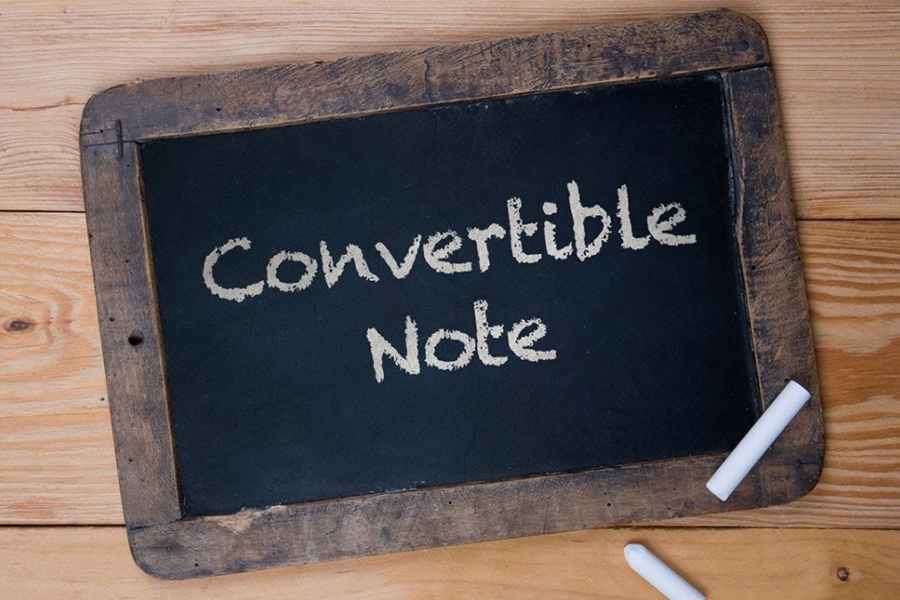What Is HRIS? Overview, Features & Cost

A human resources information system (HRIS) centralizes employee-related information, helping businesses keep track of employee data, job data, and other employment and HR compliance records. It is a software system that manages employee information with systems that include applicant tracking, benefits administration, performance management, time and attendance, and payroll. Costs are generally reasonable at an average of $10 per employee, per month.
How HRIS Works
An HRIS works like any database software in that you manually enter (or upload) data into it, and it keeps track of that data for you. It stores data across the employee life cycle—from hiring to termination or retirement. That makes it easy to find information and report on that data, such as how many full-time equivalents (FTEs) you have or how much you’re spending on benefits.
Such systems typically provide software integrations with timekeeping and accounting systems so you can share your human resource information across multiple platforms. This allows you to sync your data without having to manage duplicate data entry, reducing common data entry or keying errors. In addition to tracking employee data from their first day until their retirement, some HRIS software provide safety reports, while others allow you to collaborate with employees by sending out a newsletter or sharing social feeds. All of these fall under the umbrella of an HRIS.
HRIS vs HRMS vs HCM
An HRIS is sometimes referred to as an HRMS or HCM system. While the terms are interchangeable, an HRMS and HCM typically go a step further in terms of features.
Some of the features you might find when searching for an HRIS include applicant tracking, performance management, and time and attendance. Notice that an all-inclusive HRIS may include some or all of these within one application, or it may provide only a subset of the features needed to manage an employee throughout their employment life cycle.
Features of an HRIS system may include:
- Recruiting: Keeps track of applicants in your hiring and recruitment management pipeline and posts to job boards to help you find employees.
- Applicant tracking: Similar to recruiting, an applicant tracking system adds resume parsing and onboarding.
- Payroll: Processes salaried and hourly payroll, managing deductions and tax payments.
- Benefits management: Manages health and retirement benefits, annual enrollment, claims, and fees.
- Performance management: Schedules and keeps track of employee performance reviews, such as one-on-ones and 360-degree feedback.
- Training and development: Schedules and tracks employee training and compliance certification.
- Time and attendance: Keeps track of employee schedules and time worked to ensure labor law compliance and provide accurate payroll data.
- Scheduling: Allows you to schedule employees for jobs or shifts, and may allow you to bill clients.
- Workforce management: Offers employee management features such as communication tools, workforce monitoring, and metrics.
In addition to the above features, an HRIS often includes tools for testing employee skills, managing background checks, creating org charts, and conducting employee satisfaction surveys.
HRIS Costs
HRIS costs can vary from as low as a few dollars per month per employee to thousands of dollars a year for huge enterprise HRIS systems. Fortunately, newer cloud-based HR software fills the gap for small businesses by offering online HRIS systems that allow you to pay by employee or contractor (aka user) with no setup fee, with an average price of $10 per month, per employee.
Here are some costs to consider when choosing an HRIS:
- Software: Some small business HR software (costing an average of $10 per month, per employee) may include add-on monthly fees, while others provide only the basics.
- Setup fees: Setup fees are paid at the time of configuring the software for your business. They range from $0 to thousands per year, depending on the vendor.
- Consulting fees: Consulting fees vary (free if included with your software subscription). If not included, it can cost around $150 per hour if you use an outsourced HR consultant.
- Support fees: Some HRIS software companies charge additional software support fees that may run a few hundred dollars a year.
We recommend small businesses choose a cloud-based HRIS that is simple and doesn’t require a consultant to set up. For more information, check out our guides to the best HR software and best HR outsourcing services for small businesses.
Pros & Cons of an HRIS
Every HR system, including an HRIS, has its pros and cons. Weighing these to determine the best system for data accuracy, legal compliance, and the ability to sync with outside vendors at an affordable price is recommended.
Who an HRIS is Right For
While an HRIS can benefit nearly all businesses by acting as a central repository of information and ensuring accurate data tracking, there are some businesses where it may be best suited, such as:
- Businesses where licensing or certification is required: These employers may be required to prove that employees have the correct documentation—which an HRIS can ensure is tracked properly.
- Businesses with compliance and other requirements based on number of employees:
- More than 10 employees: Employers are required to maintain an OSHA log.
- More than 50 employees (or FTEs): Employers must offer employee benefits.
- More than 100 employees: Additional labor law compliance, such as EEOC reporting, comes into play.
In all instances, an HRIS makes it easy to pull employee information for reporting, while also ensuring that you remain compliant with government regulations.
- Businesses managing hourly employees: These employers often need to manage schedules and track workers’ time. An HRIS system often provides the interface so that employee data is maintained in one place, and then shared with the time clock.
An HRIS becomes more important as your business grows. For example, a startup with one employee may not need an HRIS system as they can run payroll using free payroll software, keeping employee files in paper personnel folders. However, once you have more than a handful of employees, keeping track of HR data as required by labor laws becomes a necessity. Having an HRIS manage that data ensures compliance and saves time.
Because it’s software, an HRIS allows you to import and export relevant people data, such as the employee’s time and attendance information for use with payroll. Rippling offers a strong employee management system including hiring tools, software integrations, a payroll add-on, and benefits administration—all starting at $8 per employee, per month.
How to Choose an HRIS System
When selecting an HRIS system, first identify your business’s specific needs and objectives. Consider factors like the size of your company, the complexity of your HR processes, and the level of customization required.
Look for platforms that offer:
- User-friendly interfaces
- Robust reporting capabilities
- Integration with other systems
- Excellent customer support
- Security measures
- Scalability for future growth
Top Recommended HRIS Software
HRIS software is available to assist your business with its people management needs. Our list of best HRIS software is based on affordability, features and options, and ease of use. We’ve highlighted our top recommendations below:
Alternatives to an HRIS
Some smaller employers keep employee data in paper files or secure online folders. You may also find that software designed for other purposes provides enough HR data to keep your office running smoothly.
Here are alternatives to an HRIS we recommend for employers:
Even free time and attendance software, like Homebase, as well as scheduling software, like When I Work, often contain basic HR data, such as employee name, contact information, job title, photo, department, and managers’ names. Most also let you set up leave tracking so employees can request PTO through the system. If you haven’t yet reached 50 FTE and those are the only HR functions you need, then time and attendance software may suffice until your organization grows larger.
Payroll software is a subcategory of HR software that often doesn’t get recognized for its robust HR features. Many payroll software providers have recognized that small businesses need more than just payroll processing and provide add-on features such as document storage, onboarding, and even org charts. The benefit is that your HR and payroll data are maintained in one system. You can often set up role-based security to limit who can see which kind of data.
Payroll software typically includes HR and onboarding. It can also set up and manage employee benefits. We recommend choosing payroll software that performs multiple HR functions in one system. It saves you time by having all your HR, benefits, and payroll data in one system.
An alternative to purchasing an HRIS is working with a professional employer organization (PEO). A PEO hires your employees on behalf of your business and then leases them back to you at a monthly rate. You not only get an HRIS system but no longer have to worry about most of the back-office HR paperwork. In addition, a PEO can save you on workers’ compensation costs and benefits insurance rates as it pools your employees with those of other companies.
Some small businesses manage HR using paper files. If you choose to manage HR using paper documents, make sure you have a secure filing system set up, know which documents to collect and retain, and keep up on your filing.
Electronic files stored in secure online systems are another option that can work for smaller employers. In that case, you’ll want to audit your files regularly so you don’t miss anything and don’t keep payroll documents longer than needed. Online HR files are typically stored by employee name and will include all the relevant HR information. However, managing your employee data this way takes significant upkeep as your business grows or if you have a lot of turnover.
Any employee documents you retain—from employment offer letters and your employee handbook to performance reviews and disciplinary notes—are all subject to discovery. Therefore, it’s a best practice to monitor the data you store in your system and remove documents after their destroy-by-date is passed.
HRIS Frequently Asked Questions (FAQs)
It is a system that organizes all employee information into one human resources database. It helps you manage applicants, employee performance, benefits, payroll, scheduling, and more.
An HRIS person is a human resources specialist who collects and enters data into an HRIS system. They typically also analyze the data to improve HR processes and strategies, in addition to suggesting process improvements and workflow productivity within the HR department.
Operating an HRIS system will require basic technical skills to input and manage data within the software. Other skills needed include project management, employee management, agile methodologies, and system development management.
Bottom Line
HRIS is an HR software that makes your life as an employer easier. You can sign up for or purchase an HRIS with the exact feature set you want, and most will interface with the other business tools you use. Using an HRIS will save you time, allow you to answer employee questions faster, and may even (if self-service is offered) take the pain out of HR by letting employees find and update their information online.