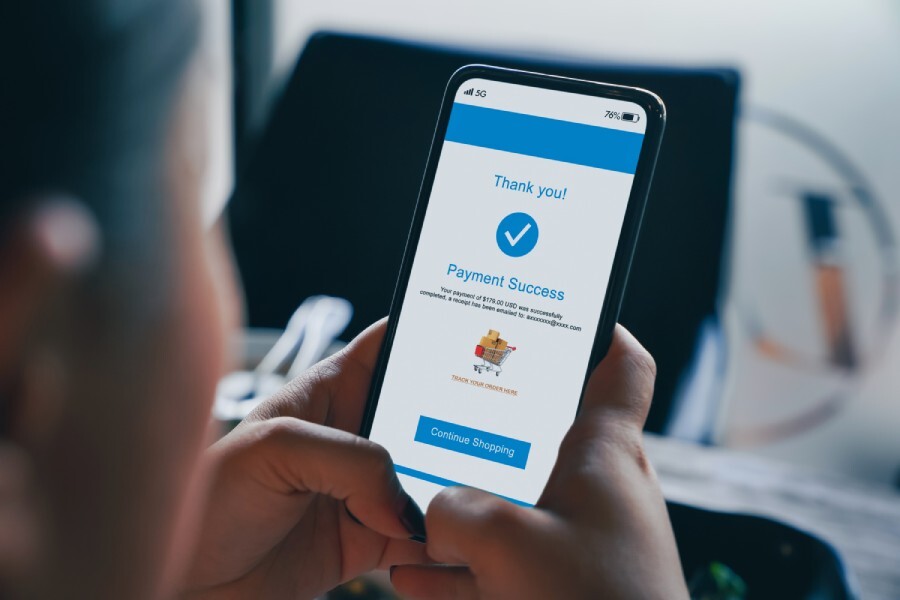Customer service analytics is the process of studying customer behavior, preferences, and expectations to get insights that can improve your customer interactions. This data helps your sales reps connect with prospects better to earn their trust and business. In this guide, we define customer service analytics, its types, benefits, and examples, which can help improve your small business’s sales strategies and performance.
Customer service for small businesses involves using a combination of key performance indicators (KPIs) to measure sales performance and identify areas for improvement. The information is also used to make decisions about staff schedules. For instance, if the metrics indicate a high volume of support requests during the weekend, you might decide to add more staff on duty on those days.
Both qualitative and quantitative data are needed to get a clear picture of their customers’ sentiments. Some business surveys ask their customers to rate their level of satisfaction with the support team and provide a follow-up explanation of why they gave such a rating.
Qualitative vs Quantitative Data
In customer support analytics, quantitative data refers to sets of information that can be expressed in numbers. Examples include Net Promoter Score (NPS), Customer Effort Score (CES), and Goal Completion Rate (GCR). Qualitative data refers to unstructured information that is not predefined and is harder to analyze. Examples include opinions on a product design, reasons for shopping cart abandonment, and customer complaints.
Below are some of the common customer service metrics businesses use to assess customer service performance:
Analytics in customer service helps you monitor aspects of customer interactions, such as calls and chats, to measure the effectiveness of support reps’ workflows. Below are examples of essential call metrics that indicate your support team’s performance and efficiency.
- Average first response time: This tells you the average waiting time for each customer before they receive an initial response to their request for support.
- First Contact Resolution (FCR) rate: This metric reflects the ability of your support reps to resolve customer issues in a single interaction.
- Ticket volume: This is the number of issues or support requests your business receives, including the nature of each ticket.
- Ticket average handling time: This metric measures the total time a customer service agent works on tickets.
- Escalation rate: This customer support metric measures the percentage of tickets passed on to a supervisor, manager, or specialist team.
Customer service data analysis gives you a clear idea of how your clients perceive your business as they progress through their customer journey. Monitoring these metrics in customer service software is crucial to accurately capture all customer interactions and relevant data influencing future purchases. Let’s look at some examples of key metrics that measure the customer experience:
- Customer Satisfaction (CSAT) Score: This metric measures how satisfied customers are with the quality of your customer service.
- Net Promoter Score (NPS): This measures your customers’ loyalty to your brand and how likely they are to recommend your business to others.
- Customer Effort Score (CES): This score helps you determine how much effort was required to resolve a customer issue and reflects the quality of the customer experience during a support interaction.
- Customer Lifetime Value (CLV): This metric gauges a customer’s satisfaction with the brand as expressed by their lifelong spend with a company, wherein a repeat customer or one who refers your product or service boosts your CLV.
- Customer Retention Rate (CRR): This metric refers to the percentage of total customers that a business can retain over a fixed period, directly affecting customer acquisition costs.
- Customer Churn: This metric pertains to the number of customers who leave or don’t buy your offerings in a specific period, which is the opposite of CRR.
The Importance of Customer Service Analytics
Customer service analytics gives business owners an accurate picture of the quality of their service. When used effectively, it can have a massive impact on improving an organization’s customer service activities, which could have positive benefits for business performance. It could also greatly contribute to exceeding and managing customer expectations as far as providing support is concerned.
Customer service analytics can show granular details like a particular customer’s purchasing behavior, which agents can use to personalize servicing and offer products that are most likely to sell based on their interests. Here are some statistics that demonstrate this:
- 70% of CX leaders are rethinking their entire customer journey: Massive transformation is eminent because of the increasing importance of multi-touchpoint customer service based on advanced customer service analytics data.
- 68% of customers spend more money with a brand that treats them like individuals: Customers prefer to deal with businesses that provide excellent customer service, with agents showing genuine interest and willingness to help.
- 73% of customers would switch to a competitor due to poor customer experiences: Businesses that lack manpower take a while to resolve customer concerns, leading to lengthy resolution and poor customer service.
- 38% of businesses overlook the number of times customers have poor experiences: It’s about time that companies take customer service experience seriously to prevent the dire consequences of losing more customers.
Customer Service Analytics Use Cases
Businesses need customer service data analytics to evaluate the quality of support provided to customers and other key stakeholders. The data you collect helps identify tactics that are working well and pinpoint issues you can improve upon. Check out some of the most important customer service analytics use cases below.
Analysis of content from social media and other publicly available websites can uncover valuable insights. These include consumers’ attitudes or sentiments toward certain products, services, or customer communication channels. If you discover negative sentiments, you can improve your branding or email marketing campaigns to make your product more appealing to customers.
Looking at customers’ buying history, patterns, and interactions helps you determine the products or offers they would most likely be interested in for their next purchase. The data you collect hones in on your customers’ needs at the right time. For example, retailers can identify pregnant women based on their changing buying patterns and send them new offers on baby products.
Customer churn is the rate or percentage of customers who stopped buying your products or services. Data analytics can help you understand why customers leave or choose other products over your brand. You can also predict if a customer is about to churn using predictive analytics, which analyzes past behaviors to find patterns and predict a certain outcome.
One important indicator of impending churn is the decrease in customer engagement or interest. Once you identify the root cause of the problem and determine that some of your customers are losing interest in your product, you can take proactive steps to reduce customer churn. For instance, a company with a high churn rate can create personalized offers for each customer segment to help improve customer satisfaction.
Pro tip: Follow our guide on measuring customer satisfaction to inform your customer service strategy. Learn how to measure customer satisfaction by checking survey answers, ticket resolution rates, NPS, social media sentiments, and more.
Analytics in customer service help you monitor KPIs against service level agreements (SLAs). This way, you can see which reps are hitting their goals and determine which ones need to improve their numbers. You can also recognize top performers and motivate your team to improve their performance.
Pro tip: Check out our sales performance review templates to determine the metrics you need to track. That way, you can increase your reps’ self-awareness and hone them to always perform at their best.
Constantly evolving market dynamics and increasing customer service costs are bound to affect the profitability of every business. However, you can use your existing data to find new sources of revenue for your business. Data on your customers’ preferences can be a source of options for services you can offer as add-ons to your existing packages. You can also suggest a new product to complement the customer’s latest purchase.
How Artificial Intelligence Supports Customer Service Analytics
Machine-learning and AI-powered customer service tools uncover valuable, real-time insights like the communication channel or type of content customers love to engage with. You can predict customer behavior based on previous actions, making your team better equipped to assist them in the future.
Role of AI in Customer Support Analytics
AI-powered analytics tools automate service processes, provide relevant insights from massive data sets, and simulate human understanding of the information gathered. Some of the applications of AI in customer service include tagging tickets, routing tickets to the most appropriate or next available agent, and detecting the most urgent issues that need to be resolved. Check out our in-depth guide on how AI can improve customer service.
There are different types of customer support analytics tools and software. Some are integrated into help desk software or customer relationship management (CRM) systems, while others come in the form of business intelligence platforms. Click on the tabs below to see examples of customer analytics tools.
What it is: Freshdesk’s built-in help desk analytics tool helps you understand customer data and lets you create custom reports based on agent performance and customer satisfaction metrics. Read our Freshdesk review to learn more about this provider.
Freshdesk Pricing:
- Free plan for 10 agents
- Paid plans: $15 to $79 per agent, monthly (billed annually)
The Omnichannel Analytics dashboard displays performance data across various channels. (Source: Freshdesk)
What it is: Zendesk’s analytics and reporting tool allows businesses to connect to their customer service data, turn it into actionable insights, and create visual reports. Interested in learning more about this software? Read our full Zendesk review to learn more.
Zendesk Pricing:
- No free plan
- Paid plans: $55 to $115 per agent, monthly (billed annually); custom-priced for the enterprise plan
Zendesk’s live customer support dashboard shows talk, chat, and ticket metrics. (Source: Zendesk)
What it is: Zoho Analytics is a self-service business intelligence and analytics platform that helps you analyze business data, as well as build customer service reports and dashboards.
Zoho Analytics Pricing:
- Free plan two users
- Paid plans: $24 monthly for two users to $455 monthly for 50 users (billed annually)
Zoho Analytics lets you track and monitor agent performance based on average response time, ticket traffic, and other customer service metrics. (Source: Zoho Analytics)
What it is: Acquire.io provides users with various types of analytics, including chat, email, customer satisfaction, and agent performance.
Acquire.io Pricing:
- No free plan
- Paid plans: $500 to $2,000 per month (billed annually)
Acquire.io lets you analyze which agents and channels are providing the best results. (Source: Acquire.io)
Frequently Asked Questions
Customer service teams use analytics to track KPIs. Reps and managers can view data like the resolution rate, first response time, and CSAT score in real time. Monitoring these metrics helps improve customer service quality by identifying areas for improvement.
Customer service analysis is the process of understanding customers’ behavior and their interests and preferences related to your brand. Customer service teams conduct advanced analytics using tech tools like CRM to gather and study demographics, product history, buying patterns, and more.
A customer service analyst collects data and conducts research using customer service data and market trends. They use customer service data analytics tools to quickly generate reports, guiding business owners and managers to make informed decisions in various aspects of operations.
Bottom Line
Customer service analytics help reps and managers gain smarter, actionable insights to inform their strategies and improve performance. Customer service platforms like Freshdesk have built-in help desk analytics to enhance the customer experience and agent performance. Sign up for Freshdesk to enjoy accessing all the features like the help desk audit log and knowledge base approval workflow of the Enterprise plan at no cost for 14 days.

![what-are-current-liabilities?-how-to-calculate-them-[+-calculator]](https://zabollah.com/wp-content/uploads/2024/06/19458-what-are-current-liabilities-how-to-calculate-them-calculator.jpg)