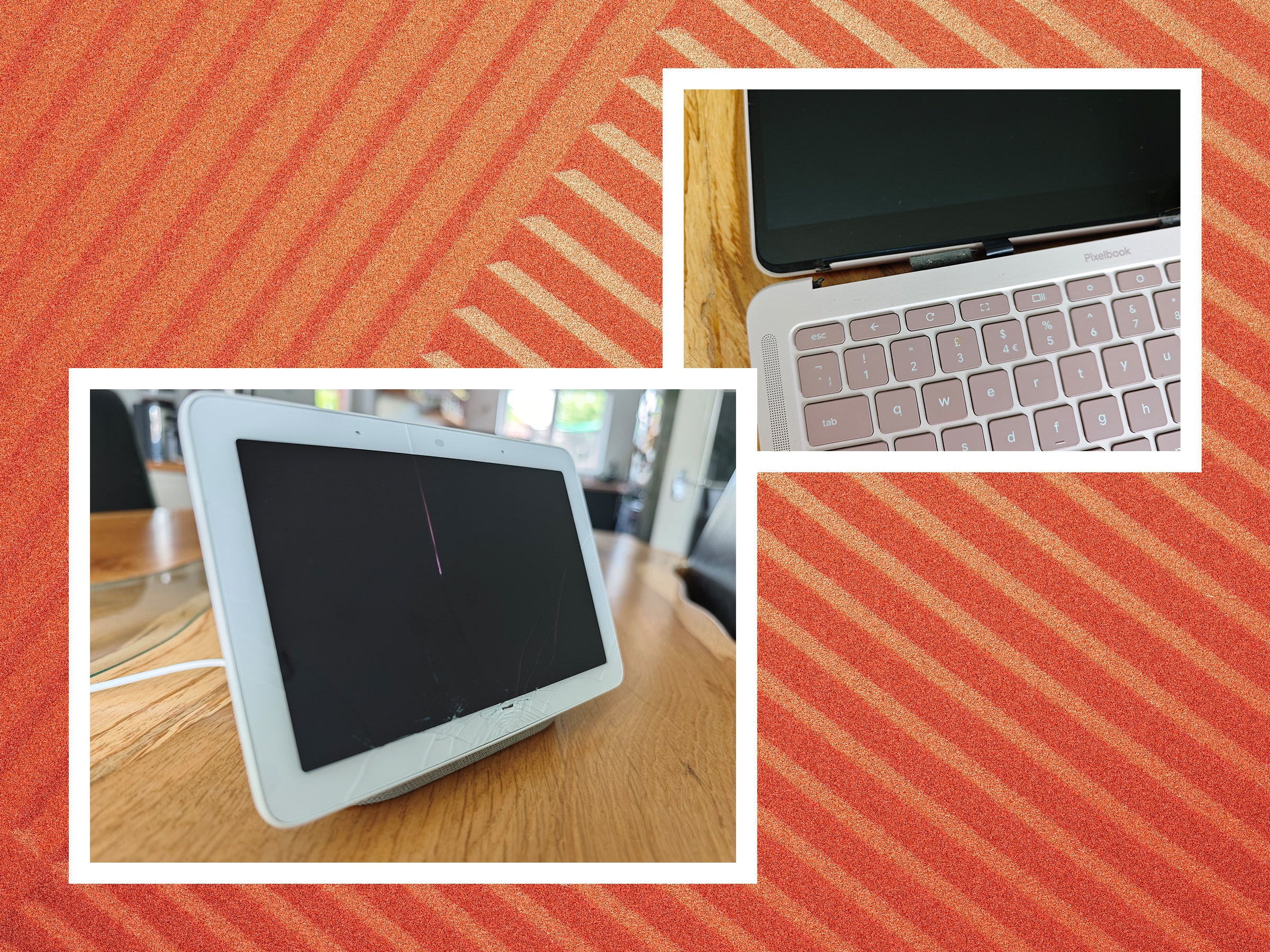If you buy something using links in our stories, we may earn a commission. Learn more.
Best Radio-Based Monitor
Eufy SpaceView Baby Monitor
Best Wi-Fi Monitor
Nanit Pro Baby Monitor
Best Audio-Only Monitor
VTech DM221 Audio
If You Want Both Wi-Fi and Radio
Harbor Baby Monitor
New parents, here’s a tip: You might not need a baby monitor, since a healthy, hungry baby can shriek in tones piercing enough to bend metal. Nevertheless, baby monitors can provide high-quality audio and crystal-clear videostreams from the camera directly to a separate device like a smartphone or tablet. This means you can move freely around the house while keeping a close eye on the baby as they sleep or play contentedly in their crib.
We’ve tested baby monitors ranging from Wi-Fi-powered to radio-based and even audio-only, and consider the design, features, and picture and audio quality to figure out which ones are worth buying. These are the best baby monitors that can keep a watchful eye on your bundle of joy.
Be sure to check out our other baby gear guides, including the Best Strollers, Best Breast Pumps, Best Baby Gear, and Best Baby Carriers.
Updated September 2024: We’ve added the Harbor Baby Monitor as a new pick, and notes on the Vava Baby Monitor to Honorable Mentions. We’ve also removed the Hubble Nursery Pal Premium and Pal Dual Vision as picks due to availability issues.
Power up with unlimited access to WIRED. Get best-in-class reporting that’s too important to ignore for just $2.50 $1 per month for 1 year. Includes unlimited digital access and exclusive subscriber-only content. Subscribe Today.
Adrienne So contributed to this guide.
-
Photograph: Eufy
Best Radio-Based Monitor
Eufy SpaceView Baby Monitor
A major appeal of the Eufy SpaceView monitor (8/10, WIRED Recommends) is that you don’t need to connect it to your Wi-Fi network. It operates on a closed-loop FHSS system, meaning you simply turn it on and start using it. The large, billiard-ball-sized camera has a 330-degree horizontal rotation, a 110-degree vertical rotation, and an optional wide-angle lens that increases the viewing angle to 110 degrees. Eufy also sells accessories to let you attach it to the wall or clamp it onto the crib. (While the clamp is easier to set up and move around, a toddler can likely reach a crib-clamped camera.)
The handheld monitor unit offers just 720p video quality. It’s easy to see whether your kiddo’s eyes are open and where the pacifier rolled to, but it isn’t high definition by any means. Eufy says the camera and monitor unit have 460 feet of range, but WIRED reviewer Adrienne So got around 250 feet from the camera before it lost connection, and I’m not able to get a signal to the first floor if the monitor is on the third floor. You’re able to control night vision, change the camera angle, adjust screen brightness, and much more from the control unit, but the interface feels a little dated compared to newer smart devices.
Still, it works great and is more reliable in my bedroom than my phone’s Wi-Fi signal ever is. The handheld 5-inch display is also easy to fit onto bedside tables, and the buttons and menus are intuitive to use, even when you’re jolted awake by your baby’s cries. The battery doesn’t last the entire night, but does last through my son’s two-hour midday nap and for the four hours between his bedtime and mine (with the video feed on the entire time!)
-
Photograph: Nena Farrell
Best Wi-Fi Monitor
Nanit Pro Baby Monitor
The Nanit Pro (8/10, WIRED Recommends) is a great Wi-Fi monitor on its own, with a 1080p videofeed that gives you alerts on motion, sound, and even if your baby is standing up. You can also customize where in the room you want notifications for, and the sensitivity for these notifications, which you’ll want to do to avoid getting 30-plus notifications per hour about every sound and movement your baby makes. I also liked that the Nanit’s built-in light is a dull red that doesn’t light up the room.
But the real power of the Nanit comes from the accessories you can use with it. Adding one of Nanit’s Breathing Wear accessories, which can be a band, sleep sack, swaddle, or pajamas, allows the camera to track your baby’s breathing and alert you if they stop breathing. I tested with my 1-year-old, but the feature feels like a better fit for newborns—especially since my toddler noticed the Breathing Band and would try to remove it. You can also purchase a set of sheets that will allow the camera to track your baby’s growth, but we didn’t test these. You can also subscribe to one of Nanit’s Insights Plans, which range from $50 a year to $300 a year, to get more sleep analysis data and video storage.
While the Nanit doesn’t come with a handheld unit, you can choose a “broadcast audio” option that turns your phone into a constant audio monitor. I loved that option and constantly use it, whether I’m home or out of the house while baby naps (while Dad is home with him!). You can also use Nanit with a smart display from Amazon or Google to watch the videofeed. I used it on an Echo Show 8, but note that Nanit has two different Amazon Skills, one that lets you ask about how baby slept last night or what time they went to bed (the regular Nanit Skill), and one that lets you view the video feed (Nanit Show).
-
Photograph: Vtech
Best Audio-Only Monitor
VTech DM221 Audio
Sometimes, when you’re tired and need a little downtime, the simplest things are best and an audio-only monitor is all you need. While it doesn’t give you the reassurance of being able to see your child, this VTech audio baby monitor provides great support. It’s a small and compact set, with Dect 6.0 technology providing a reasonably clear audio transmission that eliminates most background noise.
The parent unit has rechargeable batteries that last up to 18 hours and a clip so you can carry it with you as you potter around the house. It has a range of up to 1,000 feet, which makes it easy to roam freely—that’s more than enough for you to enjoy a little backyard evening sun while the kids slumber. We think the night light on the loop of the baby unit makes for a nice touch, as does the talk-back feature that lets you talk to your baby through the unit so you can soothe them back to sleep.
-
Photograph: Nena Farrell
If You Want Both Wi-Fi and Radio
Harbor Baby Monitor
The Harbor is an interesting monitor. You buy an annual membership that includes a camera, monitor, and all features for the first year, and future years will cost $28 a month. Baby monitors are useful well into toddlerhood, so that’s a bummer to have such an expensive monthly fee looming over you.
But while most monitors are either Wi-Fi– or radio-based, the Harbor has both. You can sync the camera to Wi-Fi to use with the included 10.1-inch monitor and the Harbor app, and if the Wi-Fi goes down the camera and monitor can switch over to radio. My Wi-Fi tends to be unstable, so having the radio backup has meant I didn’t get dead zones overnight when my signal would flicker. It can also travel easily thanks to the radio backup. The camera can get up to 2K resolution, but I usually got 1080p quality. You can easily zoom in thanks to the touchscreen monitor, which is a nice bonus compared to clicking plus and minus buttons over and over.
Harbor’s monitor can also give smart notifications. That means the monitor is on silent and the screen off until it hears a loud enough sound to notify you, or movement you should see, after which the monitor will fire up the speaker or screen. It’s nice if you don’t want to listen to every sound your kiddo makes, and I like that the screen can activate when it sees major motion, but it tended to react only to someone walking around the room rather than my son just bopping around in his crib. You can adjust how loud of a sound you want to be notified about in the app. Harbor also offers a Remote Night Nanny service that will watch the monitor for you and send notifications when your baby definitely needs something and can’t soothe themselves back to sleep. Right now there are free trials, but Harbor is still deciding on the final pricing for the service.
-
Photograph: Cubo
In-Depth Detection
Cubo Ai Plus
This clever baby monitor is designed to support you from the newborn stage up until your child is 5 years old and beyond. The Cubo Ai Plus sends real-time alerts to your smartphone if it hears your baby fussing or crying. It’s particularly sensitive in its monitoring and will send you instant alerts not only when it detects a baby moving, but if your baby’s face is covered or if they have rolled over or have their face down. Its “danger zone” detection also comes in useful when you have a curious toddler. This means you can set up a zone in your house—be it the kitchen or stairs—and you will get alerted on your smartphone if your child enters that area.
Made from child-friendly polycarbonate, the Cubo Ai Plus is designed to look like a bird and comes complete with bird-chirping alert sounds—a sweet touch. In the box you get an attachment to place the device on the crib or on a stand so you can position it for the best view. This was a little fiddly to set up, but it sat firmly in place once finished. Should you want to move the monitor from room to room or travel with it, you can make use of the small stand.
The Cubo’s 1080p Sony lens is wide-angle and rotatable, which means it gives a good range of view of the crib and provides a crystal clear picture. The app is easy to navigate too and features customizable alert settings. If you’re someone who loves a lot of data, you won’t be disappointed, as there’s also information on how much sleep your child had and how many times they woke in the night. You can also use it to access photos and videos that the camera auto-captures of your child as they sleep via the livestream (secured via two-factor authentication). Perhaps superfluous for anyone who isn’t that interested in reliving the previous night’s (lack of) sleep. You get one-year free access to the Cubo Ai Premium service, which means you can view the sleep analytics for longer and download some of the data and up to 18 hours of video playback. After the first year, you’ll have to sign up for the $5 monthly fee.
-
Photograph: Owlet
Heart Rate and Oxygen Level Readings
Owlet Dream Duo 2
This smart baby monitor goes a little further than your standard monitor. It combines a “Dream Sock” wearable that you attach to your baby’s foot and a Cam 2 monitor that you place in the nursery. You can then keep an eye on your baby as it streams 1080p HD video over Wi-Fi to the very comprehensive Owlet App on your smartphone. With the sock wearable in place, you can track your baby’s heart rate and average oxygen level. We found this effective enough, though of course it won’t be as accurate as a hospital-grade tracker.
The app comes with lots of useful extra info, and it can monitor the nursery room temperature, humidity, and noise level. We like the fact that it comes packed with lots of useful sleep data—possibly more than you’ll ever need, but it’s a bonus. As well as watching and saving video clips of your baby, you can analyze your baby’s sleep patterns using the data from the app. The “Predictive Sleep Technology,” for example, will try to identify your baby’s sleep patterns to get to know when their next nap or sleep time is. (It’s a great idea in theory, but good luck with that.)
The Owlet monitor itself sends real-time motion and sound alerts direct to your smartphone when your baby moves or makes a noise. It has a 4X zoom, wide-angle view, and night vision, and it also gives you the option for two-way talk when you want to soothe your baby with your voice through the camera. The entry-level wearable sock is designed to suit babies up to 18 months old, but you can opt for a larger design that works up to 5 years. (We suspect, though, that it will work best when the baby is younger, as they’re less likely to pull it off.) We do wish the kit included a separate parent unit so you weren’t entirely reliant on your smartphone, but that would be icing on the cake. We’re still big fans of this baby monitor.
-
Photograph: Infant Optics
Another Great Wi-Fi-Free Monitor
Infant Optics DXR-8 PRO
What we like most about this Infant Optics monitor is that, like the Eufy above, it operates on a frequency-hopping spread spectrum (FHSS) connection in a closed-loop system that doesn’t require connecting the device to Wi-Fi. This means there’s no need to fuss around with Wi-Fi and there’s no smart app to contend with. All you need to do is set up the camera for optimum viewing, plug in, and you’re good to go. In the kit, you get a 5-inch screen on the parent unit that provides 720p HD playback picture of your baby. While this isn’t the clearest-resolution picture you can find, it’s sharp enough. There’s also night vision for when the lights go out. The viewing control is particularly impressive, as the compact camera allows you to pan, tilt, and zoom around the crib as much as you need to.
With a decent speaker on the parent unit, the set provides a noticeably loud volume and crisp sound playback. With its active noise-reduction feature that cuts out any background noise, you’ll also hear your baby only when they make a sound. This works well if there’s a fan in the room or, say, the distant hum of a lawnmower when you’re trying to settle the baby. And when you’re trying to settle the baby, there’s always a distant hum of something in the background.
-
Photograph: Momcozy
Honorable Mentions
Other Baby Monitors
- Hubble Nursery Pal Premium for $104: This was our previous top pick, but we’ve removed it due to availability issues with Hubble’s baby monitors. It’s still a monitor we like, but it’s hard to find.
- Hubble’s Nursery Pal Dual Vision for $148: This was a previous pick for split-screen view of a nursery, but we’ve removed it due to availability issues with Hubble’s baby monitors. It’s still a monitor we like, but it’s hard to find.
- MomCozy Video Baby Monitor for $216: This radio-based video monitor has similar features and pricing to the Eufy, but the temperature sensor is a little less stable and the camera’s night vision light shines much brighter into the nursery and crib than Eufy’s. Still, the monitor works well and is another affordable option with no Wi-Fi.
- Maxi-Cosi See Pro 360 for $250: This monitor has built-in AI called CryAssist that can analyze and identify a baby’s cries for you. It’s designed with infants in mind, though—my toddler’s cries, whines, and laughs were all simply analyzed as “fussy.” Besides that, the monitor worked fine, but I wished the camera could angle up and down. The nightlight is also super bright, which I didn’t like.
- Vava 8-inch 1080 Baby Monitor for $259: This is a solid baby monitor, similar to the MomCozy and Eufy, but has a larger, 8-inch screen. The screen was a little too big to be comfortable on my bedside table, but if you’d prefer a larger screen to watch your kiddo on, this is a fine choice.
-
Photograph: twomeows/Getty Images
What to Look For in a Baby Monitor
The best baby monitors have quick response times and come well-equipped with technology that picks up the slightest cry or fuss. They’ll give you a heads-up the moment they detect any sound or movement from the baby, so you know when it’s time to gulp down your coffee and attend to their needs. If you just want to be able to hear your baby from another room, you may want to consider a simple but effective audio-only monitor. Monitors with cameras that can capture video and stills go up to 1080p resolution, but 720p HD is plenty of pixels for a good view of your child.
A video monitor that streams footage to a separate wireless “parent unit” that you can carry around the house can be very convenient. You get real-time sound and motion alerts whenever your child moves or stirs. You may also like to consider a smart baby monitor with a camera that streams footage to an app on your smartphone or tablet. You’ll want to make sure these models have secure two-factor authentication for added peace of mind. If you’re limited to using just your smartphone, this can sometimes be a pain if you’re keen to limit screen time and turn your phone off when you’re at home. Also, check whether the storage of the monitor footage is in the cloud or on an SD card. If you want to record and save video, you may have to sign up for a monthly subscription plan.
You should also decide in advance if you want a monitor that uses Wi-Fi or not. Wi-Fi based monitors allow for alerts to go to an app on your smartphone, and access to software and AI that can alert you if your baby is standing or what kind of cry they’re making. But Wi-Fi will also allow for video footage of your kiddo to be uploaded to a cloud, and you might not be comfortable with that. Radio-based and audio-only monitors are more secure, but you miss out on cooler features and being able to check on baby if you’re out of town (while someone else is still home with the little one, obviously).
-
Photograph: Nena Farrell
How I Test Baby Monitors
My first test of any baby monitor is to gauge the difficulty of the setup process. I track how long it takes me to get the monitor up and running, and how many steps are between unboxing and getting a clear feed of the crib on either my smartphone or the handheld display. Most baby monitors shouldn’t take long to set up, even if you have to log into Wi-Fi or make an account, especially since sleep-deprived parents might be setting these up right before bedtime.
Next, before my kid is even home, I play around with settings and check the camera feed. If there’s a parent unit, I go to the farthest stretches of my home to see if I lose any signal from the device. If there’s a Wi-Fi-based app, I make sure to test it both in my house and away from home. I look for a stable, clear video feed, and turn on the sound machine to see if I can hear it. I also test how adjustable the baby monitor’s camera angle is.
After that, I use the baby monitor for about two weeks to monitor my toddler son. I’m primarily watching for video and sound stability, as well as how easy it is to use, whether it’s an app on my phone or with a stand-alone display. I look at how standard features (temperature monitors, night mode, two-way mics) perform over the course of testing. Features can vary across these baby monitors, but any fun extras like tracking vitals I make sure to use and see both how well they work, and if it’s something actually useful for a parent to use on a daily basis. I also leave a radio-based monitor up to compare response time of my son’s cries between it and any Wi-Fi monitors I’m testing.
Nena Farrell is a product writer and reviewer at WIRED, based in San Diego, California. She specializes in smart home gear, parenting, and textiles, and dabbles in a variety of other home and tech beats. Before joining WIRED, she covered smart home gear at The New York Times’ Wirecutter and… Read more
Emily Peck is a journalist with 20-plus years of experience writing about interiors, food, well-being, gardens, technology, and everything in between. She has held in-house positions at the BBC and Ideal Home magazine, and regularly contributes to WIRED, GQ, The Telegraph, Livingetc, Techradar and GoodtoKnow.