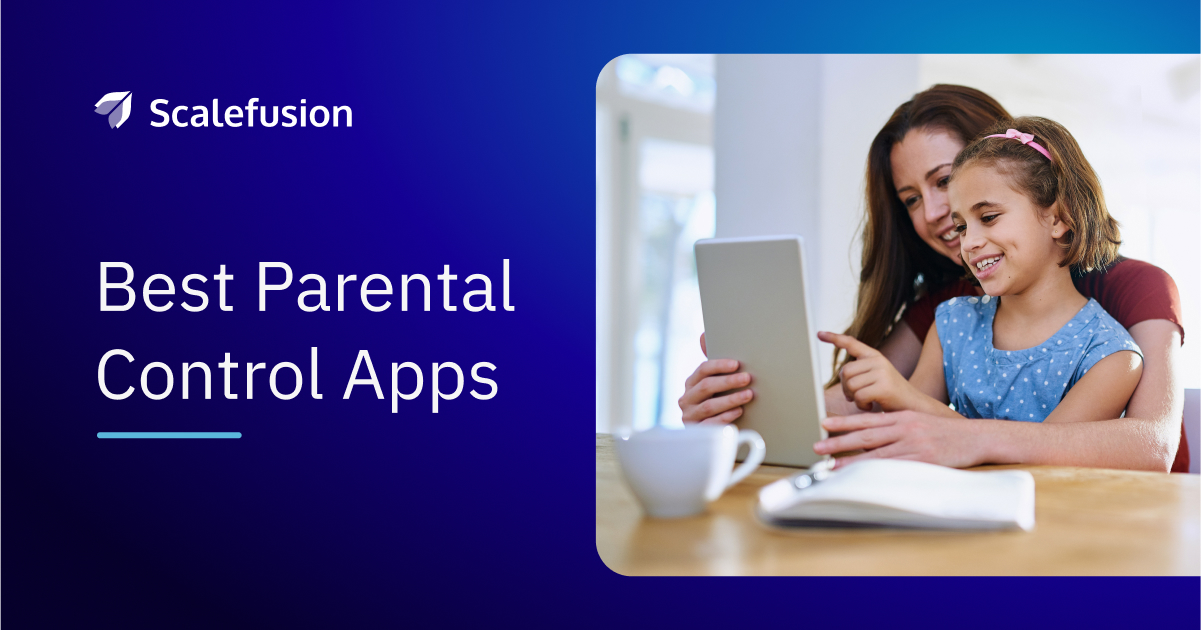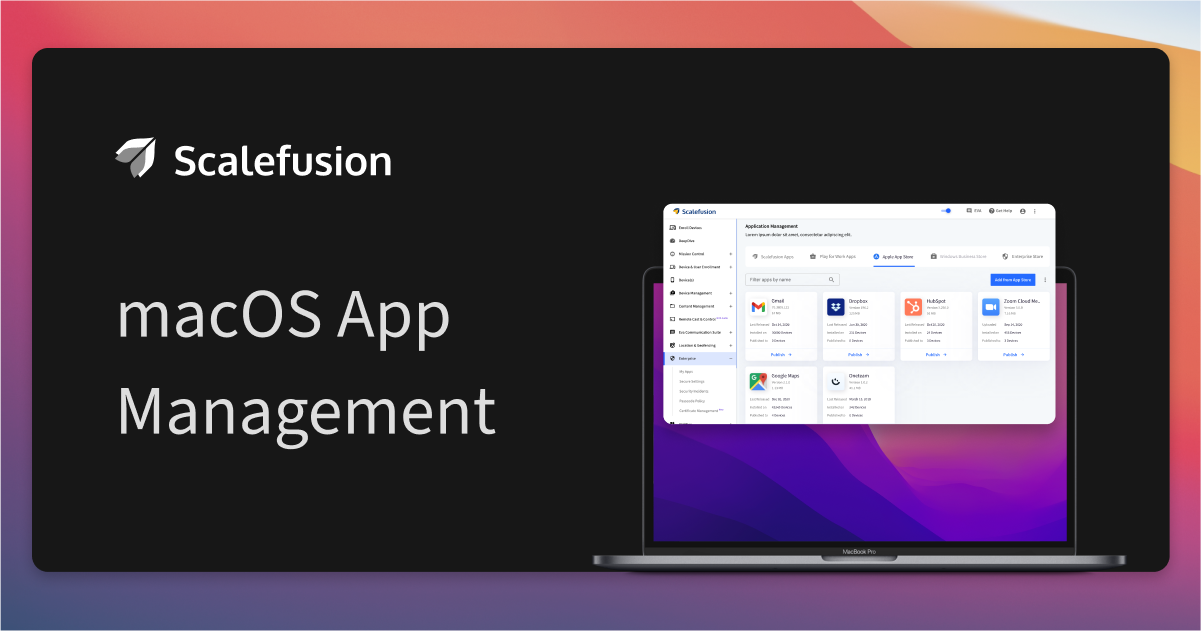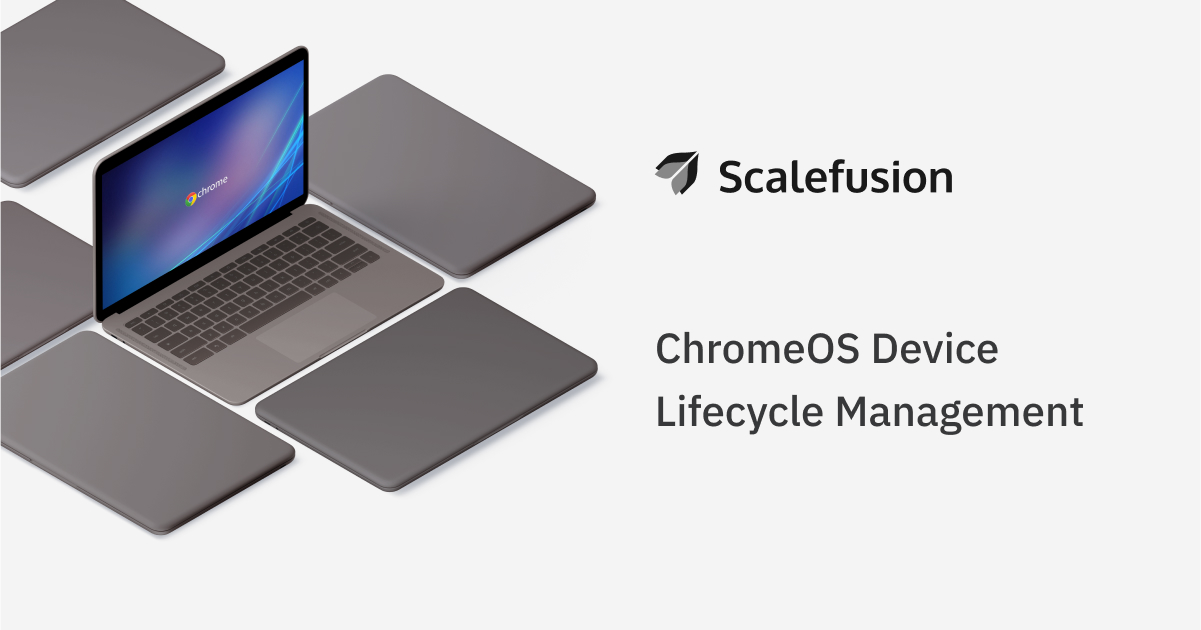Isn’t it common to start your day with a quick glance at your smartphone, checking emails on your laptop during your morning commute?
Transitioning to a meeting on your tablet, or checking your work emails on your personal laptop isn’t a futuristic approach, it is possible because of the Bring Your Own Device (BYOD) trend.
With employees using personal devices for work, businesses are more agile and connected than ever. But with this convenience comes an important question in frame: how can companies ensure security and privacy across diverse, unmanaged devices?
Now consider the challenges of keeping devices secure and updated. Chromebooks, known for their lightweight design and cloud-centric architecture, are becoming popular within the BYOD environment.
Its growing adoption is no coincidence. As businesses grapple with the complexities of remote work and digital transformation, ChromeOS stands out for its unique blend of simplicity and security.
Why ChromeOS for BYOD?
With ChromeOS, the process of keeping devices secure and updated is simplified. The operating system’s automatic updates ensure that all devices are equipped with the latest security patches, reducing the risk of data breaches. Also, ChromeOS is designed with built-in virus protection and sandboxing, isolating each app to prevent malicious software from spreading.
ChromeOS supports multiple user profiles, allowing employees to keep personal and professional data separate which is crucial for maintaining privacy and compliance with regulations like GDPR. This feature, combined with its ease of integration with Google Workspace and other enterprise tools, makes ChromeOS an attractive option for businesses looking to streamline their BYOD strategy.
Key Security and Privacy Considerations for BYOD with ChromeOS
- App Management: ChromeOS relies heavily on web applications and Chrome extensions. Ensuring that only necessary applications are installed is important. Unauthorized or malicious extensions can pose security risks.
- User Profiles and Data Segregation: Chrome devices support multiple user profiles, which can be beneficial but also risky. Managing and segregating user profiles properly to ensure personal and work data remain separate is important to prevent data leaks or unauthorized access.
- Security Updates: ChromeOS updates automatically, but in a BYOD scene, users may not always be on the latest version. Regular monitoring and ensuring that devices are consistently updated with the latest security patches is essential.
- Device Management: While ChromeOS offers built-in management features, ensuring that all BYO devices are enrolled in management systems for monitoring and control can be challenging.
- Network Security: Chrome devices like any other devices need to connect to secure networks. Employees may use public or unsecured Wi-Fi networks, which can expose data to potential threats. Implementing VPN solutions or network security measures can help mitigate the risk.
- Remote Wipe and Recovery: In the event of loss or theft, Chrome devices need to have remote wipe capabilities enabled. This ensures that any sensitive information on the device can be securely deleted if it falls into the wrong hands.
- Policy Enforcement: Looking to ensure that security policies are enforced consistently across all Chrome devices can be challenging. Using management tools to enforce these policies is important.
- Integration with Existing Security Infrastructure: Chrome devices should integrate seamlessly with existing security infrastructure, such as identity management and security information and event management (SIEM) systems. Ensuring compatibility and effective integration is essential for maintaining overall security.
Types of Users and Their Unmanaged Devices
1. New Employees
Usually, when new employees join a company, they’re often eager to get started and may use their personal devices for work before receiving company-issued hardware. This can introduce security risks, such as the lack of standardized security protocols and potential exposure to malware.
To address this, businesses should implement a BYOD policy that includes mandatory security training and the use of mobile device management (MDM) solutions to enforce security settings and ensure data encryption on all devices.
2. On-Site Workers
On-site workers, who frequently move between different locations within a facility, may use personal devices to access sensitive company data. The challenge here lies in ensuring consistent security measures across all devices, especially when they are connected to the company’s network.
The solution involves deploying network access controls that restrict access to critical systems based on the user’s role and device compliance. Regular security audits and the use of endpoint protection software can complement this.
3. Employees Who Travel
Traveling employees presents unique challenges, as they often connect to public or unsecured networks, increasing the risk of data breaches. The primary concern is securing data in transit and ensuring that remote access to company systems is secure.
Implementing virtual private networks (VPNs), enabling multi-factor authentication (MFA), and using encrypted communication channels are essential measures to mitigate these risks. Additionally, businesses should consider remote wipe capabilities for lost or stolen devices, ensuring that sensitive information can be erased if necessary.
Best Practices for Secure BYOD with ChromeOS
1. Centralized Device Management
Managing a large number of devices can be challenging, but centralized device management simplifies this process. With ChromeOS, businesses can use MDM solutions to oversee all devices from a single platform. This allows IT teams to enforce security policies, manage updates, and monitor device usage easily. Centralized management makes sure that all devices comply with company security standards, reducing the risk of data breaches.
2. Data Encryption and Privacy
Protecting sensitive information is important in a BYOD environment. ChromeOS provides built-in data encryption, which ensures that data stored on devices is secure and accessible only to authorized users. This feature is essential for maintaining privacy and protecting sensitive business information, especially in the event of a lost or stolen device. Regularly reviewing and updating encryption protocols can further improve data security.
3. Application and Network Security
Securing applications and networks is necessary for safeguarding company data. ChromeOS supports a range of security measures, including sandboxing, which isolates applications to prevent malware from spreading. Additionally, businesses should implement strict controls over which apps can be installed and used on devices. Network security can be enhanced by using secure Wi-Fi connections and VPNs, which protect data transmitted over public networks.
4. User Authentication and Access Controls
Ensuring that only authorized users can access company data is an essential aspect of BYOD security. ChromeOS offers strong user authentication options, including multi-factor authentication (MFA) and strong password policies. Access controls can be further strengthened by assigning different levels of access based on user roles and responsibilities. This minimizes the risk of unauthorized access and helps protect sensitive information.
Secure Enterprise BYOD with ChromeOS
Businesses are constantly adopting the enterprise BYOD model, and with this, the importance of robust security measures cannot be overstated. ChromeOS, with its strong focus on security and ease of management, offers reliability for protecting sensitive data while empowering employees to work flexibly.
By implementing centralized device management, data encryption, and rigorous application and network security protocols, companies can mitigate the risks associated with BYOD. Also, ensuring proper user authentication and access controls helps safeguard valuable information.