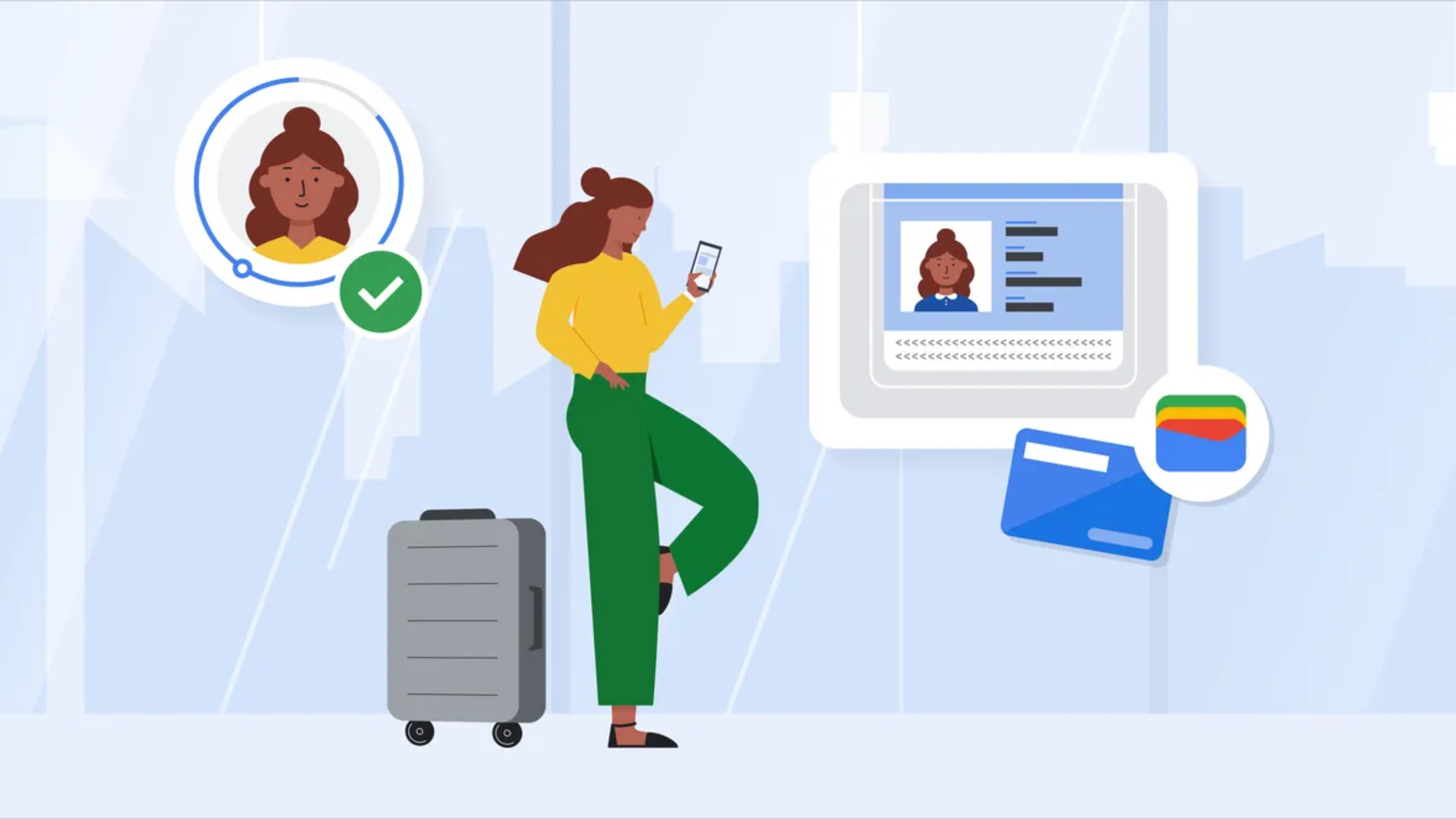What you need to know
- Google recently sent emails to Pixel Buds owners, detailing a coming update that will add Gemini’s AI smarts to the small devices.
- Gemini will be offered as an alternative to the standard Assistant for hands-free, personalized help when needed.
- The update will also change the “Hey Google” voice command, which will soon function based on your phone’s settings.
Google’s latest AI model is preparing to slide into Assistant’s turf and do more for you when you’re working or on the go.
The company started sending emails out to Pixel Buds owners this week, highlighting Gemini’s upcoming addition to the earbuds (via 9to5Google). Android Central has also received this email, which states users can leverage Gemini’s assistance if it’s been set as the “default” helper on their phone. Google warns that some features “may work differently” if Gemini is chosen over the Assistant.
Moreover, Google states, “Your Android phone needs to be unlocked and connected to your Pixel Buds while you’re wearing them.” The email adds that this prevents the necessity of constantly unlocking your phone whenever you want to talk to Gemini. Additionally, if your buds are disconnected from your phone, you will lose Gemini’s hands-free assistance.
Users can get around that by altering the “Only Require One Unlock” option in your Pixel Buds’ assistant settings. What’s more, Google states Gemini does not recognize the “On Headphones” option in the “Personal results” settings. However, the standard Google Assistant will still adhere to that setting.
The company is also changing how the “Hey Google” command will work for the Pixel Buds. Google states your “Hey Google” settings on your phone will now control whether the AI can assist you via your Pixel Buds. This will reportedly affect Gemini alongside the regular Assistant.
The publication states the updates bringing Gemini and “Hey Google” command changes involve the Pixel Buds, the Pixel Buds Pro, and the Pixel Buds A-series.
Google launched the Pixel Buds Pro 2 in August and those tiny devices feature a rich integration with Gemini. Shifting the rest of the Pixel Buds lineup toward Gemini seems like an expected approach — especially since it’s been moving in on the Assistant everywhere else.
In other news, the notification capabilities of the original Pixel Buds Pro went through some turbulent times recently, as detailed by user reports. Users attempting to have the Assistant read out their notifications were met with an error and a lack of audible information. This was concerning the device’s touch-and-hold capability.
The Assistant informed users that they would need to say “Hey Google, read notifications” aloud if they needed such information. After questioning, Google confirmed to Android Central that the change would remain as it was done based on user feedback. The press-and-hold function will no longer work, but it now seems like the change was in light of bigger plans.
The sequel you’ve been waiting on
The Pixel Buds Pro 2 takes what was good about the first edition and spins it irresistibly. The device offers deeper, richer sound and bass with excellent volume output/power. Google even integrated the Pixel Buds Pro 2 and Gemini deeply for personalized AI assistance when needed.