ReMarkable Brings a Color Screen to Its Focus-Friendly Tablet Lineup
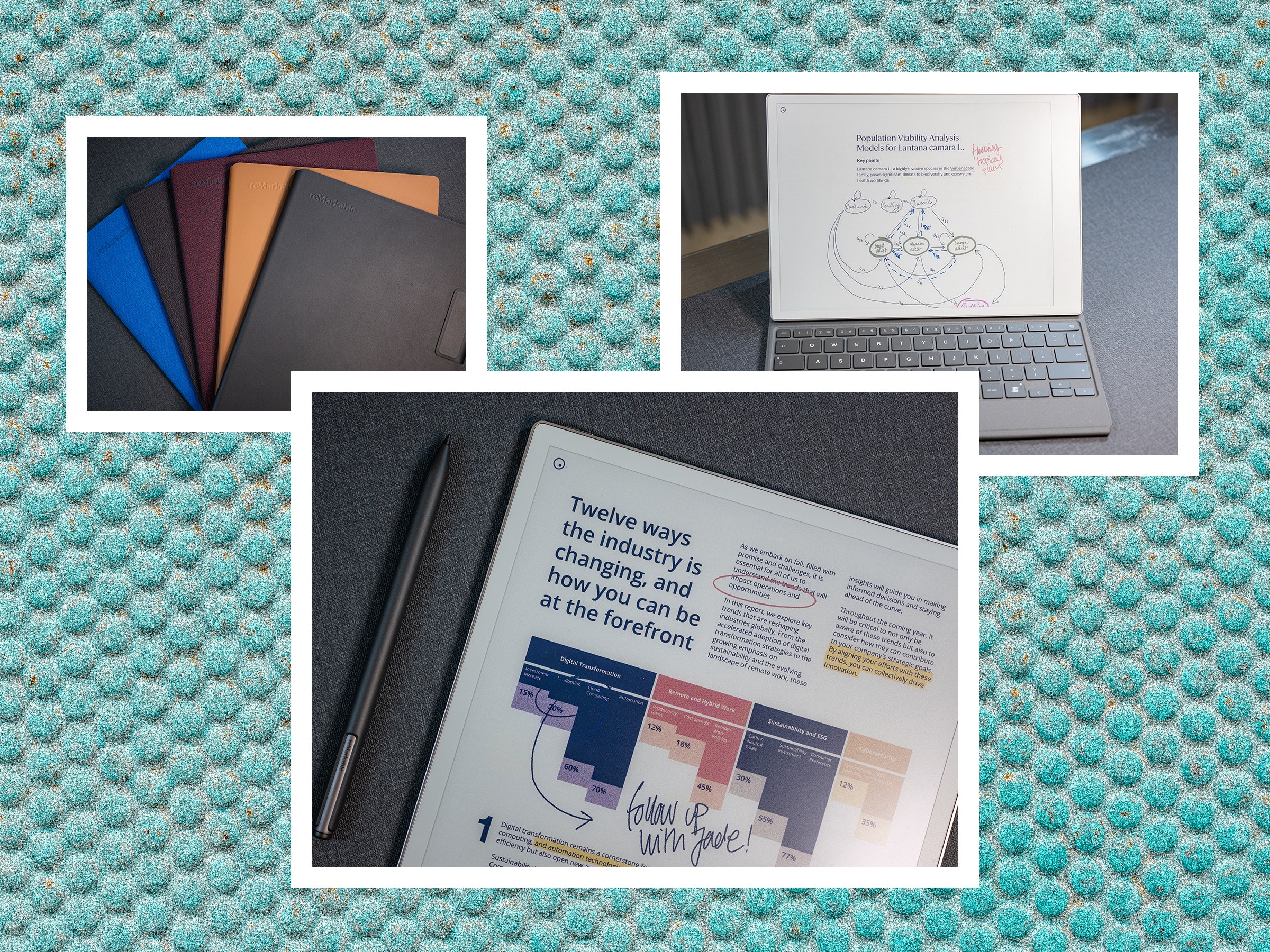
I often find it very hard to write on my computer. As soon as I settle in and let those creative juices flow … ding! In comes a Slack notification. OK, it’ll take two seconds to address this first. Minutes later, I’ll feel the urge to check my inbox. Oh wow, six urgent emails. Two hours later, I might have typed a single word on my page. That usually leads to a late night of writing. Rinse and repeat.
The ReMarkable 2 has been a salve in this process. This e-paper tablet with a comfy stylus is an excellent digital notepad—it mimics paper and pen far better than many other devices—and the keyboard attachment has become a great way for me to type up stories distraction-free. You can write notes, draw sketches, mark up PDFs, and organize all of these documents into folders. Five years after the release of that tablet, the company is unveiling a new product called the ReMarkable Paper Pro. It elevates the notepad experience while still prioritizing that distraction-free ethos.
“We invented the category,” says Mats Herding Solberg, the head of product management at the Norwegian company. “We are focused literally on focus and making a single product that’s really good on the verticals that we believe are important. We don’t want to be the company that goes super broad and tries to add too many bells and whistles.”
Paper Trail
Photograph: Julian Chokkattu
ReMarkable’s Paper Pro isn’t strictly a successor to the ReMarkable 2. Think of it like how the “Pro” version of the iPhone aligns to the standard model. It has some nice upgrades at a higher price starting at $579, but you can stick with the $399 older model if you don’t need the new features; it’s not going away anytime soon.
So what’s new? The highlight is color. At CES 2024, E Ink—the company that produces many of the electronic paper displays found in Kindles and the like—showed off more devices than ever using color E Ink technology. This list now includes the new ReMarkable Paper Pro, though Solberg says ReMarkable has done a lot of work on top of E Ink’s technology to perfect the color experience. The custom “Canvas Color” display stack is comprised of physical color particles that move around the screen to show specific colors, rather than a separate filter on top of the black and white display. Solberg says this should better replicate the actual feeling of “color on paper.”
Don’t expect vivid, bright colors like you see on your smartphone’s screen. These hues are still muted, and you can only choose from nine colors (from magenta to cyan), but you can blend and layer them together, which can then create even more color options.
Photograph: Julian Chokkattu
Also new is a front light system. It’s different than the backlight typical of phone screens. Instead, a front light angles the light source down onto the tablet’s screen so it’s reflected up at your eyes. This is a design that’s become pretty standard over the years in the world of e-paper devices. The ReMarkable 2 only reflects ambient light, which makes it difficult to see the screen in a dark room. This isn’t a problem with the Paper Pro. You can adjust the brightness of the light, though it’s still not going to get eye-searingly bright. Just enough that you can use it in dim conditions.
The Paper Pro has a larger 11.8-inch display, which means none of the old accessories for the ReMarkable 2 will work on this unit. That’s why there are an array of folio covers ($89 and up) at launch to support the new device, along with a Type Folio cover ($229) that adds a keyboard. Even the stylus has been rebuilt. The Marker/Marker Plus are active styli, so they need to be charged—just pop ’em on the edge of the Paper Pro, where they will magnetically attach and start wirelessly charging.
The Marker Plus is now an active stylus.
Photograph: Julian Chokkattu
ReMarkable says the Paper Pro’s display is up to 40 percent more responsive than the ReMarkable 2. When paired with the processing power of the new styli, that makes for a writing experience that is ever closer to paper and pen. The slate has a battery life of two weeks, and the styli can last for two months, but considering they’ll be magnetically attached to the tablet most of the time and charging, you likely will never have to deal with a dead pen.
The entire device, which now features a fully aluminum chassis, is easier to service too. You may have noticed that the ReMarkable 2 is available refurbished or new—Solberg says it isn’t too easy to service and repair this model, but changes to Paper Pro’s design solves this problem. It’s not so easy that it’s user-repairable, but the company can now make fixes without scrapping parts. “We might get there at some point in time,” Solberg says about user repairability.
Photograph: Julian Chokkattu
Quell the Distractions
Distraction-free gadgets are having a moment. I recently wrote about the Barbie Phone from HMD, which is a feature phone designed to act as a “second” phone that isn’t as connected as your smartphone, allowing you to leave those pings and dings behind. There are dozens of distraction-free writing apps you can choose from to home in on a task, plus features in mobile and desktop operating systems to help you focus.
“There are certainly tons of signals from users themselves as well as from the marketplace that people do want times in their lives when they are distraction-free,” says Lee Rainie, director of Elon University’s Imagining the Digital Future Center. “They want a tactile experience, an emotional experience, a social experience; the natural experience of just being in a place doing things that are not going to be interrupted. When people are in flow, they are enormously happy.”
But as these kinds of distraction-free experiences are cropping up as a way to pull us back from our screen-filled lives, there’s an even greater push to envelope all of your time within a screen. A nice parallel to the ReMarkable Paper Pro is Apple’s Vision Pro released earlier this year. Here’s a device that rests on your head and pulls you into a virtual world for the sake of productivity and entertainment. “We probably weren’t built, in an evolutionary sense, to have all of these inputs available to us,” Rainee says.
Photograph: Julian Chokkattu
But it’s not all so black and white. The surge of connected devices itself has been a virtue to a lot of people, enabling new levels of collaboration. Even in the Vision Pro, you can practically create an infinite workspace and shut down all other social apps and distractions, setting your background as some faraway location free of the bustle of a mid-city office. As Rainee says, “People are probably going to want part of their lives that’s highly connected and a part of their lives that’s disconnected.”
The ReMarkable Paper Pro is available starting today at $579 for the base version with the Marker stylus or $629 for the version with the Marker Plus. (The Marker Plus has an eraser on the other end, which is the main difference.) While you don’t need to subscribe to ReMarkable’s online service to use the tablets, the Connect subscription ($3 per month) gets you unlimited cloud storage, automatic sync with other devices, and ReMarkable’s Protection Plan extended warranty.
If you buy something using links in our stories, we may earn a commission. This helps support our journalism. Learn more.





