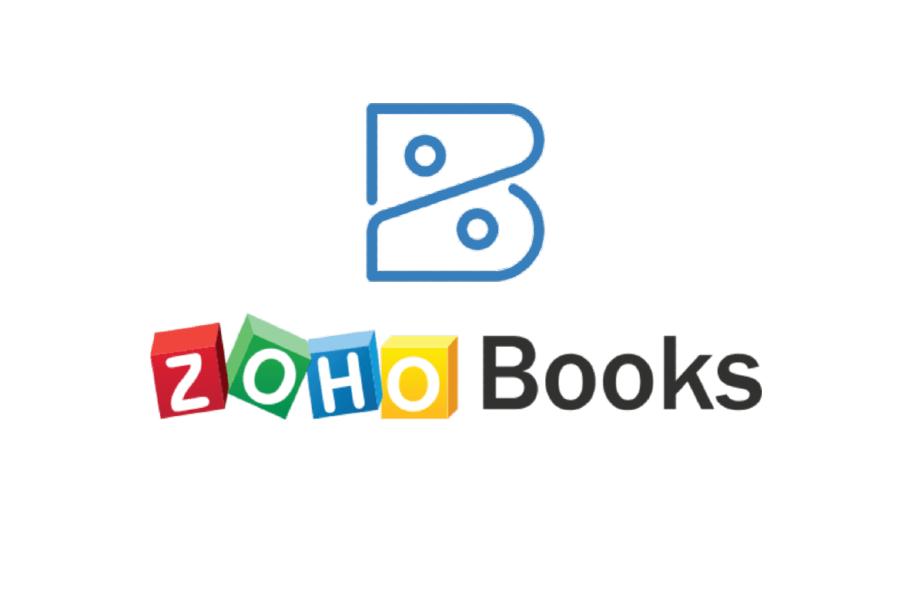LionDesk is a customer relationship management (CRM) software package designed for real estate and insurance agents, mortgage brokers, and property management services looking for sales prospecting and lead management in one. Earning a 4.89 out of 5 rating, this CRM has built-in tools for communication, lead generation, marketing automation, and transaction management.
I arrived at this score based on factors essential to real estate pipeline management, including ease of use, help and support, customer reviews, and features like third-party integrations, mass-marketing tools, and custom landing pages. Check out my CRM LionDesk review to understand how its robust features and affordable pricing might suit your business needs.
Pros
- Integrates with many third-party applications like Zillow, Realtor.com, and Facebook
- Robust in-app phone to help agents reach out and follow up with more leads
- 14-day free trial available
Cons
- No free option available
- Lead generation is mostly limited to Facebook, and no paid Google Ads service
- Transaction management features are limited and not customizable
Recommended for:
- Real estate professionals who need a high-performing, in-app phone system like LionDesk’s power dialer
- Sales teams using Facebook Ads and third-party sites to generate leads
- Brokerages looking for automation features for sales prospecting
Not Recommended for:
- Startup companies on a tight budget that prefer a free plan
- Organizations providing products or services outside the real estate industry
- Real estate brokerages looking for project management functionality
- CRM: $39 per month, includes 7,500 emails, automated drip campaigns, mass emailing, and Facebook lead integration
- CRM Premier: $139 per month, includes everything in the CRM plan plus single-line dialer and landing pages
- CRM for Brokers and Teams: Custom pricing
- Texting Suite: $2 per month, includes 2,000 texts, 1:1 bulk texting, and custom number of your choice
- Texting Suite: $19, one-time fee
- Concierge setup: $499, one-time fee
- Concierge recharge: $549, one-time fee
- Lead Assist: Starting at $30 per month
- Add-ons available: Single line dialer $99; Multi-line dialer $149; Landing pages $29
LionDesk CRM reviews praised its email drip campaigns and third-party integrations. Agents getting leads from Zillow, Trulia, and Realtor.com benefit from all their leads syncing to one centralized location for follow-up and consistent communication. In one LionDesk review, the agent said he liked the robust data capturing and visualization, contact management, custom phone lines, text messaging, and pipeline revenue projection. Another LionDesk review said he was happy with affordable pricing compared to other CRM software.
- G2: 3.3 out of 5 based on 34 LionDesk reviews
- Capterra: 4.1 out of 5 based on 95 LionDesk CRM reviews
- GetApp: 4.1 out of 5 based on 95 LionDesk reviews
In less favorable LionDesk CRM reviews, some users cited unstable technology and glitches in the software. Another user wanted IDX capabilities in addition to LionDesk’s marketing capabilities. Another review stated that the price increase in recent years was not justified, and the CRM is just not what it used to be. For a more customizable and affordable CRM, check out alternatives below, like IXACT Contact and Pipedrive.
With over 25 years of experience in the real estate industry and my dedication to thorough product research, my opinion on real estate tools comes from a place of deep knowledge and understanding. I can confidently say that LionDesk CRM is a powerful tool for agents and teams. It seamlessly integrates with other platforms, making lead management, sales tracking, and marketing campaigns a breeze.
Automated drip campaigns stand out as the clear winning feature, with video, text, and email messaging at your fingertips. While LionDesk does not offer a free option, it does offer a 14-day free trial. For agents just starting out, I recommend trying the software first to ensure it’s what you need for your business. Also, the lead generation option is currently limited to Facebook, so it may not cover all your bases if you’re active on other social media platforms.
If you’re looking for a budget-friendly alternative to LionDesk CRM, consider Freshsales. It offers a free plan for individual agents or small teams, making it budget-friendly for agents just starting out. It provides essential tools like lead management, customizable pipelines, and integrated communications. The Freshsales CRM is user-friendly, ideal for cost-conscious real estate professionals looking to manage their business effectively without breaking the bank.
LionDesk Alternatives
If you’re unsure if LionDesk is the right CRM software for you and your team, other options are available. Take a look at the following CRM systems to see if they can work for you:
LionDesk pricing consists of two options for its real estate CRM software, billed monthly or annually. Plans run from $39 a month for the basic CRM plan to $139 a month for the Premier CRM plan. All plans include essential features like video emails, mass emailing, transaction management, and Facebook lead generation. While there’s no free plan, LionDesk offers a 14-day free trial. This gives you a risk-free opportunity to determine if it’s the right fit for your business before subscribing to a paid plan.
While there is no transparent pricing for brokers and teams managing multiple agents, they can contact customer support for custom LionDesk pricing, including all the CRM software features, agent activity monitoring, agent activity reports, and artificial intelligence (AI)-powered lead follow-up. Browse through the table below to determine the LionDesk cost and features for each plan.
Add-ons
There are additional add-ons available for a fee through the LionDesk system. Take a look at each tab below to review these options:
- One-time fee: $19
- Monthly fee: $2 per month
The LionDesk Texting Suite makes reaching your prospects easy for agents. It lets you send and receive text messages right from the LionDesk CRM, keeping all of your communication in one place. You get 2,000 texts a month, customizable text campaigns, bulk texting, and a custom number of your choice. It integrates with all the other LionDesk tools for seamless communication, nurturing any relationship.
LionDesk CRM’s single-line and multi-line dialers act like your personal assistant, making call blitzes as easy as pushing a button. With the single-line dialer, you can click to call right from your LionDesk account. If you need to reach multiple leads at once, LionDesk has you covered with the multi-line dialer to maximize your efforts. Both dialers are integrated into the platform so you can manage your calls while working on other tasks. Whether you are making individual calls or launching a mass marketing campaign, LionDesk dialers are the perfect tool to add to your arsenal.
- CRM package: $29
- CRM Premier: Included
- Custom Plan: Included
LionDesk landing pages are a welcome feature for any real estate agent. They let you create custom pages to show off your listings or run a new marketing campaign. With easy-to-use templates and customization options, you can make them your own to match your style and brand. LionDesk landing pages are great for capturing leads that automatically integrate into your CRM. Use this tool to boost your online presence and get more leads rolling in.
LionDesk Concierge service is available to assist with setting up and customizing your account. This one-time fee will help you with everything—from gathering your contacts to installing marketing campaigns with your branding. It also handles lead routing and configuring your Texting Suite.
The initial setup package is available for new customers to get you started, and the recharge package is available for any existing customer who needs an overhaul to boost efficiency and reset. This includes a personalized wrap-up session to make sure everything is just right.
- Starting at $30 a month
This LionDesk feature helps real estate agents automatically qualify leads using artificial intelligence (AI) so you spend more time nurturing them. The AI Lead Assist immediately reaches out to your new lead when they fill out a form on one of your lead capturing sites. To qualify leads, the Lead Assist asks questions using natural language processing (NLP) and machine learning. Once leads have been qualified, you can take over the conversation.
With a perfect score, LionDesk has a suite of robust features that empower agents to close more deals while saving time and energy. Its features check off every box when evaluating what is important to real estate agents in a CRM. LionDesk organizes your contacts and automates client communications, so you can focus on meeting their needs where it matters most. The power dialer is integrated into your CRM software to help you connect with up to three leads simultaneously and secure more appointments. Lastly, its Facebook lead generation enables you to generate high-quality leads through targeted Facebook ads.
LionDesk can be accessed on any mobile and desktop device. (Source: LionDesk)
LionDesk advanced features assist with generating reports and analytics so you can visualize future outcomes and understand your leads more precisely. The CRM integrates with hundreds of third-party applications to manage your business more efficiently.
Read the details about each feature by clicking on the tabs below:
- All-in-one real estate CRM
- Marketing automation
- Contact management
LionDesk’s CRM platform enables you to organize your contacts, automate client communication, build multi-channel campaigns, and remind yourself of important tasks. It allows real estate agents and brokerages to organize contact information through data importing and storage. LionDesk’s CRM further enables communication with leads and clients through multiple communication channels, including phone, email, and text messaging. In addition, it allows agents to manage workflows for transactions.
LionDesk account main dashboard (Source: LionDesk)
What’s great about LionDesk CRM is that you can manage your automated drip campaigns and also access the Power Dialer in one place, keeping your pipeline flowing from lead to contact to conversion.
- Automatically capture leads
- Customizable pre-built templates
- Multiple landing pages for different campaigns
Agents can now create professional real estate landing pages that fit their brand using LionDesk’s pre-built templates. It removes the complication of coding and allows you to drag and drop elements on your landing page to suit any type of marketing campaign. You can create multiple buyer- and seller-targeted landing pages, such as home valuation and property search.
To save you time, LionDesk’s landing pages automatically send qualified leads into your LionDesk CRM. You can trigger lead nurture campaigns and grow your online presence more efficiently. By using it alongside other features like Facebook ads and email drip campaigns, you can convert leads faster.
- Preloaded and create-your-own drip campaigns
- Integrated video emails and video texts
- Assign automated campaigns to a single contact, multiple contacts, or new leads
One of the most effective ways to set up consistent communication with your contacts is through automated drip campaigns, which you can create straight from your LionDesk CRM. Uniquely, LionDesk has integrated video emails and video texting that you can utilize within drips and mass emails or texting to engage with prospects. Your campaigns can also include automated phone calls to let your leads know you are available whenever they need assistance.
To ensure you don’t miss out on any opportunities, set up automated drip campaigns to a single contact, multiple contacts, and even newly captured leads. You can create your own drip campaign or use LionDesk’s preloaded drip campaigns to get you started. If you want your campaign to stop after a contact responds, you can set a “stop” automatically. Don’t forget to set a reminder at the end of your campaign to get notified when it ends.
- LionDesk Ad Portal
- Facebook lead generation
- Lead import from third-party sites
LionDesk’s lead generation helps agents attract high-quality prospects from a pool of incoming leads. With LionDesk’s Facebook Ad Portal, you can launch targeted ads using proven ad templates and custom audiences. The Ad Portal is integrated into your CRM, so you create ads directly from your CRM. Simply choose the template, select which listing to promote, and set the budget. You will then be able to share your ads on Facebook, Instagram, and other sites like Realtor.com, and Zillow.
When using the Ad Portal, make sure to connect all your leads to LionDesk and assign an effective lead follow-up strategy. To increase your conversion rate, use Facebook lead generation in combination with other LionDesk marketing features, such as text and email drip campaigns. LionDesk also allows users to import lead information from real estate-specific platforms, such as Zillow, Trulia, and Realtor.com, so you can track and nurture all your leads in one software.
- Unlimited minutes
- Call recording
- Choice ID and voicemail drop
- Calls up to three lines simultaneously
LionDesk’s Power Dialer helps you increase the return on time and resources by removing manual dialing when calling leads. The Power Dialer skips voicemail boxes, no-answers, disconnected numbers, busy signals, and dropped calls so you connect with live calls only. It features unlimited minutes, call recording functionality, voicemails, time zone protection (prevents you from calling too early or too late), and a choice ID.
LionDesk’s Power Dialer easily connects agents with leads and clients from within the CRM. The Single-line Power Dialer queues a list of contacts and calls them one at a time. The Multi-line Power Dialer, on the other hand, enables you to queue a list of contacts and ring up to three numbers at a time.
Power Dialer allows you to record voicemail messages that you can easily share with your clients. Moreover, your callback message will automatically be played if you get two or more live answers on the multi-line dialer.
- Generate graphs and charts
- Visualize business projections and future outcomes
- Track lead responses, incoming leads, lead sources, and revenues per lead source
LionDesk makes it easy for you to track and monitor your marketing efforts to see which ones are effective and which ones need a revamp. The Reporting page on your LionDesk CRM will show you what goes in and out of the systems, graph your deals, and track incoming leads, giving you real-time insight into your business. A user can generate visual CRM reports on lead sources, projected revenue, pipelines, and communication history.
Sample graph showing the amount of business each source is generating per month in terms of revenue (Source: LionDesk)
Among the reports you can generate are contact sources, deal revenue by contact source, expected deal revenue per month, contact pipeline, and monthly new contacts. You can even track email results by obtaining emailing reports straight from your LionDesk CRM to get statistics on sent emails, opened emails, spam reports, and unsubscribed contact emails.
- Easy and simple interface
- Manage leads and communications on the go
- Compatible with Android and iOS devices
The LionDesk mobile application allows real estate professionals to access the CRM portal on the go. Users have access to all of the CRM’s features wherever they are. Among the things you can do on the mobile app are add and update contact information, text, email, and call contacts, create and complete tasks throughout the day, and record and send video emails and texts. This gives a significant advantage to professionals who often travel or visit property sites.
LionDesk’s mobile app has a simple and easy interface. It is compatible with Android and iOS users and is free to download from the App Store and Play Store.
- Organize your contacts, leads, sales, and marketing in one dashboard
- LionDesk CRM integrates with hundreds of third-party tools
- Log in to one platform for all integrated tools
LionDesk CRM easily integrates with apps that you use every day, including both general business software and apps specific to the real estate industry. LionDesk is an application programming interface (API) that allows you to plug other resources into your CRM to keep your entire database in a single platform. The integrations assist with different processes like lead generation, contact organization, phone calls, transaction management, email marketing, and website tracking.
Check out some of the most popular real estate integrations in your LionDesk CRM:
- AgentFire
- BoldLeads
- Boomtown
- Easy Agent Pro
- Homes.com
- HomeSnap
- Hotpads
- IDX Broker
- JotForm
- Offrs
- Office 365
- Placester IDX
- Real Geeks
- Realtor.com
- RealtyTrac
- SmartZip
- StreetEasy
- Trulia
- Zillow
- Zurple
- Phone, email, and live chat
- Submit a request via a fill-in form
- Training videos and how-to guides
LionDesk customer service is provided through basic channels, including phone, email, live chat, and social media platforms. If you want to know how to set up your account but don’t need direct assistance, check out LionDesk’s Help Center, where you can access how-to guides and training videos to navigate through LionDesk CRM settings. You can also submit your request for support by filling out a form on the website.
LionDesk’s Help Center (Source: LionDesk)
Accounts subscribed to Concierge services will have a dedicated coordinator who is supported by a team of virtual assistants. Once your LionDesk account is set up, the coordinator will host a 30-minute, one-on-one screen-sharing session to review your account, address any questions, and provide some best practices.
You don’t need to be a tech guru to use LionDesk. Setting up and navigating the LionDesk CRM is simple, with pre-built templates for email and text communication, as well as third-party integrations with most real estate tools. LionDesk login directs you to your dashboard where you have a quick snapshot of your Vitals, Contact Filters, Tasks, and Recent Activities. You don’t need to be a tech guru to use LionDesk. The mobile app and intuitive interface and features earn this CRM a perfect score.
Your Vitals are customizable and track various types of metrics, such as email opens/clicks and inbound/outbound texts to see leads who are engaging with you, opening your emails, and replying to your texts. You can set reminders for upcoming events, recurring meetings, and even calls you need to make. The calendar view allows you to visually organize your workflow according to your daily, weekly, or monthly calendar.
To access other settings within your CRM, just navigate through the Menu tab on the left side of the homepage. With just one click, you can easily jump to several features, such as Reporting, Transactions, and Communications. If the multiple features overwhelm you, you can simply go to LionDesk’s Help Center for step-by-step guides.
How We Evaluated LionDesk
In evaluating LionDesk against other top real estate CRM programs for realtors, we considered various critical factors, including pricing, features, and ease of use. We also looked at general and advanced features like reporting and analytics, contact management, marketing tools, and third-party integrations. Our scores also considered help and support and expert scores.
We examined how LionDesk works for agents, teams, and brokers based on the following criteria:
- Breakdown
- General Features
- Advanced Features
- Pricing
- Ease of Use
- Customer Rating
- Expert Score
- Help & Support
25% of Overall Score
We researched LionDesk to find additional real estate tools going beyond just housing contact information for potential clients. In particular, we looked for third-party integrations, transaction management, power dialers, automated reporting and analytics, and mass texting and emailing capabilities.
20% of Overall Score
We searched LionDesk for a variety of marketing and advertising features, such as email and social media integration. We also looked for advanced features like branded marketing and automations for text and email.
15% of Overall Score
Pricing is based on the cost provided on LionDesk’s website. Prices are starting prices and are not inclusive of any options available to add on to any package.
10% of Overall Score
Many CRMs can be complicated to use and need technical assistance to set up. We evaluated LionDesk for features that were easy to use as well as looking for a mobile app for on-the-go agents.
10% of Overall Score
Based on customer feedback for the website, with particular attention given to reviews of the product and customer satisfaction, to certify the CRM meets user satisfaction.
15% of Overall Score
We specifically evaluated LionDesk for unique or stand-out features, as well as ease of use and the overall value for the cost.
5% of Overall Score
It’s important that CRM users have access to customer support. We favor providers known for stellar customer service on one or more channels.
*Percentages of overall score
Bottom Line
Our LionDesk review shows that the software is excellent for different real estate professionals and businesses looking for an all-in-one CRM solution. The built-in communication and marketing tools and third-party integrations allow agents to accomplish a wide range of tasks, from initial lead generation to closing transactions. LionDesk CRM features and ease of use reduce the drudgery of lead generation, marketing, and sales so you can focus on the more exciting aspects of a successful real estate business.