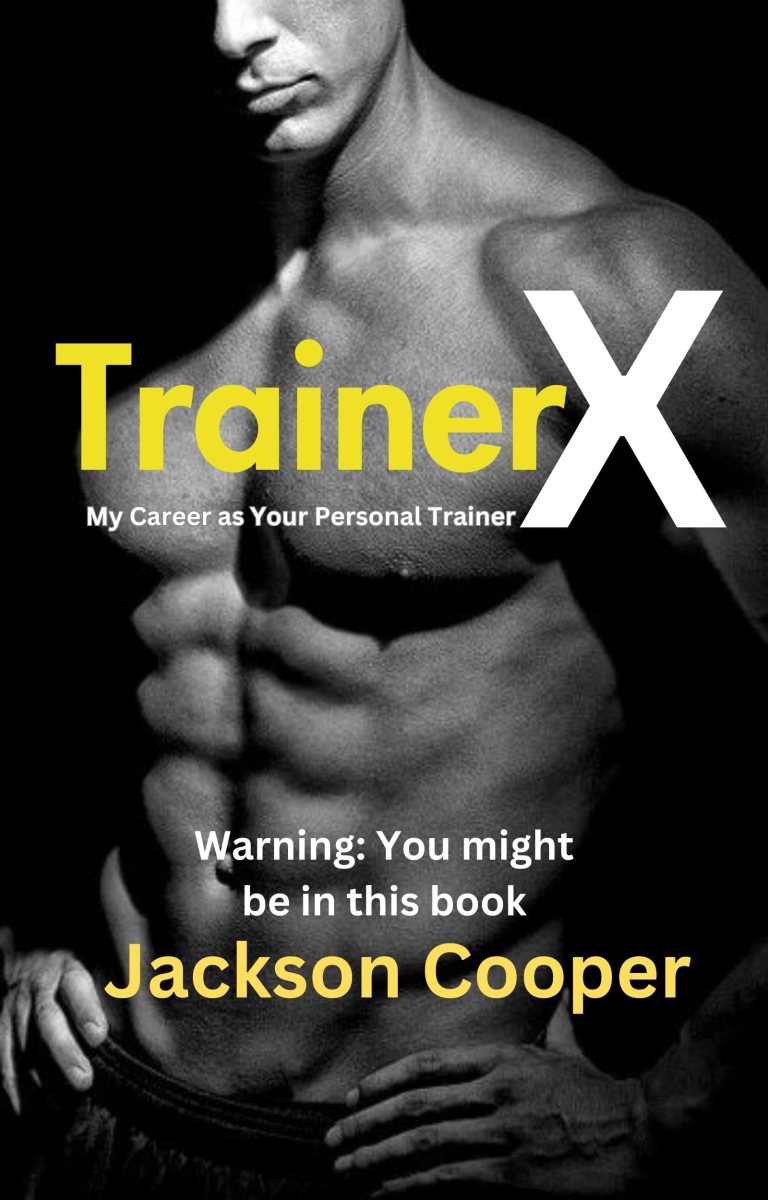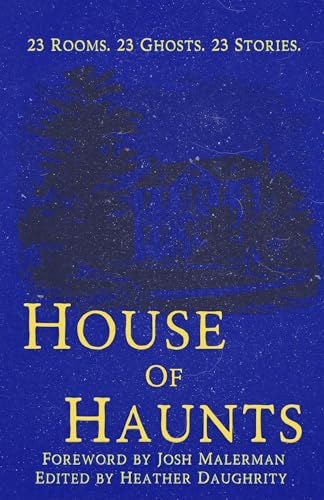If You are an active user of WordPress then you have definitely heard the buzz of a new WordPress managed hosting service named “Kinsta.
Experts who guide you in choosing the right WordPress Hosting have themselves migrated to Kinsta, a many of them and BlogTispTricks is also going to move to Kinsta in upcoming months once the yearly plan of the previous host expired.
Till then, I have to stick with them but sooner or later BlogTipsTricks will be proudly hosted with Kinsta.
What is Kinsta?
Kinsta is a premium WordPress hosting platform optimized specifically for WordPress, crafted by WordPress professionals. They provide high performance hosting on Google Cloud Platform – which means your site will run on the same infrastructure as Google.
Kinsta hosting some of the biggest sites on the web, including UBISOFT, RICOH, asos, Workforce, Intuit, and Mint.
In this review, I’ll cover all the features and performance of the host. This will help you to know better about Kinsta and why it is better than other managed hosting.
Why Kinsta?
If You are on shared hosting or paying 5$-10$/monthly on your hosting then you probably will think why I should move to Kinsta? Why I pay double when i can get a cheaper hosting?
Wait… listen.
It is true that you can get a hosting at even 1$ too that’s doesn’t mean that you are getting everything for your online success.
Sometimes, your 100$/month hosting will not able to impress you and gives you the worst performance during a busy day.
It’s happen, with most of us…
Tip:Choosing a perfect hosting on a low, medium or premium budget is an art and most of the newbie fails to get the better hosting present on the web.
In the era of Cloud Hosting, most of us still using the old HDD, low performance shared hostings which are claimed to be managed but is not.
Read the simple guide to the different types of web hostings you probably heard on the internet. This will surely help you to go on a right track.
So, why you should choose Kinsta? I will not give you the list of 4- or 5 features but will give you a list of more than 15+ features which will make you sure why you should use Kinsta.
Speed obsessive architecture
Kinsta has a State-of-the-art technology on their Google Cloud powered infrastructures, such as NGINX, PHP 7, HHVM, LXD containers, and MariaDB. The pointed features include some of the best optimizations like…
1. Optimized WordPress Stack
They have the latest and greatest tech stack optimized for WordPress. With the combination of Ubuntu, PHP 7 or HHVM, Nginx, HTTP/2, and MariaDB, sites at Kinsta will be able to handle high traffic spikes with ease.
2. Server-level caching
They provide full page caching at the server-level to deliver web content almost instantaneously to the visitors combined with Kinsta cache plugin which is pre-installed by default on all hosted sites.
3. E-commerce functionality
E-commerce sites built on Woo-commerce or Easy digital Downloads are very demanding as they generate a lot of data, as well as un-cachable requests. Here, PHP workers and optimized stack work smoothly without compromising with speed, downtime.
4. Performance and uptime monitoring with New Relic
Kinsta includes 1440 daily uptime checks using New Relic performance monitoring tool for every site hosted with them.
New Relic is a software analytics suite – this is used to identify which parts of an app are running slow, so you can fix them.
This tool helps to identify the bad Plugins causing high resources usage or giving WordPress errors. Overall this is the best feature to test your site performance after using some certain plugins and themes.
5. Datacenters
Kinsta included 15 server locations throughout the USA, Europe, Asia-Pacific, and South America.
- Council Bluffs, Iowa, USA (us-central1)
- St. Ghislain, Belgium (europe-west1)
- Changhua County, Taiwan (asia-east1)
- Sydney, Australia (australia-southeast1)
- The Dalles, Oregon, USA (us-west1)
- Ashburn, Virginia, USA (us-east4)
- Moncks Corner, South Carolina, USA (us-east1)
- São Paulo, Brazil (southamerica-east1)
- London, UK (europe-west2)
- Frankfurt, Germany (europe-west3)
- Jurong West, Singapore (asia-southeast1)
- Tokyo, Japan (asia-northeast1)
- Mumbai, India (asia-south1)
- Montréal (northamerica-northeast1)
- Netherlands (europe-west4)
6. Staging areas
Using this feature you can test plugins, themes, and updates with their one-click staging environments. This will speed up your development workflow.
High-security network
Kinsta’s Speed obsessive architecture comes with a High-security network and built-in firewall. Nothing is more important to us than the security of our website.
Kinsta’s secure WordPress hosting solution implements active and passive measures to stop attacks in its tracks.
Kinsta monitors your sites every minute for uptime, have very tight software-based restrictions in place, detect DDoS attacks as they happen, and proactively stop malicious code from entering on their network.
2. Fully encrypted HTTP/2
Kinsta hosting only support encrypted SFTP and SSH connections (no FTP) when accessing your WordPress sites directly and offer free Let’s Encrypt certificates to enable HTTPS.
3. Automatic backups
Nothing is ever 100% hack-proof. Kinsta’s redundant, isolated, and the automatic backup system automatically create 2 weeks worth of backups, meaning a hacked or defaced site can be instantly rolled back with a single click.
4. Hack fix guarantee
Kinsta has hardware firewalls, active and passive security, and other advanced features to prevent access to your data. But… somehow, if your site is compromised, they will fix it for free.
5. Extra security
Kinsta support two-factor authentication, continuously run malware scans, and automatically ban IPs that have more than 6 failed login attempts in a minute.
You can read more about in Kinsta features in details here….
These features are not amazing?? Find some advanced features they have for developers.
Advanced features and details
Every plan at Kinsta includes resource isolation, auto-scaling, and is optimized for high-performance. Kinsta platform was built from the ground up with WordPress developers in mind, so you’ll be happy to find everything you need under the hood.
Some more notable developer features
- PHP 5.6, 7, 7.1, 7.2, and HHVM
- One-click cloning
- WP-CLI, Composer, and Git
- Free SSL, SSH, and SFTP
- Staging environments
- Automatic backups
Add-ons
Some of you have a Premium Web Network and still looking for more security and performance. For you at a premium price, Kinsta have the following add-ons for your Online High Traffic Secure Business.
Cloudflare Railgun – Railgun ensures that the connection between your origin server and the Cloudflare network is as fast as possible.
Elasticsearch – RESTful search and analytics engine capable of solving a growing number of use cases.
Redis – Open source, in-memory data structure store, used as a database, cache and message broker.
Extra backups – For increased security and to recover even more stages of your website. From daily to hourly backups to play it safe.
Nginx reverse proxy – Performance can be improved by the reverse proxy handling static content and caching separately from application requests.
MyKinsta
MyKinsta is a custom Dashboard built from the ground up specifically for WordPress by the Kinsta.
All the mentioned features above are combined into MyKinsta Dashboard and available within a click.
MYKinsta Features
- MyKinsta has a small and floats-free dashboard includes…
- Comprehensive dashboard overview
- Actionable traffic and bandwidth analytics
- Straightforward backup management and restoration
- Performance monitoring
- Premium DNS management
- Easy-to-use staging environments
- One-click free SSL integration
- 24×7 ticket and chat support
This is how MyKinsta dashboard is compared with cPanel and Plesk
Support that care
The most important part, how is the support? I am in business how should I manage all these stuff? No worry.
Kinsta have dedicated WordPress experts standing by 24×7 ready to assist you with waiting in lines for support. They have 100% solve rate which is a bonus for Kinsta users.
With a Premium managed support and help you never need to be worry again.
Pricing
After reading lots of good things about Kinsta you must probably want to know how much Kinsta hosting cost. Kinsta hosting was starting from 100$ wait, recently they have updated their plans and now we have got a small plan starting from 30$/month which makes it incredible at this cost.
You probably think it as a high price then let me tell you all these features will cost almost 50$+ a month if purchased separately. Even you are getting 2months free on the yearly plan which makes it 25$ a month which is still a value for money pricing.
Here is the monthly pricing of Kinsta
Here is the Yearly pricing of Kinsta. 2months for free wowho. 🙂
Every plan includes all the features mentioned in this review so you are getting everything even with a smaller plan.
I don’t think you need any more reason to go with the yearly plan when they are giving you a pro-rated amount as a refund when you will ever want to move from them(I don’t think you will). So you will pay for what you have used.
Is Kinsta Right for You?
Well, it all depends on how important your site is to you. With available security, reliability, features, and support, Kinsta is a perfect choice for small business, startups, Premium Business, Online stores.
But If you’re running a hobby blog, then it probably doesn’t matter if it runs slowly at peak traffic times.
If you just new to blogging and want an affordable hosting then you can go with Siteground. Here are the best WordPress hosting services providers I have listed.
How to move to Kinsta?
Migrating larger and complex sites can easily result in data loss or unnecessary downtime. Kinsta’s expert team handle your migration to ensure this doesn’t happen.
WordPress migration at Kinsta is so simple and easy.
Step 1: Choose your data center
Sign up and fill out our guided WordPress migration form. Choose one of the 15 Google Cloud Platform data centers for your site. Then hand the rest off to them.
Step 2: Site migration
Moving your site to Kinsta usually won’t incur any downtime. Their expert migration team will assign a temporary domain to your migrated site and check everything before going live.
Good and Bad
There everything is not perfect as that should be. Here what is good and bad about Kinsta.
Pros
- Optimized WordPress Stack at Creative architecture
- 15+ Datacenters to host your site cloesest to your visitors
- Performance and uptime monitoring with New Relic
- High-security network and HTTP/2
- Free repairs if your site gets hacked with Hack fix guarantee
- All features for all plans. Complete justice
- Most wanted features added for developers
- Affordable Premium pricing with 2 months free on Yearly plan
- Support that cares. WordPress experts 24/7
Cons
- Limited Number of sites Per plan
- Visitors limit in a month according to their plan
- Not for hobby sites and small bloggers.
Conclusion
When it comes to premium WordPress hosting, Kinsta is really in a league of its own. While the price is high compared to bargain-basement web hosting, no other WordPress host offers so many features and tools.
If You are running an online business you should really try Kinsta.
There is no other hosting which is providing this level of features and support at this price.
Which premium hosting is you are using right now? How is the performance? I would love to read your thoughts on Kinsta hosting.
Review Summary
- Editor Rating
- Rated 4.0/5
$30
- Review of: Kinsta Hosting
- Description: Kinsta provides Managed Premium WordPress Hosting at Google Cloud Platform.

![[warning]-ssdnodes-review:-deals-are-too-good-to-be-true-!](https://zabollah.com/wp-content/uploads/2024/05/17150-warning-ssdnodes-review-deals-are-too-good-to-be-true.jpg)