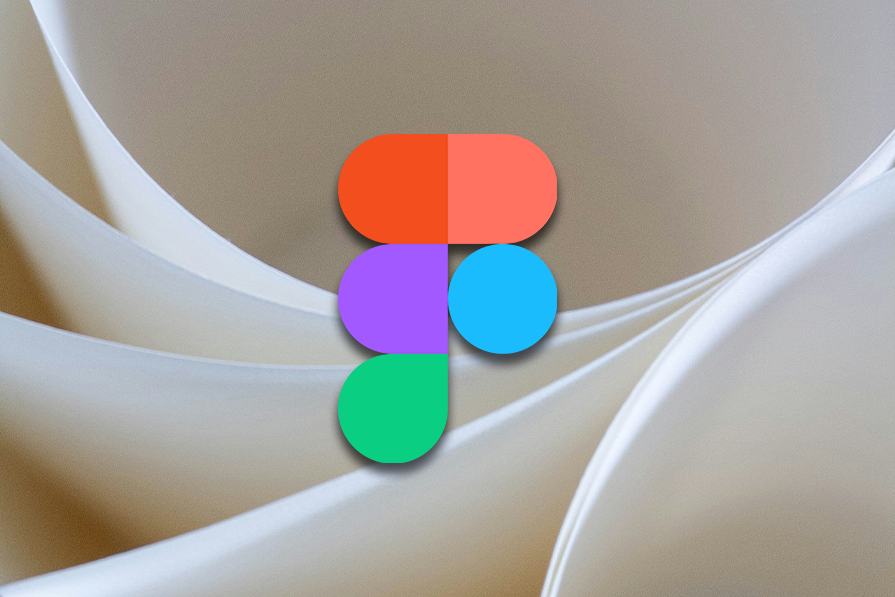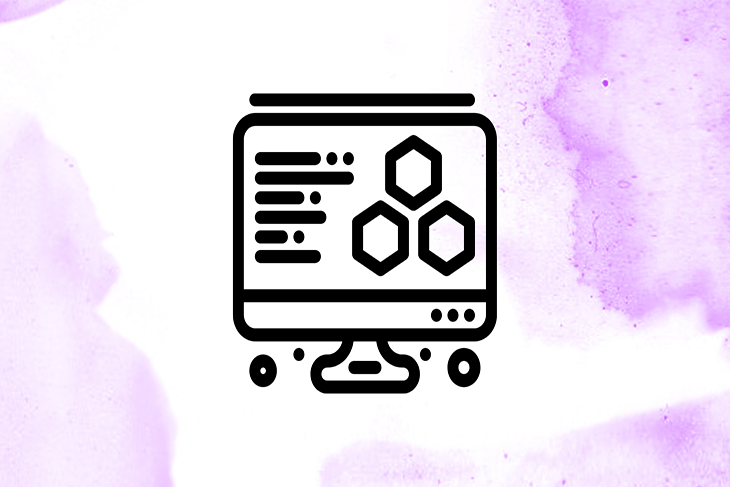Words are crucial to a product’s usability. But if you’ve ever tried navigating an app in a different language, you’ll recognize the importance of inclusive UX copy.
Inclusive UX writing is one of the building blocks of inclusive design. Without it, you can’t create digital experiences that truly cater to the needs of everyone.
But what are inclusivity copies all about?
In this guide, I talk about what inclusive UX writing is, its benefits, and how you can write inclusive UX copies. I’ll center this blog on writing for a global audience – users with diverse cultural, linguistic, and geographical backgrounds.
What is inclusive UX writing?
In the context of UX writing, creating an inclusive copy means ensuring that the written elements within a digital product intentionally consider the diverse spectrum of human experiences.
This means actively factoring in the needs of those often overlooked in digital content:
- Non-native speakers
- People with disabilities – physical or cognitive
- Users with low literacy levels
- People from diverse cultural backgrounds
- Gender diverse individuals
- Elderly users
- Anyone with a marginalized background or identity
The focus of this guide is on UX writing for a global audience, so I’ll establish a definition of the term as our starting point.
Inclusive UX writing for a global audience means using UX copy and communication strategies that consider the diverse backgrounds, cultures, abilities, and experiences of users from various countries and regions.
This idea is driven by the Paradox of Specificity, which states that adapting our efforts to the needs of a more specific group will often result in solutions useful for a wide audience.
While the paradox of specificity is one of the main advantages of creating inclusive copy, there are other significant benefits for users and businesses.
Benefits of inclusive UX writing
For a business
- Increased market reach — Inclusive UX copy can make your product more accessible to new segments of users who might never have had access to it
- Increased user satisfaction and retention — When your copy reaches all users successfully, they can navigate your product, so they’re more likely to be satisfied and loyal to your brand
- Better brand image — Creating an equitable experience for your users shows that you care about them, leading to a positive perception of your brand
- Reduced support cost — Clear and concise UX copy can make it easy for users to find the information they need, reducing the burden on customer support teams
- Improved SEO — Accessible websites with clear language have a better chance of ranking high in search engine results
For users
- Better user experience — Using clear and inclusive language will ensure users understand how to use your product, enhancing their overall experience
- Improved accessibility — With concise language, proper formatting, and alternative text for images, your content is more accessible to all users, including those with disabilities
- Reduced frustration — If your users can understand and relate to your content, they’re less likely to be frustrated, resulting in a more enjoyable experience
- Increased confidence — Users can feel more confident in their ability to use your product if they can understand every aspect of the product
How to create inclusive UX copy
When creating UX copy for a global audience, you should have two goals in mind — reducing the burden on non-native English readers and minimizing the risk of misunderstanding.
Here are five ways you can achieve these goals:
1. Prioritize clarity
Clarity should be your top priority when writing UX copy for a global audience.
Whether you’re creating a single source text for different regions or planning to localize your copy, starting with a clear UX copy can help ensure that nothing gets lost in translation.
Take a note of these actionable tips to do this:
- Use simple, everyday words
- Omit needless or ambiguous words
- Keep sentences and paragraphs short
- Prioritize active over passive voice
- Keep the subject and verb close together
- Avoid slang, idioms, and phrasal verbs (use direct verbs instead)
- If you must use technical terms, explain them in the first reference
- Get someone (preferably a non-native speaker) to proofread your copy
2. Keep your biases in check
Whether we like to admit it or not, we’re all biased.
And of all our biases in content designs, ability bias is one of the sneakiest. This bias occurs when we use our abilities as a baseline when creating solutions, unintentionally excluding people with different abilities.
To check if bias is creeping into your work, ask yourself the following questions:
- Do I have any privileges (culture, education, ability, etc) that make it easy for me to understand this information? For example, if you’re a native English speaker, a phrasal verb like “rustle up” will be pretty clear. However, it might not be immediately clear to a non-native speaker without your contextual knowledge
- Am I accurately representing the cultures or regions I’m creating UX copy for, or am I making assumptions about them?
- Have I portrayed certain users in a generalized or stereotypical manner?
By constantly self-reflecting and seeking the opinions of others, you can reduce the bias in your copy to the barest minimum.
3. Be culturally sensitive
Our culture can influence the way we write. Similarly, our users’ culture can affect how they interpret our copy.
To bridge the cultural gap that can occur when writing for users with different cultural backgrounds, you should:
- Review your language — Watch out for idioms, humor, or references that might be specific to your culture and potentially confusing for others
- Consider your communication style — Various cultures have their communication preferences. In high-context cultures, communication is often more indirect and relies on a shared understanding of the context. Information isn’t always explicitly stated. On the other hand, low-context cultures favor direct communication where messages are clear and leave little room for misinterpretation
- Focus on universals — To create a more inclusive experience, use language and visuals that appeal to universal experiences
- Seek cultural expertise — If you’re targeting a market with a different culture, seek the input of people from that culture to ensure that your message is culturally sensitive
4. Write with accessibility in mind
When writing UX copy for a global audience, you’re essentially writing for users with varying abilities.
To ensure that your copy is accessible to all members of your audience, regardless of their abilities:
- Add alt text to all non-decorative images — Alternative text (or alt text) is a brief description of an image that is added to the HTML code. It typically displays when an image cannot be loaded and can be picked up by screen readers, allowing users who can’t see the image to understand its content
- Ensure sufficient color contrast — To make your text accessible to visually impaired users, ensure enough contrast between the text and background. WCAG recommends a minimum contrast ratio of 4.5:1
- Use descriptive links — Use link text that clearly describes the destination or function. Vague language like “Click here” can confuse a user navigating your text with a screen reader
- Avoid relying on visual cues alone — Don’t rely solely on visual means like color or letter casing to highlight important information. Ensure that you use text-based cues as well
5. Test your content with diverse users
Content testing is a crucial part of inclusive UX writing. There are various ways to ensure your content is appropriate for the intended audience, such as A/B testing, highlighter testing, and cloze testing.
However, when extensive user research is not feasible, at the very least, you should do the following to ensure inclusivity:
- Comprehension survey — Test your UX copy with members of your target audience via a comprehension survey and ask them questions to determine whether they understand the main idea
- Sensitivity editing — Share your content with members of your target audience to help spot stereotypes, offensive content, bias, confusion, etc.
Examples of inclusive UX writing
What does inclusive UX writing look like in practice?
At first glance, the following example might look perfect for a global audience. But is it?
” data-medium-file=”https://blog.logrocket.com/wp-content/uploads/2024/07/Gentler-Streak-app.png?w=300″ data-large-file=”https://blog.logrocket.com/wp-content/uploads/2024/07/Gentler-Streak-app.png?w=895″ src=”https://blog.logrocket.com/wp-content/uploads/2024/07/Gentler-Streak-app.png?w=895″ alt=”Screenshot From Gentler Streak App” width=”895″ height=”716″ >
But there are some potential problem areas:
” data-medium-file=”https://blog.logrocket.com/wp-content/uploads/2024/07/problem-areas-UX-copy.png?w=300″ data-large-file=”https://blog.logrocket.com/wp-content/uploads/2024/07/problem-areas-UX-copy.png?w=895″ src=”https://blog.logrocket.com/wp-content/uploads/2024/07/problem-areas-UX-copy.png?w=895″ alt=”Problem Areas UX Copy” width=”895″ height=”716″ >
- The phrasal verb “keep track of” seems relatively straightforward, but its idiomatic nature might confuse non-native speakers unfamiliar with this construction
- The figurative expression “being on top of” has a different literal meaning, which might pose problems for translation and users without contextual knowledge.
- While the literal meaning of the phrase “at all times” is clear, it can be made more concise to enhance readability
- The CTA button uses only a visual cue (an arrow) to signify moving to the next step, which can pose a problem for users who can’t see the arrow
Here’s what a more inclusive version of our example screen will look like:
” data-medium-file=”https://blog.logrocket.com/wp-content/uploads/2024/07/More-inclusive-copy-for-the-Gentler-Streak-app.png?w=300″ data-large-file=”https://blog.logrocket.com/wp-content/uploads/2024/07/More-inclusive-copy-for-the-Gentler-Streak-app.png?w=895″ src=”https://blog.logrocket.com/wp-content/uploads/2024/07/More-inclusive-copy-for-the-Gentler-Streak-app.png?w=895″ alt=”Inclusive Copy for Gentler Streak App, Edited in Figma” width=”895″ height=”716″ >
- Replacing the figurative expression “keep track of” with the more literal and direct verb “monitor” makes the statement less likely to confuse a non-native speaker
- Unlike the idiomatic expression “being on top of,” “being in control of” has a meaning that can be more easily understood from the individual words in the phrase
- Using “always” instead of “at all times” makes the copy more concise and easier to read
- Adding the text “Continue” to the button label makes the button more screen-reader-friendly and clearer for users who might not immediately understand the arrow icon
Some common mistakes to avoid
1. Writing for the ‘average’ user
One of the most common mistakes in UX writing is focusing on the average user’s needs (the center of the bell curve). This approach might exclude those who fall outside this group.
A better approach is to focus on the needs of the outliers.
For example, if most of your users are native English speakers, focus on the minority who are non-native speakers. By addressing their needs, you create UX copy easier for everyone to read and understand.
2. Considering inclusion as a one-time fix
Inclusive writing isn’t a task to just tick off our to-do list.
Rather, it’s an ongoing process that involves actively learning about our users and constantly improving how we write to create a more inclusive experience.
3. Trying to be perfectly inclusive
No one is an inclusion expert. The thing is, we’re naturally more inclined to exclude.
So, instead of striving for a perfectly inclusive solution that might end up serving no one, focus on getting a bit better at inclusion.
4. Making inclusion a last-minute effort
Considering inclusion efforts as a final step before launching your product can be more expensive and time-consuming in the long run.
You might need to rewrite significant portions of your UX copy to fix problems. But if you prioritize inclusion from the start, you can build inclusive language into your copy, avoiding expensive rewrites later.
5. Seeing inclusion as the ‘right’ thing to do
Inclusion isn’t about being nice.
When we see inclusion as the right thing to do or a requirement we have to meet, we end up only satisfying the minimum requirements. It’s better to approach inclusion as an essential aspect of effective communication and business strategy.
Conclusion
When you create digital content, people will access it from various parts of the world. And these users will have diverse cultural, linguistic, and geographical backgrounds.
To ensure your UX copy enhances their experience, you must prioritize inclusion.
By following the strategies covered in this guide, you can craft UX copy that is both effective and inclusive.
But remember — inclusive UX writing is not a one-off task; it’s a continuous process that requires active learning and an open mind.
By constantly challenging our assumptions and being open to new ways of thinking and communicating, we can create truly inclusive digital experiences.
LogRocket: Analytics that give you UX insights without the need for interviews
LogRocket lets you replay users’ product experiences to visualize struggle, see issues affecting adoption, and combine qualitative and quantitative data so you can create amazing digital experiences.
See how design choices, interactions, and issues affect your users — get a demo of LogRocket today.