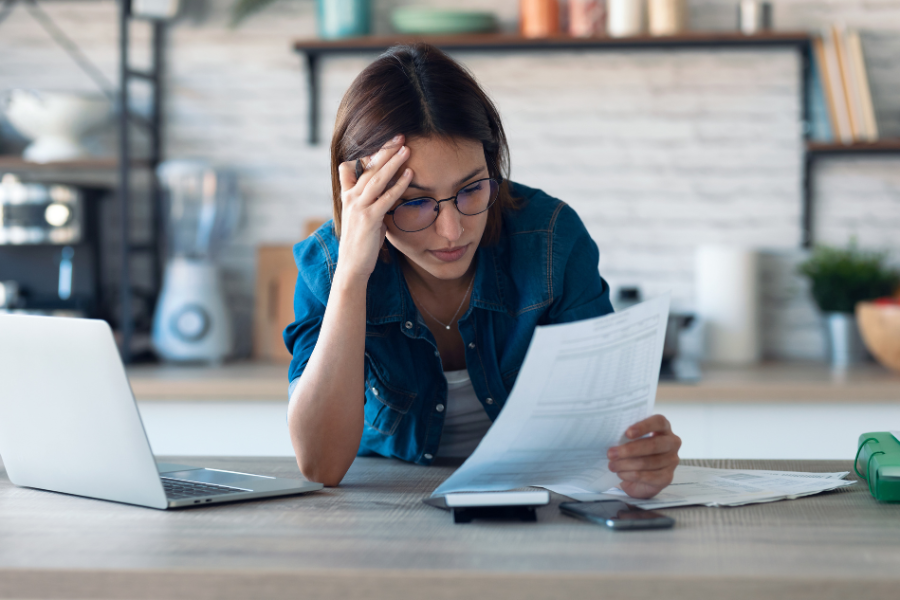
Figuring out how to read an IRS transcript? can be very manageable if you know what to look for. You’ll first need to choose the right kind of transcript, review it for accuracy, and analyze the codes provided. You may have additional action items based on the information provided, but most likely, you’ll need to just sit tight and wait for the IRS to follow up. Even though you may still be in a holding pattern after reviewing your transcript, you’ll at least know what has been processed by the IRS.
Key Takeaways
- The IRS provides five transcript options: Tax Return, Tax Account, Record of Account, Wage and Income, and Verification of Non-filing Letter. Taxpayers should choose a transcript type based on what the transcript is needed for.
- Transcripts are obtained online, by phone, or by mail.
- Transcripts may offer quicker resolutions to outstanding issues than a phone call to the IRS.
Step 1: Determine the Appropriate Type of Transcript
The IRS offers five types of transcripts with varying uses.
While the best place to check the status of a tax refund is the IRS’s Where’s My Refund tool, a transcript is also a good place to get details on what could be holding up your refund. Also, as part of your personal identity protection plan, you should review your IRS transcript for unknown or incorrect activity.
There are three ways you can obtain an IRS transcript:
1. Online
You may obtain a transcript from the IRS website by using the IRS’s Get Transcript tool. To use the online tool, you must create an account and have your identity verified by a third-party vendor. To verify your identity, you will need to either present a government-issued ID with a photo and take a selfie or schedule a live call with an agent from the third-party vendor (currently ID.ME).
You must be at least 18 years old to access the verification system. If you are unable to verify your identity through the third-party vendor, you may use one of the alternative methods below to request a transcript, which may involve a longer wait time than the online tool.
2. By Phone
Call the IRS’s automated line at 1-800-908-9946. The transcript should arrive at the address on file anywhere from 5–10 calendar days if ordered to be received by postal mail.
3. By Mail
You will need to have the mailing address from your most recently filed tax return. Then, you’ll need to complete IRS Form 4506-T. For copies of a tax return, you’ll need IRS Form 4506 or IRS Form 4506-T-EZ.
Transcript delivery: The IRS ended the practice of faxing transcripts on June 28, 2019—this change applies to everyone, including third-party recipients and taxpayers. As of July 1, 2019, the IRS stopped sending transcripts to third parties listed on forms 4506, 4506-T, or 4506 EZ. Since then, mortgage lenders, educational institutions, and other third parties have been encouraged to use the IRS’s Income Verification Express Service to obtain taxpayer transcript information.
Step 2: Review Transcript Information for Accuracy
You’ll want to review your transcript to ensure that the information presented makes sense. Identifying information such as your Social Security number (SSN) and address may be partially redacted, but the visible information should be confirmed.
You’ll also want to do a sanity check for the information provided. For example, if you didn’t file a return for 2022 but have a tax return transcript showing tax filing information for that year, you should contact the IRS so that its records can be updated.
Key Information Reported on IRS Transcripts
The following items should be reviewed for accuracy and reasonableness:
- Name and Employee Identification Number (EIN)/SSN; this should match the tax return you filed
- Return type (e.g., 1040, 1120, or 1120-S)
- Taxable income
- Credits
- Deductions
- Refund or tax to be paid
To protect taxpayer data, the IRS partially masks SSNs and EINs on transcripts, leaving only the last four digits visible. Taxpayer names and addresses are also partially obscured. Financial data is not redacted.
Customer File Number
Customer file numbers were instituted by the IRS so that third parties could have an identifying number for the taxpayer without having to use sensitive data. They are unnecessary to obtain a transcript, are assigned by a third party, and are input when the taxpayer requests an online transcript.
That customer file number prints on the transcript for ease of user reference. The taxpayer can then download the transcript and provide it directly to the third-party requester.
Step 3: Analyze Code Info
Your tax transcript will likely have a series of codes indicating the type of activity that transpired. Here is a list of commonly used transcript codes:
Credits from the list above are displayed as negative amounts on the transcript and reduce what the taxpayer owes.
Sample Record of Account Transcript
The Record of Account transcript below has sample data for a fictional taxpayer who submitted a timely-filed tax return. Basic taxpayer data is provided here, along with adjusted gross income (AGI) and taxable income. The IRS assessed a tax of $4,638 on taxable income of $38,650.
Tax account information from a sample Record of Account transcript
Transactional data from a sample Record of Account transcript
In addition to the summary information initially provided, the Record of Account transcript contains line items from the tax return submitted by the taxpayer. The sample data below represents a truncated version of the tax return line items, illustrated with fictional numbers.
- The wages represent income reported on a Form W-2 from the taxpayer’s employer.
- The taxable interest came from the taxpayer’s high-yield savings account.
- The standard deduction of $13,850 is a standard amount set by the IRS and generally revised annually.
Sample of taxable income and AGI section on a Record of Account transcript
Sample of a tax return section on a Record of Account transcript
Step 4: Identify Next Steps
Be sure to save a copy of your transcript for future reference. Most transcript codes are informational and require you to wait for the IRS to provide additional information. However, if you identify an error or a misposting, you’ll want to contact the IRS as soon as possible to rectify the situation. For personal tax return issues, you should call the IRS at 1-800-829-1040.
Frequently Asked Questions (FAQs)
If you find an error on a tax return transcript, contact the IRS at 1-800-829-1040. Another option is to provide power of attorney to a tax professional to deal with the IRS on your behalf.
A business transcript can be ordered by phone, mail, or logging into the IRS’s business tax account (note that sole proprietors and single-member LLCs are ineligible to access a business tax account). Individual partners or shareholders must have an SSN or an individual tax ID number and at least one Schedule K-1 that has been filed to access a business account transcript. All other taxpayers can order transcripts via phone or mail.
Tax return information will only be on a transcript once the IRS has acknowledged a return as received and begun its processing procedures. If tax return information is not visible for the year that was filed, you should confirm that the IRS received it by calling 1-800-829-1040.
Transaction codes represent IRS actions on your account. While some IRS actions denote receipt or processing of the information you submitted, other actions are shown as memo items and don’t have a numerical impact on the return.
Bottom Line
The quickest way to access your IRS tax records is to use the IRS’s Get Transcript tool. Access is free, and the online transcript allows taxpayers to troubleshoot issues quickly and efficiently. Now that you know how to read an IRS account transcript, keep in mind that transcripts are used most effectively when the taxpayer has a good understanding of the type of transcript to request and the codes presented.




![[updated]-how-to-start-a-blog-–-beginner’s-guide-in-2019](https://zabollah.com/wp-content/uploads/2024/05/17164-updated-how-to-start-a-blog-beginners-guide-in-2019.jpg)
