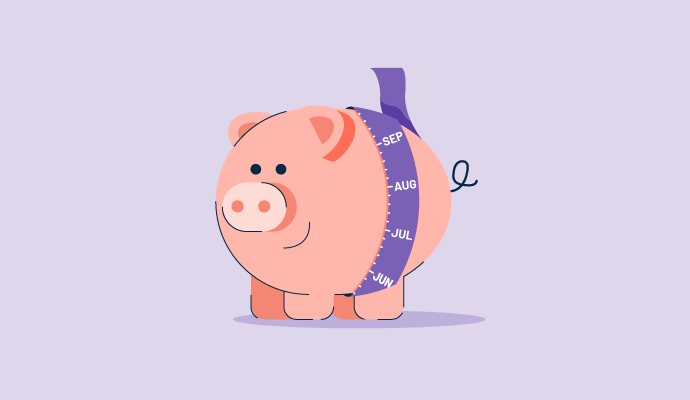When you shift to a new customer relationship management (CRM) system that better suits your business needs, you’ll also have to transfer your data to the new platform. However, you have to make sure that you don’t lose any data during the process. Here, we guide you through the 10 steps of CRM migration to ensure a seamless data transfer. We also shed light on the top reasons for and challenges of CRM data migration.
Key Takeaways:
- Prepare your team for the transition to a new CRM to make the process smoother.
- Run trial migrations on small data sets before the final migration.
- The top reasons for migrating to a new CRM system include cleaner data, increased return on investment (ROI), and higher productivity.
- Common challenges in the migration of CRM data include data knowledge gaps, lack of collaboration, and budget constraints.
10-step CRM Migration Checklist
If you’re ready to start migrating your CRM data, follow this 10-step checklist to ensure a seamless data transfer to your new CRM platform:
Step 1: Review Available CRM Options
The first step in your CRM migration strategy is to do market research and evaluate your available options for a new CRM provider. To ensure that you make an informed decision, find out what the top platforms are in your industry, explore their feature inclusions, and sign up for free trials or product demos. You can also inquire about their CRM data migration services and seek out product reviews from reputable sites.
Pro tip: Read our guide to the top 10 CRM for small business to get a head start on your selection process. Alternatively, you can check out our list of the best free CRMs to explore options for managing your sales leads and deals at no cost.
Step 2: Prepare Your Team for the Transition
Once you have zeroed in on a specific CRM provider, it’s time to inform your team that you’re shifting to a new CRM system. Preparing them for this change helps facilitate an agile mindset that allows them to quickly accept and adapt to the new software. This process includes training them on how to use the new platform so that the change is more seamless and efficient.
Pro tip: Still confused about which CRM system to subscribe to? Read our guide on how to choose a CRM and use our free template so that you can easily narrow down your options.
Step 3: Map Out Your CRM Data
The next step here is data mapping, which involves reviewing your existing CRM data to determine what you want to migrate to your new CRM. Assess if the data needs to be reorganized and cleaned up before you import it to a new platform. This means that you have to parse through your existing data and remove mistakes, outdated information, formatting errors, and duplicate data.
Keep in mind that data mapping is the most complicated step in migrating CRM data because all customer information should be intact when it is moved to the new platform. This includes their full name, relevant group or company, and pipeline journey, as seen in the example from Zoho CRM below. If you skip this step, you’ll get poor results because you put inaccurate data into your CRM.
Step 4: Create the Migration Tool
If data mapping is the most complicated process in data migration, creating the CRM data migration tool is the most technically challenging. You’ll need to seek help from your data migration service providers in developing a script or tool that will automate the data migration process. Professional CRM developers will carefully design a mechanism that detects errors in migration to ensure that your data is transferred correctly.
Pro tip: Most CRM providers like HubSpot offer data migration services for a fixed cost. HubSpot CRM migration service includes data audit, importation strategy design, test migration, and full migration.
HubSpot CRM data migration timeline (Source: HubSpot)
Step 5: Back Up Your CRM Data
After cleaning and mapping out your CRM data, it’s time to back it up using any of the following solutions:
- Cloud storage: Stores a copy of your CRM data in at least one remote server that is managed by a third-party cloud service provider.
- Data warehouse: A data management system that stores data from a wide range of sources and supports business intelligence and analytics.
- Data backup service provider: A company that offers dedicated Infrastructure as a Service (IaaS) models that allow you to back up your CRM data from a hardware system using cloud computing setups.
The backup data will serve as a safety net that will mitigate the risk of losing valuable information in case anything goes wrong with the migration process. You can use it as a reference point after you have transferred all the data.
Step 6: Run Trial Migrations
Before you transfer all your data to your new CRM platform, it’s better to run trial migrations first on different data samples. This way, you can make improvements to your CRM configuration migration tool before the final migration.
Start by sending a small group of data to the new CRM system and then observe the results. Specifically, monitor data importation, automated workflows, and analytics report generation.
If you run into problems, get in touch with your CRM provider or choose a new one if the problems persist. You might need to do another round of data cleaning or refine your migration workflows based on the results of the tests.
Run several test cycles to gradually incorporate more data records. If everything works consistently well during the testing, you can roll out the new system to your whole team.
Step 7: Migrate the CRM Data
After running several tests and seeing no more errors, freeze your old CRM to disable any access and stop real-time data syncing. Then, it’s finally time to press the “migrate” or “import” button and transfer all your data to your new CRM, as seen in the example from Microsoft Dynamics 365 below.
This is relatively the easiest step in the migration process. Just wait for the “migration successful” notification to pop up on your screen, then retire the old CRM and start using your new one.
Pro tip: To minimize the impact of CRM transition on your business productivity, you can schedule several cycles during low periods of usage. Also, make sure you communicate the migration schedules to your team.
Step 8: Validate & Clean Up the Migrated Data
Once you’ve migrated your CRM data, double-check to make sure that everything is transferred successfully. You can run manual checks on random records and check any associated data or file attachments if they are working properly. Alternatively, you can ask your provider for a custom script that automatically validates all migrated data in your new CRM. Look for duplicate records that need to be merged or deleted.
Step 9: Train & Onboard New CRM Users
No matter how successful your data migration is, you won’t be able to maximize the benefits of using a new CRM without the buy-in and support of your team. That said, you’ll need to provide your employees with adequate training that covers routine tasks like adding new records, using workflows, and creating reports. Roll out a demo video or a short training session to teach them how to navigate the new program.
As part of the training and onboarding process, you can create knowledge-based articles or quick-start guides that employees can refer to. It is also a good idea to include screenshots to help them locate buttons and menu options effortlessly.
Pro tip: It is important to give team members sufficient time to get accustomed to a new CRM platform. You can also follow our tips on how to increase CRM adoption so that you can optimize your organization’s customer management experience.
Step 10: Conduct Regular CRM Maintenance
The CRM migration process does not stop once your team has fully adopted the new platform. You still need to plan for regular maintenance and future updates to your new CRM to ensure that it operates smoothly. Assign a CRM manager to oversee software updates, facilitate communication between CRM stakeholders, document updates, and act as a bridge between your company and your new CRM provider.
Why Migrate to a New CRM?
Businesses choose to migrate to a new CRM due to issues with their existing provider. These could include low performance, costly maintenance, lack of third-party app integration options, unexpected data loss, and lack of scalability. Transitioning to a new platform can address these issues. Here are some of the top reasons why you would want to migrate to a new CRM:
Cleaning your CRM data is a crucial step in the migration process. Doing this prevents outdated, irrelevant, erroneous, and duplicated data from entering your new database. As a result, your new CRM would contain more accurate customer data.
You might have chosen a new CRM provider because your old one lacked more advanced features that you need to scale your business. These could better third-party app integrations, analytics capabilities, automations, or user interface. Transitioning to a new CRM that offers these functionalities can significantly streamline your business operations.
Freshsales, for instance, has a simple interface that makes onboarding and navigation easy for new users. It also offers low-cost workflows (starting at $9 per user, monthly). Plus, it gives you access to dozens of third-party app integrations and native software integrations within the Freshworks ecosystem.
Freshsales workflow templates for deals and follow-ups (Source: Freshworks)
A new CRM system with cleaner data and better functionality can help you enhance your customer engagement, optimize your marketing campaigns, and streamline your sales process. All these can help you increase your return on investment (ROI).
You might be looking for a CRM solution that’s easier to navigate and use for your team. This is another good reason for migrating to a new CRM. An alternative platform can also provide you with capabilities that are not available in your current provider, such as task automation and real-time insights. All these can help boost your team’s productivity and work efficiency, helping them focus on building strong customer relationships.
Pipedrive is an excellent example of a CRM platform that can help your team increase productivity. Its drag-and-drop functionality makes it very easy for users to navigate and move items through pipeline stages. Its sales automation capabilities also allow reps to eliminate repetitive tasks so that they can focus on more productive tasks like closing deals.
Pipedrive Kanban-style deal pipeline (Source: Pipedrive)
Cost is another major factor that could influence your decision to move to another CRM provider. You may have found a new CRM that offers lower costs for licensing, custom development, and maintenance. Subscribing to a provider that offers better value for money translates to cost savings.
CRM Data Migration Challenges & How to Address Them
Moving CRM data is a complicated and challenging process that requires careful planning and execution. One mistake could incur additional expenses and result in major problems like system outages or data loss. Here are the most common CRM data migration challenges that you should anticipate. We’ve also added CRM data migration best practices to help you address each challenge:
Data Knowledge Gaps
Your team might be unaware of problems in your CRM data, such as missing or inaccurate information, duplicate entries, and erroneous spellings. They could also miss the opportunity to provide a better customer experience if they are not aware of the kind of customer data that they can access.
Best practice: Right from the start, consult staff members who have in-depth knowledge of your source CRM’s data structures. Their expertise is a valuable resource in the data mapping and migration processes. You can also build a detailed data dictionary and make this available to your team so that they can refer to it whenever needed.
Skipping Data Validation & Test Migration
Trying to cut corners by skipping data validation and test migrations will not help you save time and costs. Rather, it will just lead to major issues like loss of critical data and disruption of workflow. Data validation and test migrations may be time-consuming, but they can help you prepare for problems that may arise during the actual migration process.
Best practice: Conduct multiple test migrations with small sample data sets to validate that all data is being transferred completely. Then, compare the migrated data with the one in the source CRM to ensure the integrity of your CRM data.
Lack of Cross-team Collaboration
CRM migration is a complicated process that requires tight collaboration between several departments, including the business unit, IT staff, and executive management. Silos between these teams can be detrimental to migration and implementation of your new CRM platform.
Best practice: Use collaborative CRM tools to eliminate silos and facilitate smooth communication between departments. Appoint a dedicated CRM migration manager who will oversee the process from start to finish.
Budget Constraints
The costs associated with CRM migration, support, and onboarding can all add up and hinder your decision to commit to a new CRM provider. The total expenses could also exceed your initial budget and estimates.
Best practice: Coordinate with your CRM implementation partner to identify potential risks that could affect your migration budget. Secure an adequate budget for the migration and build contingency plans to address those risks. In addition, you can take advantage of free trials to get a feel of how the data transfer works before committing to a paid CRM subscription.
Failure to Understand the Full Scope of the CRM Migration
Some IT leaders may fail to understand the full scope of a CRM migration strategy and assume that it’s just another task that they can insert into their daily responsibilities. They might also underestimate the impact of data migration on business operations and performance. These could lead to delayed timelines or incur additional expenses, especially if there are errors in the migration process.
Best practice: Carefully consider the business and technical factors that could impact your CRM migration strategy and set a realistic timeline for it. These factors could include the migration methods, expected length of outage, and capacity of migration movement. In addition, you need to provide complete documentation of all data sources, integration requirements, data requirements, and deployment considerations.
Lack of Specialized Expertise
A CRM migration project plan requires the services of experts who specialize in data mapping, data validation, and CRM deployment. This process is different from a standard IT project as it requires cross-department coordination and the ability to prevent business operation disruptions.
Best practice: If your company does not have an in-house expert, do not hesitate to consult your CRM partner. Their expertise can save you time and prevent costly errors or failure. Plus, they can provide you with post-migration support services.
Attempting to Migrate All Data at Once
Trying to migrate all of your CRM data in one go leaves the process open to errors and the risk of data loss. Moving a large group of data requires a careful step-by-step approach. This is particularly true when you need to transfer interconnected data from several systems into a single new platform.
Best practice: As mentioned in the previous section, it is best to run cyclical data migrations rather than one big process for everything. This lessens the impact of migration on your business process. Plus, it allows you to detect issues and resolve them quickly as they arise.
Frequently Asked Questions (FAQs)
Transferring CRM data could take anywhere from a few days to about four months, depending on your data transfer requirements and the quality of data from the source CRM. This range covers the time it takes to clean and migrate data, integrate the new software with the source CRM, and retrieve missing data.
Yes, you can export CRM data to an Excel spreadsheet. Just select the data that you wish to export to Excel on the summary grid of your CRM and click on the Export button. Then, choose Excel from the export options and save the file on your computer.
To protect your CRM data during migration, you need to evaluate the compatibility of your old and new CRM systems, backup your data, run test migration, and clean your CRM data. In addition, you also have to secure and encrypt your data to avoid exposing it to unauthorized access or breach.
Bottom Line
CRM data migration is a critical step in making your transition to a new CRM software as smooth as possible. While it is no easy feat, you can minimize the risks of errors and data loss by following the step-by-step process and best practices outlined in this article. It is also important to choose the right CRM provider that best fits your business needs, budget, and feature requirements.