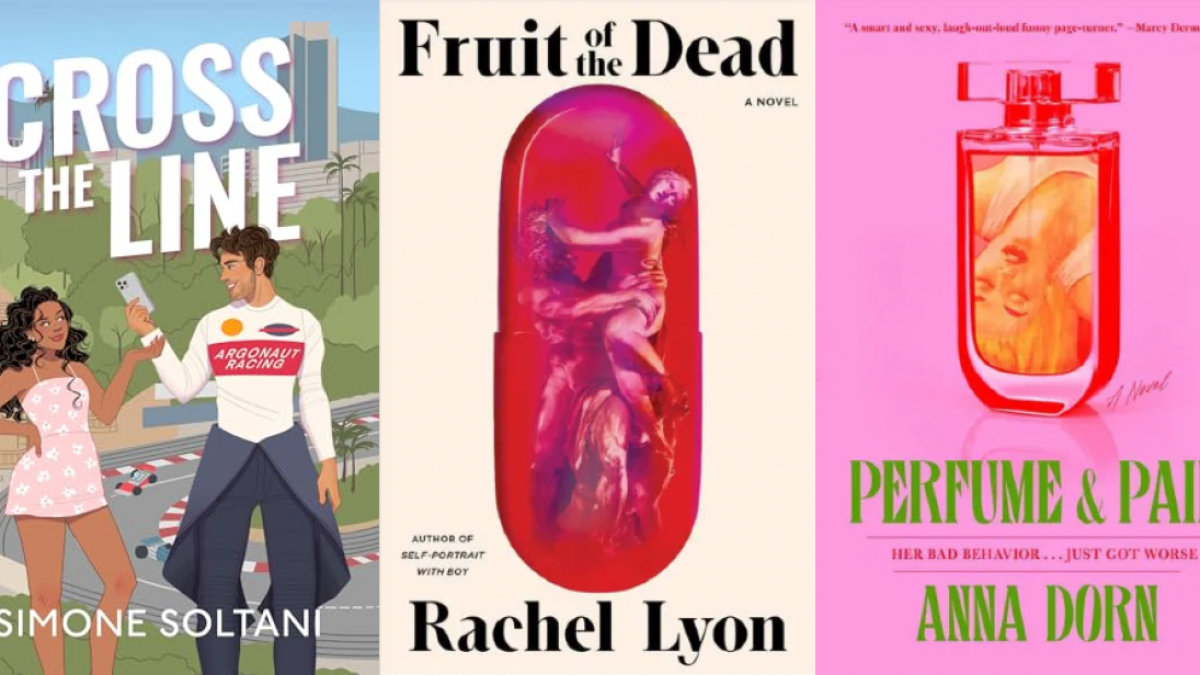If you’ve been trying to figure out which iPhone you have, we’ve got the answers.
We’re breaking down three ways to discover your iPhone model. The best part is that it will take you three steps or less.
Which iPhone do you have?
Figuring out which iPhone model you have is easier than you think. All you have to do is follow these three simple steps to uncover your iPhone model:
Mashable Light Speed
See how colorful this display is? That’s because it has an OLED panel. Credit: Joe Maldonado / Mashable
1. Go to Settings
Credit: Truth Headlam / Mashable
2. Next, go to General
Credit: Truth Headlam / Mashable
3. Then, go to About to view your model number
Credit: Truth Headlam / Mashable
Credit: Truth Headlam / Mashable
If you rather know the name of your iPhone instead of your model number, the process is just as simple:
1. Go to Settings
Credit: Truth Headlam / Mashable
2. Next, click on your Apple ID profile. This will be at the top of your screen
Credit: Truth Headlam / Mashable
3. Then, scroll down to your list of devices where the model is listed in a small font under the devices’ name
Credit: Truth Headlam / Mashable
You can also click on any of the devices listed — the first device will be the one you’re currently using — and the model number will be listed under “DEVICE INFO.”
However, if you have an iPhone 7 or earlier, your model number is also on the back of your device.