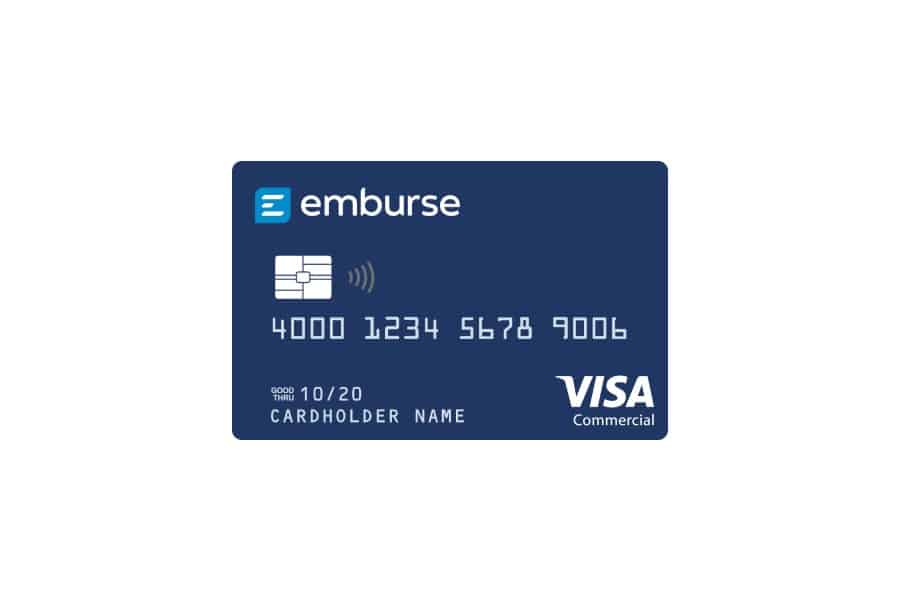Wise is a cost-effective platform for businesses sending and receiving international payments regularly. With the Wise Business Account, you can hold balances in multiple currencies and send and receive international payments without paying exchange rate markups or foreign transaction fees when you use your debit card overseas.
You also have the option to earn 4.85% APY on your USD United States dollar balances—and only accounts that opt to earn interest receive the standard FDIC insurance coverage of $250,000 Interest feature currently unavailable to residents of Alaska and New York. . The platform doesn’t charge subscription fees; however, you must pay a one-time fee of $31 to open an account.
Wise is a financial technology (fintech) company, not a bank. It is registered with the Financial Crimes Enforcement Network (FinCEN) and licensed as a money transmitter in 48 states (excluding Montana and South Carolina, which do not require licenses). It safeguards consumer balances by placing deposits in commercial banks and investments in secure liquid assets (primarily US government bonds).
Pros
- More savings with no exchange rate markups
- 4.85% APY
- No monthly fee
- Transparent transfer fees and exchange rate conversion
Cons
- Debit cards only available for sole proprietorships and single-member limited liability companies (LLCs) limited liability companies
- Monthly fee-free ATM withdrawal allowance of $100 with maximum of two withdrawals
- No cash or check payment methods
- Interest feature currently unavailable to residents of Alaska and New York
Features
- Low-cost international money transfers
- Business debit card with 40-plus currencies
- Holds 40-plus currencies
- Optional APY of 4.85%
- Optional FDIC insurance of up to $250,000
- Allows payments to over 80 countries
- Rate tracker alerts
- Integrates with FreshBooks, Oracle NetSuite, QuickBooks, Sage, Wave, and Xero
- Customizable account permissions
How Wise Stacks Up With Its Competitors
When Wise Is a Good Fit
- You send and receive international payments regularly: Wise lets you send money internationally at affordable rates. You can also receive money from abroad, hold multiple foreign currencies, and make foreign currency debit card payments at low conversion rates without incurring foreign transaction fees.
- You want to earn interest on checking deposits: With Wise, you can choose to earn 4.85% APY on US dollar (USD) balances. Opting into earning interest gives your funds passthrough FDIC insurance of up to $250,000. However, Wise will take a small portion of your earnings to pay for its operating expenses.
- You want transparent and fair exchange rates in real-time: Unlike most banks where the exchange rate is adjusted higher, Wise provides a midmarket rate pulled from independent sources to reflect transparency and fair pricing during the trading market opening hours.
When To Consider Wise Business Account Alternatives
Wise prioritizes fast and affordable international money transfers. Outside of that niche, it offers few banking services, so it is best to use the Wise Business Account as a supplementary account to a main checking account. However, if you want to keep all banking activity under one platform while still having access to low-cost international transfers, here are a few alternatives to consider:
- How it fills the gaps: You can benefit from Wise’s services through Novo’s built-in Wise integration and enjoy the basic business checking features Novo provides that Wise lacks. This includes access to mandatory FDIC insurance and support for check deposits and other Novo-exclusive benefits, such as limited ATM fee refunds and rapid access to funds. These benefits are why Novo is on our list of the top banks for international businesses.
- How it supports international transactions: Novo has a built-in Wise integration, which allows the auto creation of a Wise account using your Novo details. You can use Wise’s money transfer services directly through the Novo app or website.
- Our review: Novo business checking review
- How it fills the gaps: The Wise Business Account does not support cash deposits and offers only two free monthly withdrawals of up to $100. Meanwhile, Relay lets you withdraw and deposit cash for free at Allpoint ATMs.
- How it supports international transactions: With Relay’s free account, sending international wire transfers only costs $10. Upgrading to Relay Pro ($30 per month) eliminates all wire transfer fees.
- Our review: Relay business checking review
- How it fills the gaps: Wise does not provide lending services. The online-only banking solution Bluevine gives you access to lines of credit up to $250,000. This credit line lets you draw funds on demand while offering competitive, low rates, which is why the provider leads our roundup of the leading small business lines of credit.
- How it supports international transactions: Bluevine lets you send next-day international payments to 32 countries in 15 currencies. There is a $25 fee per payment, plus a conversion fee worth 1.5% of the payment amount (as converted into USD) for any payments sent in foreign currency.
- Our review: Bluevine business checking review
- How it fills the gaps: Wise balances only receive FDIC insurance when you opt to earn interest. If you want more FDIC insurance coverage, Mercury lets you access FDIC insurance of up to $5 million by placing your large deposits in sweep networks and money market funds. That extra protection is one of the reasons Mercury is on our list of the best free business checking accounts.
- How it supports international payments: Mercury charges no fees for international USD wire transfers. However, there is a 1% currency exchange fee for international transfers in foreign currency.
- Our review: Mercury business checking review
Generally, if your business does not work with international customers, vendors, or contractors, there is little advantage to choosing Wise. Check out our list of the best small business checking accounts for general recommendations.
Wise Business Account Overview
Wise Business Account Requirements
To create a Wise Business Account, you need to sign up online. Wise will ask you to share certain business details, including:
- Legal entity name
- Primary place of business and US street address
- Employer identification number (EIN)/taxpayer ID number (TIN)
- Details of your company’s website, and a short description of what your business does
- List of shareholders with ownership of 25% or greater (list must include each shareholder’s full name, country of residence, date of birth, and exact percentage of shares owned)
- If applicable, list of directors (list must include each director’s full name, country of residence, and date of birth)
The Wise business account requirements also include submitting additional documents depending on your business structure. Click on your business entity type for the list of documents.
- State-issued 501(c)(3) status (if tax-exempt)
- List of stakeholders (list must include each stakeholder’s full name, date of birth, and country of residence)
- Managing partner’s full name, date of birth, and country of residence
- Managing partner’s full name, date of birth, and country of residence
- General partnership agreement identifying partners and their authority
- Filing receipt (if general partnership agreement is not certified)
Once you’ve provided all the necessary details and documents, Wise will ask you to pay a one-time setup fee of $31. Also, you may be asked to submit additional documents.
Refer to our article on how to open a business bank account for a list of documents financial institutions typically request upon account opening.
Wise Business Account Features
Holding Currencies
Wise lets you convert and hold money in more than 40 currencies. Visit Wise’s account coverage page to see which currencies your account can hold.
Business Debit Card
When you open a Wise business account, you get a complimentary business debit card. The cost of the card is included in your one-time account opening fee. For a fee of $5 per card, you can issue additional employee debit cards with preset card spending limits.
The card does not charge foreign transaction fees. If you have a foreign currency in your business account, you can use your debit card to pay for transactions in that currency. If you need to pay for a transaction in a currency your account does not currently hold, Wise will use Smart Conversion technology to convert whichever balance has the lowest conversion fee.
This feature is currently only available to sole proprietors and single-member LLCs. Additionally, the card cannot be used in Afghanistan, Burundi, Central African Republic, Chad, Congo (Democratic Republic of Congo), Cuba, Eritrea, Iran, Iraq, Libya, North Korea, Russia, Somalia, Sudan and South Sudan, Syria, Venezuela, and Yemen.
Sending International Payments
Wise lets you transfer money overseas (over 80 countries) without adding any exchange rate markups. You get low conversion fees using the midmarket exchange rate. The fee Wise charges for your transaction depends on the transfer amount, payment method, and the exchange rate:
- Transfer amount: Larger transfers typically incur higher fees. However, Wise offers discounts on transfers greater than 100,000 British pounds sterling (GBP) or equivalent.
- Payment methods: Available payment methods vary depending on what currency you’re sending. You can send USD through the following methods:
- Automated clearing house (ACH)
- Wire transfer
- Debit card
- Credit card
Debit card and credit card payments have higher fees than ACH and wire transfer payments.
- Exchange rate: Wise always uses the mid-market exchange rate when converting currencies. It does not add markups to this rate, meaning your recipient gets the fairest possible conversion.
When you make a transaction, Wise will show you the corresponding fee and exchange rate. Visit Wise’s page on sending money to view the provider’s fee and exchange rate calculator.
Additionally, Wise does not charge a fee when you send money directly to another Wise account in the same currency. If you’re sending money in a different currency, you need to pay a small conversion fee.
Receiving International Payments
In our guide to the best banks for international payments, we named Wise the best provider for low-cost transfers via local accounts.
When you open a balance in one of the 10 available currencies, Wise can give you local account details for the country you’re transacting with. This way, your customers can pay you with their local currency. Their payments will then arrive at the same speed and cost as a local transfer.
This method lets you receive money in the following currencies:
- Australian dollars (AUD)
- GBP
- Canadian dollars (CAD)
- Euro (EUR)
- Hungarian forint (HUF)
- New Zealand dollars (NZD)
- Romanian leu (RON)
- Singapore dollars (SGD)
- Turkish New Lira (TRY)
- USD
You can also use your local account details in global marketplaces like Amazon, Etsy, Upwork, and Fiverr.
Receiving international payments is typically free. However, there is a $4.14 fee for incoming USD wire transfers and international SWIFT transfers.
Earning Interest
You can opt-in to earn interest on USD balances. As of Jan. 1, 2024, the APY rate offered is 4.85%. Wise uses a small portion of earned interest to cover operating expenses.
Wise will place your deposits in JPMorgan Chase Bank, N.A., which provides passthrough FDIC insurance up to $250,000. Currently, Wise does not offer this feature to residents of Alaska and New York. Otherwise, any US customer with a Social Security number or EIN is eligible to earn interest.
Exchange Rate Alerts
Wise provides a tracker that notifies users about the mid-market exchange rate The mid-market exchange rate is the midpoint between the buy and sell rates on the global currency markets. Wise sources the rate from several independent rate providers, as well as updates it in real-time, while the trading market is open. . You can sign up for daily rate alerts of your preferred currencies or get notifications when a specific exchange rate value is reached. Notifications are viewed through email, push settings, and inbox messages when you access your account.
Accounting Software Integration
Wise integrates with the accounting platforms FreshBooks, Oracle NetSuite, QuickBooks, Sage, Wave, and Xero. Once synced, your Wise transactions will automatically appear in your accounting records, making it easy to reconcile your accounts.
If you use QuickBooks or Xero, you can view and pay outstanding bills directly through Wise. Your software will log each transaction automatically.
Batch Payments
Through the batch payment feature, you can set up 1,000 transfers in multiple currencies and send them in a single payment. Wise will ask you to fill out a spreadsheet template containing relevant information about each recipient (including currency, country, and transfer amount). Once completed, you can save the spreadsheet and upload it to the platform.
Account Permissions
You can add team members to your Wise account and customize their level of account access. The roles you can assign to your team members are administrators, viewers, employees, preparers, and payers.
Mobile App
The Wise mobile app lets you transfer funds, pay invoices, open new currency balances, and convert funds. It is available for both iOS and Android.
The app has a rating of 4.7 on the App Store[1] (based on around 59,000 reviews) and on Google Play[2] (based on approximately 840,000 reviews). Most positive comments mentioned the app’s ease of use, convenience, and intuitive interface. Although plenty of reviewers appreciated the speedy transfers, a few said that the transfer services were slower compared to before.
Open Application Programming Interface (API)
Wise provides platform access to businesses, allowing users to automate recurring transactions, simplify expense reports, and track exchange rates, and automate conversions. Further, Wise can be added as a disbursement option.
You can start integrating Wise with your company’s business tools and website by visiting Wise’s API documentation page or emailing a Wise team member at [email protected].
Wise Business Account Reviews From Users
Most users left a positive Wise Business Account review. On Trustpilot[3], Wise has a rating of 4.3 stars from about 216,000 reviews. Satisfied users liked the platform’s easy account setup, high interest option, and transparency of fees. Some also mentioned that Wise offers competitive exchange rates and quick international transfers.
Other reviewers, meanwhile, claimed that money transfer times are now longer compared to a few years ago. They also shared less-than-stellar customer support experiences with the provider. The common complaint is that the representatives were unresponsive to emails and placed calls on hold even when the questions were simple.
Frequently Asked Questions (FAQs)
Yes. Although Wise is a fintech and not a bank, it is registered with FinCEN and licensed as a money transmitter. If you opt-in to receive an APY on your USD balance, you get the standard $250,000 FDIC pass-through insurance protection through Wise’s partner bank.
A Wise business account offers more savings when sending and receiving international business payments. You can also benefit from customized user access, professional invoice generation, and convenient batch payment processing, which streamlines your business operation.
No, Wise does not allow account opening for unregistered charities, businesses participating in cryptocurrency, tobacco, adult content, or other prohibited activities, including businesses that offer services or goods relating to Cuba with US relations and companies with bearer shares.
Bottom Line
When it comes to international transactions, Wise offers some of the best rates in the market with its lack of rate markups. However, the limited free ATM withdrawals and zero support for cash and check deposits make the account suboptimal for day-to-day domestic use. If moving money internationally is not your biggest priority, the Wise Business Account would be best as a supplement—not a substitute—to your main business checking account.
User review reference:
[1]App Store
[2]Google Play
[3]Trustpilot