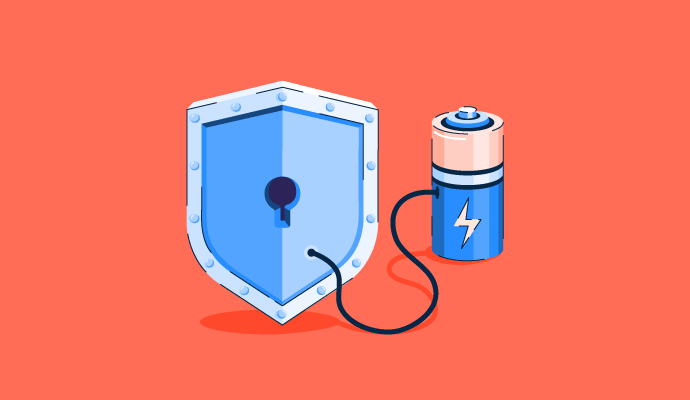
News of a major data breach seems almost commonplace.
From Equifax to Capital One, countless companies have faced the fallout of compromised customer data. This raises a critical question: are you confident your business is taking the necessary steps to safeguard sensitive information?
Data breaches are entirely preventable with tools like data-centric security software. By prioritizing cybersecurity, you can protect your customers and avoid becoming the next headline.
We’ve consulted security professionals to help navigate this crucial aspect of business. They’ll share their insights on effective data security methods. But before diving in, let’s clearly understand what data security entails.
What is data security?
Data security is securing company data and preventing data loss due to illegal access. This includes safeguarding your data from attacks that can encrypt or destroy it, such as ransomware, and those that can alter or damage it. Data security also guarantees that data is accessible to anybody in the business who needs it.
Some sectors demand high data security to meet data protection rules. For example, firms that receive payment card information must use and retain payment card data securely, and healthcare institutions in the United States must adhere to the Health Insurance Portability and Accountability Act (HIPAA) standard for securing private health information (PHI).
Even if your firm is not subject to a rule or compliance requirement, data security is critical to the sustainability of a contemporary business since it may affect both the organization’s core assets and its customers’ private data.
Common data security threats
Data security threats come in many forms, but here are some of the most common:
- Malware: Malicious software or malware includes viruses, ransomware, and spyware. Malware can steal data, encrypt it for ransom, or damage systems.
- Social engineering: Attackers use deception to trick people into giving up sensitive information or clicking malicious links. Phishing emails are a common example.
- Insider threats: Unfortunately, even authorized users can be a threat. Employees, contractors, or partners might steal data intentionally or accidentally due to negligence.
- Cloud security vulnerabilities: As cloud storage becomes more popular, so do threats targeting these platforms. Weak access controls or misconfigured cloud services can expose data.
- Lost or stolen devices: Laptops, smartphones, and USB drives containing sensitive data can be physically lost or stolen, leading to a data breach.
A number of methods and behaviors can enhance data security. No single solution can fix the problem, but by combining many of the techniques listed below, businesses can significantly improve their security. Hear some of them from experts:
1. Consolidate your data security tools
“As a small business, we try to centralize our tools into as few products as possible. For instance, we chose our file share solution based on its ability to consolidate other services we need, such as group communication, shared calendars, project management, online editing, collaboration, and more. So, we chose NextCloud on a virtual private server. One SSL certificate covers everything it does for us. We use a static IP from our internet service provider and enforce secure connections only. The second reason we went this route was that it encrypts the data it stores. Hacking our NextCloud will only get you gibberish files you can’t read. It saved us a lot of money implementing our solution and has free iOS and Android apps.”
– Troy Shafer, Solutions Provider at Shafer Technology Solutions Inc.
2. Cloud security risks and precautions
“When it comes to data security, we regularly implore people not to store sensitive data in the cloud! After all, the ‘cloud’ is just another word for ‘somebody else’s computer’. So any time you put sensitive data up ‘in the cloud,’ you are abdicating your responsibility to secure that data by relying on a third party to secure it.
Any time data is on a computer connected to the Internet or even to an intranet, that connection is a possible point of failure. The only way to be 100% certain of a piece of data’s security is for there to be only one copy on one computer, which isn’t connected to any other computer.
Aside from that, the weakest link in any organization is often the users – the human factor. To help minimize that, we recommend that organizations disable the so-called ‘friendly from’ in an email when the email program displays the name, and even the contact picture, in an inbound email.”
– Anne Mitchell, CEO/President at Institute for Social Internet Public Policy
3. Phishing scam awareness
“Employee awareness and training: Phishing email awareness and training initiatives can help reduce the unauthorized access of valuable data. Ensure your workforce understands how to identify phishing emails, especially those with attachments or links to suspicious sites. Train employees not to open attachments from unknown sources and not to click on links in emails unless validated as trusted.
It’s also important to be aware of another form of phishing email, spear phishing, that is far more concerning. Spear phishing targets certain individuals or departments in an organization that likely have privileged access to critical systems and data. It could be the Finance and Accounting departments, System Administrators, or even the C-Suite or other Executives receiving bogus emails that appear legitimate. Due to the targeted nature, this customized phishing email can be very convincing and difficult to identify. Focusing training efforts towards these individuals is highly recommended.”
– Avani Desai, President of Schellman & Company, LLC
4. VPN usage for data security
“There are many ways to protect your internet security, many of which require a trade-off: a high level of protection is rarely accompanied by good UX. A VPN is the most convenient way to secure your data while keeping the overall UX of web surfing at a high level.
Many websites collect personal information, which, combined with data on your IP address, can be used to disclose your identity completely. So, knowing how to use a VPN is an absolute must for two reasons: first, your information will be encrypted. Second, you will use your VPN provider’s address, not your own. This will make it harder to reveal your identity, even if some of your data will be compromised during data breaches. In this case, even if hackers manage to steal your credentials, they won’t be able to log in and steal your money”.
– Vladimir Fomenko, Founder of King-Servers.com
5. Access control for data safety
“Data breaching is one of the worst nightmares for anyone since an unauthorized person can access sensitive data. To ensure the high security of your confidential data, you should be selective about whom you allow access. Use AI software to notify you when unauthorized activities occur on your system.
For social media accounts, enable multi-factor authentication. Ensure your password is strong and try to change it often.”
– Aashka Patel, Data Research Analyst at Moon Technolabs
6. Hiring data security experts
“As evidenced by the recent Capital One and Equifax hacks, any company can get breached. Most of us work for smaller organizations, and we read about these massive breaches every day. We’re getting used to it as a society, and it’s easy to shrug off.
To avoid being a company that experiences a data breach, start by buying in. Acknowledge your company requires non-IT executive attention to this security initiative. Understand that you can hire and retain the right kind of security leadership if you plan to do it internally. If your company has less than 1,000 employees, it’s probably a mistake to 100% use in-house security, and it would be better served by hiring a risk management company to assist with the long-term effort of your data security efforts.
Also, be sure your company has an audited and implemented disaster recovery plan. While you’re at it, spend money on email security and social engineering training for your employees.”
– Brian Gill, Co-founder of Gillware
7. Password managers and data protection
“To protect data privacy, consumers and big enterprises must ensure that data access is restricted, authenticated, and logged. Most data breaches result from poor password management, which has prompted the growing use of password managers for consumers and businesses. Password manager software allows users to keep their passwords secret and safe, in turn keeping their data secure. In addition, they allow businesses to selectively provide access to credentials, add additional layers of authentication and audit access to accounts and data.”
– Matt Davey, Chief Operations Optimist at 1Password
8. Securing your router to prevent breaches
“Your home router is the primary entrance into your residence for cybercriminals. At a minimum, you should have a password that is unique and secure. To take it a few steps further, you can also enable two-factor authentication, or better yet, get a firewall for your smart home hub that acts as a shield to protect anything connected to your WiFi through a wireless connection or your smart home hub or smart speaker.”
– Sadie Cornelius, Marketer at SafeSmartLiving.com
Share your knowledge: Help others within your industry and grow your personal brand by contributing to the G2 Learning Hub.
Data security trends
Data security is constantly evolving to combat new threats. Here are some key trends:
- AI in the arms race: Both attackers and defenders are using AI. Attackers create more convincing scams and malware, while security uses AI to detect threats and predict attacks.
- Zero Trust security: This approach moves away from trusting everything inside a network. It continuously verifies every user and device, making it harder for attackers to gain a foothold.
- Ransomware 2.0: Ransomware attacks are getting more sophisticated, with attackers targeting entire ecosystems and threatening to leak stolen data.
- Cloud security: As cloud adoption grows, so do cloud-focused attacks. Organizations need strong cloud security practices to protect data stored in the cloud.
- Focus on data privacy: Regulations like GDPR and CCPA are increasing, making data privacy a top concern. Businesses need to understand and comply with these regulations.
- Securing the Internet of Things (IoT): The explosion of IoT devices creates new attack surfaces. Securing these devices is crucial to prevent large-scale attacks.
- Remote work challenges: The shift to remote work creates security risks. Businesses must secure remote access and educate employees on safe remote work practices.
It’s better to be safe than sorry
No matter the size of your business, it’s imperative that you learn from the mistakes of others and take the necessary steps to strengthen your data security efforts so that you don’t experience a data breach and put your customers’ personal information at risk. Apply these data security best practices to your business sooner rather than later. If you wait too long, it could be too late.
If you’re working hard to protect and save your data, you must ensure you’re employing the right method.
Learn about continuous data protection and how it helps with data security.
This article was originally published in 2019. It has been updated with new information.
Mara Calvello is a Content Marketing Manager at G2. She received her Bachelor of Arts degree from Elmhurst College (now Elmhurst University). Mara works on our G2 Tea newsletter, while also writing content to support categories on artificial intelligence, natural language understanding (NLU), AI code generation, synthetic data, and more. In her spare time, she’s out exploring with her rescue dog Zeke or enjoying a good book.





