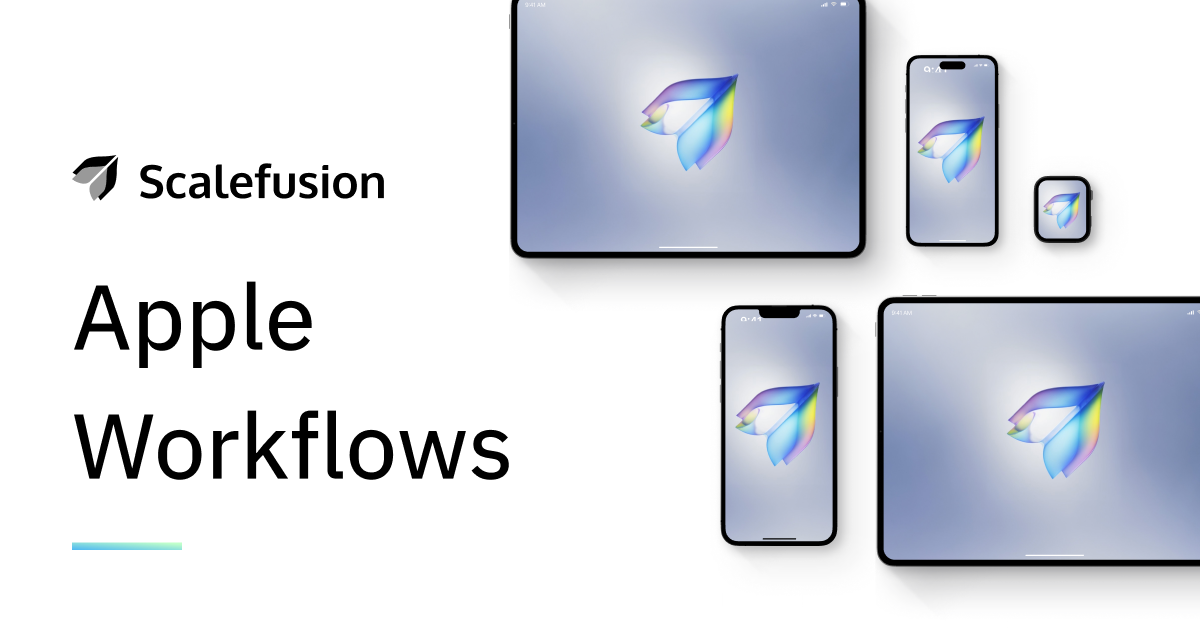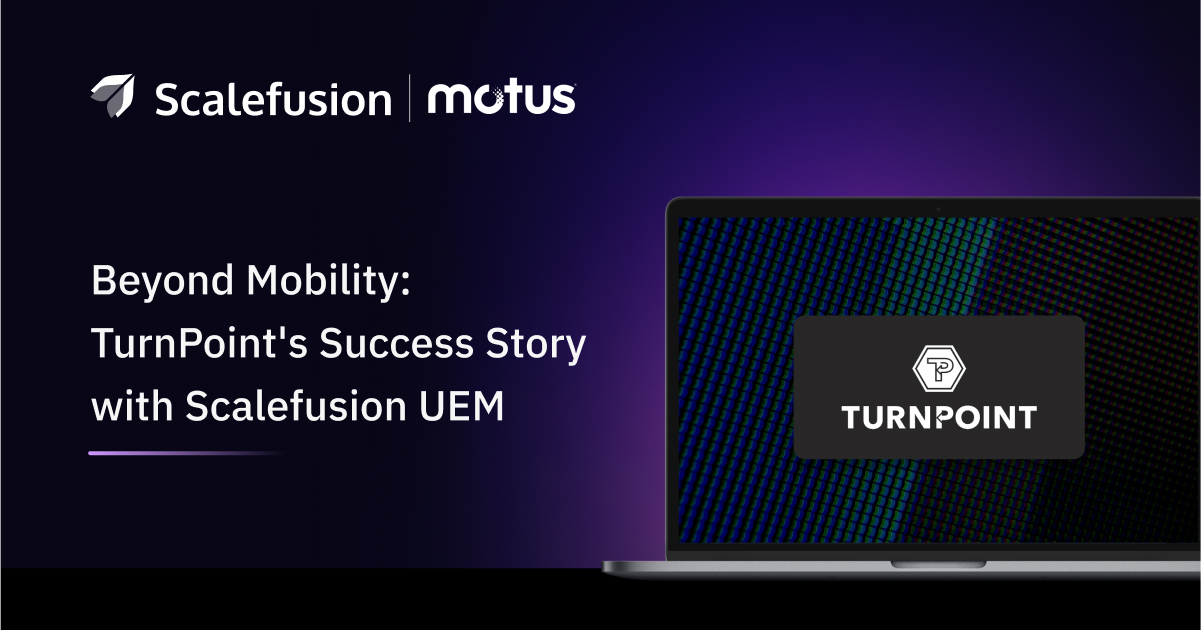System administrators are always looking for tools that ease the deployment and monitoring process of software applications and updates on work-centric devices. Software deployment tools enable IT admins to optimize the software and applications and set timely updates for on-premise and remote scenarios, thus maintaining device control without affecting employee productivity.
To establish a foundation for efficient software deployment, organizations must evaluate such tools based on certain parameters, like, deployment capabilities, scalability, ease of implementation, and overall user experience.
This blog will focus on some of the best software deployment tools highlighting key considerations an organization should look for when choosing a software deployment solution.
Top 5 Software Deployment Tools in 2024: Key Features, Pros & Cons, and Pricing
1. Scalefusion MDM: Application Management
Scalefusion is a leading unified endpoint management (UEM) solution provider, offering a comprehensive mobile application management (MAM) solution within its device management suite. With granular application control, automated deployments, upgrades, and configurations, Scalefusion effectively addresses complex MAM challenges.
By leveraging Scalefusion’s MAM feature, businesses can set app permissions and configurations on both corporate-owned and personal devices. The MAM solution supports all major operating systems, including Android, iOS, macOS, and Windows.
Key Features
- Silent app installation, update, and removal: IT admins can install, update, or remove apps silently on managed devices without user intervention. End users get access to necessary apps seamlessly without causing hindrance in their ongoing work and this eliminates the need to raise an IT ticket for installing applications. This enhances employee focus and creates a productive work environment.
- Schedule app installation and update frequency: Administrators can automate app installation and schedule them at a set date and time. Moreover, they can define the update frequency and an update time window for cumulative updates without hampering the ongoing work.
- Automated third-party app patching: Administrators can automatically apply patches to third-party apps.
- Manage apps over the air (OTA): IT teams can deploy and manage apps for user and device groups and individual devices and users remotely from a single dashboard.
- Allow and block lists of applications: IT admins can create allow and block lists to control which apps are permitted or restricted. This restricts employees from accessing unnecessary applications and limits the usage only to approved apps.
- Support for BYOD: Scalefusion supports the installation of business apps on BYO devices. System administrators can restrict employees from copying data from work apps to personal devices by creating different containers for work and personal apps. Moreover, admins can clear the apps and company-sensitive data from the work container of a BYO device when an employee leaves the organization.
- Reports: IT admins can generate extensive reports for keeping a detailed log of the app version and last update date. This improves visibility and ensures that all software applications are updated.
- Play Store / Play for Work apps: IT admins can manage applications from the Google Play Store and Play for Work and deploy them directly onto the managed devices.
- Windows app catalog: With Windows App Catalog, easily install, update, and manage apps on your Windows devices, ensuring users have access to the right applications while saving time and effort.
- Apple Volume Purchase Program (VPP): Administrators can utilize the Apple Volume Purchase Program for bulk app licensing for iOS and macOS devices.
- Apple Business Manager and Android Enterprise sync: IT admins can sync with Apple Business Manager and Android Enterprise for streamlined application management.
- Remote wipe and lock: IT admins can wipe all the applications and the company-sensitive data and lock the device in case it gets lost or stolen.
Pros
- Granular application and device control.
- Ensure employee privacy while maintaining security for BYO devices.
- Supports software application deployment, update, and management on multiple operating systems including Android, Windows, iOS, and macOS.
Cons
- Access to application management is included in the UEM package.
- No separate mobile app to access MAM.
Pricing
- Plans start at $2 per device per month (billed annually).
- A 14-day free trial is available, along with a free demo.
Customer Review
- Scalefusion’s application management feature has received positive feedback for its ease of use and effectiveness in deploying and managing applications on managed devices across various operating systems. It allows businesses to control applications according to their specific needs.
G2 Rating
- 4.7/5
2. Ansible
Ansible Automation Platform is a powerful IT automation solution that automates software deployment for the management of infrastructure configurations across on-premises, cloud, and edge environments. Ansible automates application deployment and update by leveraging an open-source Python framework.
Its intuitive interface and human-readable language make it accessible to users of all levels. Ansible ensures a secure and efficient software application deployment process by utilizing OpenSSH, eliminating unnecessary complexities. Ansible Automation Platform does not compromise on performance and usability, making it an essential tool for modern IT operations.
Key Features
- Playbook-driven automation: Ansible uses a simple language structure called playbooks to automate IT tasks. Playbooks can be written in a human-readable language that is easy to maintain, rewrite, and edit. It allows IT admins to write playbooks that describe the requirements of their system. Playbooks make the installation, upgrades, and daily software deployment and maintenance reliable.
- Multi-cloud compatibility: Ansible automation platform can interact with multiple cloud services, including Amazon AWS, Microsoft Azure, etc. IT admins can manage any cloud instance or application software with any additional setup.
- Zero downtime app update: Ansible can orchestrate zero downtime by allowing IT admins to update applications without interrupting the ongoing work of end users.
- Agentless design: Ansible automation platform can be introduced to the existing IT infrastructure without an external agent, eliminating the need for system bootstrapping or additional ports.
Pros
- Ansible automates host-machine tasks, reducing repetitive work and enhancing efficiency.
- Flexible configuration management enables IT admins to add or remove prerequisites across all host machines, streamlining software application deployment.
- Despite a learning curve, familiarity with YAML makes Ansible straightforward to use.
Cons:
- Ansible does not provide advanced real-time monitoring features for automation processes.
- Code written for one operating system may not be compatible with another, limiting cross-platform functionality.
- Ansible is not compatible with older Linux versions, which can be a drawback for organizations with legacy environments.
Price
- Available on request.
- A 60-day single subscription product trial is available.
3. NinjaOne
NinjaOne is a leading agent-based software deployment solution that empowers IT teams to deploy and patch software at scale, irrespective of location, as long as devices are internet-connected. By automating the deployment process, NinjaOne minimizes human errors and enhances efficiency. It supports major operating systems, including Windows, macOS, and Linux, and offers top-rated remote management and monitoring to ensure a seamless deployment experience across diverse environments.
Key Features
- Reusable software packages: NinjaOne’s software package repository allows IT admins to create custom reusable software installation packages, bundling all necessary elements for executing complex software installations on various endpoints.
- Dynamic script forms: With dynamic script forms, administrators can fully customize software scripts, and their behavior without having to change the script’s code. Technicians simply need to put the desired values into the form at the time of running the scripts. These script forms can be used by anyone, even those with no scripting experience.
- IT automation flexibility: NinjaOne allows IT administrators to schedule software deployments and updates, ad hoc scripts on one or more endpoints as a part of device policy. This gives IT admins total control and flexibility over the automation of software deployment, optimizing time and enabling standard operation throughout the entire device inventory.
Pros
- There are many customization possibilities.
- Pre-configured scripts and policies streamline the software deployment process.
- Seamlessly integrates with service desk tools like AutoTask and TeamViewer.
Cons
- Third-party patching covers a limited number of software applications.
- Software deployment on macOS devices needs improvement.
Pricing
- Available upon request.
- A free trial for one endpoint is available.
4. Ivanti App Management
Ivanti is a leading provider of Unified Endpoint Management software, offering a range of product suites designed to simplify complex IT challenges. Among these products is Ivanti’s mobile application management (MAM) tool, which empowers IT managers to deploy, control, and manage applications on both managed and unmanaged devices.
Key Features
- Dynamic allowed and denied lists: IT administrators can create a list of authorized and denied apps to ensure that only approved applications are used, limiting user access to work apps.
- Remote app deployment and updates: This feature admins to deploy and update applications remotely across all devices running different operating systems.
- Application archiving: Archiving allows IT professionals to copy denied application software into a secure folder. When a user tries to run an unauthorized software application, or one specified in the prohibited app list, IT admins can capture a copy of each application that attempted to run and place them in a secure file system or archive.
- Privilege management: This feature allows IT teams to control and manage user rights and privileges for accessing and using applications.
- License management: License management enables IT admins to track licenses, monitor software usage, and revoke any unused software for optimal reallocation.
Pros
- Easily separates business apps from personal apps on devices.
- Provides secure access to work applications.
- Centralizes user files for better organization and management.
Cons
- MAM software is included with the Ivanti User Workspace Management (UWM) suite.
- The user interface needs an upgrade.
- There is sometimes a delay between application pushes and deployment.
- The software has a steep learning curve.
Pricing
- Customized quotes are available on request through the website
- A 30-day free trial is available
5. PDQ
PDQ is software deployment and management made easy. It offers two products – PDQ Deploy and Inventory and PDQ Connect.
PDQ Deploy is a robust software deployment tool for sysadmins to automate software installations and enhance asset visibility across on-prem or VPN Windows devices. It features a user-friendly interface and a pre-built library of over 200 deployable packages for applications like Adobe Flash, Java, and Firefox, allowing seamless, automated silent installations.
PDQ Connect is a standalone, agent-based patch management solution inspired by PDQ Deploy and Inventory. It allows sysadmins to remotely view device inventory data, deploy pre-built and custom packages, and automate deployments on remote Windows devices.
PDQ streamlines IT workflows, minimizes user disruption, and simultaneously supports remote installation of software or patches on multiple Windows systems, making it an essential tool for efficient IT management.
Key Features
- Automated deployments: IT administrators can automate the recurring task of deploying software by scheduling software deployments. This allows administrators to configure a convenient time for software deployment and updates across the organization’s device fleet. Automated software deployments prevent disturbances to employees’ ongoing work and eliminate interruptions from unplanned software updates during critical tasks. Additionally, IT administrators can auto-initiate software deployment when an offline computer comes back online.
- Update status and reports: PDQ Deploy offers granular insights about the update status of the entire device fleet. IT admins can use pre-built or custom groups to monitor software versions allowing them to target devices with outdated software and enforce software updates on them.
- Remote and on-prem deployment: PDQ Connect allows IT professionals to distribute software to any remote Windows device with the agent installed, as long as it’s connected to the internet. This eliminates the need for users to connect to a VPN, simplifying software deployment. For on-premises and VPN-connected devices, PDQ Deploy enables IT admins to distribute software without requiring an agent, ensuring efficient and hassle-free deployment.
- Prebuilt and custom packages: IT admins can silently push ready-to-deploy packages of software applications instantly. Moreover, they can customize the application and distribute them in a single deployment.
- Customizable Installation: PDQ Deploy offers forced reboots, allowing IT teams to reboot devices to complete software installations. System administrators can also uninstall unused apps in bulk, increasing hard drive space and improving device performance.
Pros
- User-friendly and quick start with minimal setup.
- Efficiently updates software packages automatically.
- Provides real-time information and prompt updates for network security.
- Customizable deployment options and automated processes.
Cons
- Changing credentials for one deployment affects all subsequent deployments.
- Separate Inventory and Deploy programs require integration.
- The licensing model can be restrictive for occasional users.
Pricing
(Note: Following is the standard pricing plan. Custom enterprise pricing is available on request)
- PDQ Deploy and Inventory: $1,575 per admin per year.
- PDQ Connect: $1,200 annually for 100 devices, plus $12 per additional device.
- Free Trial: 14-day free trial available for both tools.
- A free demo is available for the custom enterprise plan.
Choosing the Right Software Deployment Tool for Your Organization
Selecting the ideal software deployment tool involves understanding that different tools address varying needs based on factors such as team size, operational complexity, and deployment requirements. Businesses can choose the right software deployment tool by considering the factors below:
- Identify needs and goals: Start by outlining your team’s needs and objectives. Consider factors such as scalability, automation, integration capabilities, and technology support. For example, a small startup might prioritize simplicity and quick setup, while a large enterprise might require robust scalability and integration features.
- Analyze existing deployment processes: Review your current deployment workflows to identify the pain points and areas needing improvement. This analysis will help you identify which features and functionalities are crucial for enhancing your deployment processes.
- Assess your budget: Evaluate the cost of each tool, including upfront costs, subscription fees, and any additional expenses. Ensure that the tool fits within your IT budget while providing the features you need.
- Consider automation: Choose a tool that automates complex software deployments to make the process faster and more efficient. Automation is key for streamlining deployment tasks and reducing manual errors.
- Evaluate continuous deployment features: If your team requires frequent releases, select a tool that supports continuous deployment. Look for tools that automate release management and integrate automated builds throughout the development cycle.
- Assess scalability: Ensure the tool can handle large-scale deployments and manage software distribution across multiple servers. It should enable simultaneous deployment to multiple servers, catering to your organization’s growth.
- Check integration capabilities: Opt for a tool that integrates seamlessly with version control systems and other third-party tools. Integration with modern DevOps processes and automated build configurations is essential for a smooth deployment workflow.
- Research software deployment tools: Search for both commercial and open-source deployment tools. Compare their features, pricing, and user feedback to narrow down your options. Look for tools that align with your specific deployment needs.
- Opt for a Demo: Take advantage of demos or free trials to test the tool’s functionality, user interface, and compatibility with your existing infrastructure. This hands-on experience can help you make an informed decision.
By carefully considering these factors, organizations can select a software deployment tool that best meets their team’s needs and enhances deployment and management efficiency.