3 new AI features coming to Chromebook Plus laptops – and more features for all Chromebooks
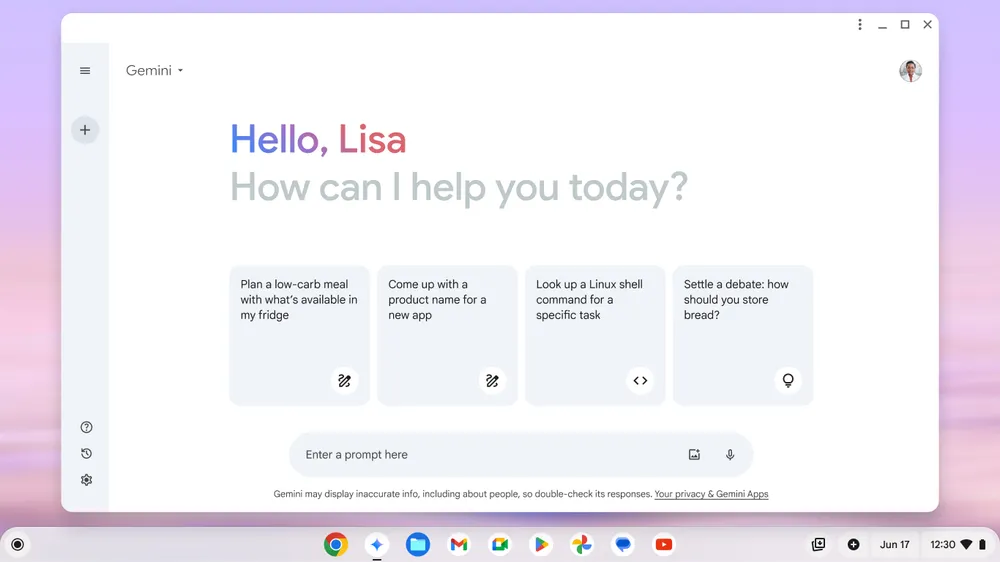
From today, Chromebook Plus users are getting a bunch of new AI-powered features and perks that’ll make the most of the more powerful hardware. You can write and edit your work with Help Me Write, interact with Google Gemini right from your desktop with the app, and edit your photos.
For now, most of these features are exclusive to new and existing Plus users (so if you’ve been eyeing up something like Acer’s new Chromebook Plus model this is a further temptation to push you to buy one), but there are still a few features coming to all the best Chromebooks.
So, here’s a rundown of what you can expect to see for your Chromebook, whether it’s a Plus model, or not.
Gemini Premium
Perhaps the most exciting perk for Chromebook Plus devices is a free year-long subscription to Google’s Gemini Premium, which encourages users to try out Gemini if they haven’t already, and use it in their everyday lives with no limits. If you open your Chromebook Plus and suddenly have a year’s worth of premium generative AI access, wouldn’t you want to take it for a spin?
Alongside that, you also get a Google One AI Premium plan at no cost, which stretches your Gemini Advanced subscription across Docs, Sheets, Slides, and Gmail. You’ll get a storage bump of 2TB, again a pretty sweet deal for Chromebook users who will primarily be working with Google apps online.
Help Me Write is an equally useful tool to throw into the mix, especially for students and bloggers. According to the official blog post, this will be a Chromebook Plus exclusive feature (for now) that enables you to right-click over selected text to make changes to your writing powered by AI. You can generate text from scratch, rewrite existing work, make something shorter, or change the tone of a piece entirely.
Generative AI wallpaper
Your operating system on Chromebook Plus will also get a few new features that will enable you to customize your device. Using AI, you’ll be able to dream up a bunch of new desktop backgrounds and pick the one that suits you best. From what we can tell, the images are pretty high quality, and include suggestions like natural backgrounds, letters, fantasy dreamscapes, and more.
What about everyone else?
If you don’t currently have a Chromebook Plus and you’re not looking to invest in one right now, don’t fret – regular Chromebook owners may not get the above AI goodies, but they do have a few other helpful new features to look forward to.
Soon you’ll be able to set up new Chromebooks with just your Android phone, and scanning a QR code with your phone will share your Wi-Fi passwords and Google account details with your new device instantaneously.
Thanks to a layout change, you’ll also be able to access Google Tasks with a single click of the date in the bottom-right corner of your home screen, allowing for easy access to your list of to-dos. This is a pretty handy change for sure, so you’ll be able to keep track of your tasks whatever you’re doing, without having to mess about.
Google’s blog post dives into some other bits and pieces, like AI-powered hands-free control with face and gesture tracking, and a focus mode (‘do not disturb’ functionality), which are pretty cool features I’m pleased to see on Chromebook.
Overall, it looks like a good day to be a Chromebook owner, and particularly the owner (or prospective owner) of a Chromebook Plus. We’re betting Google has plenty more features in store for users in the future, and different ways to make the most of AI time-savers on its laptops.


