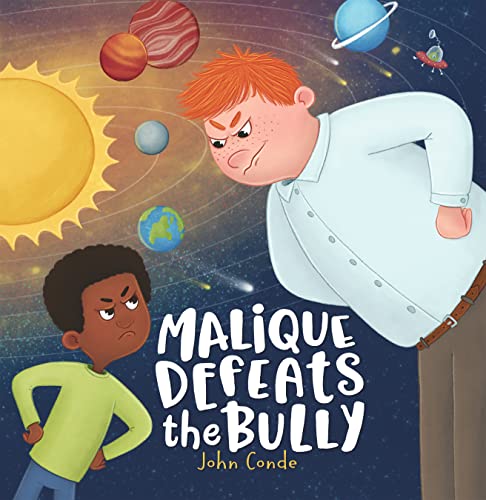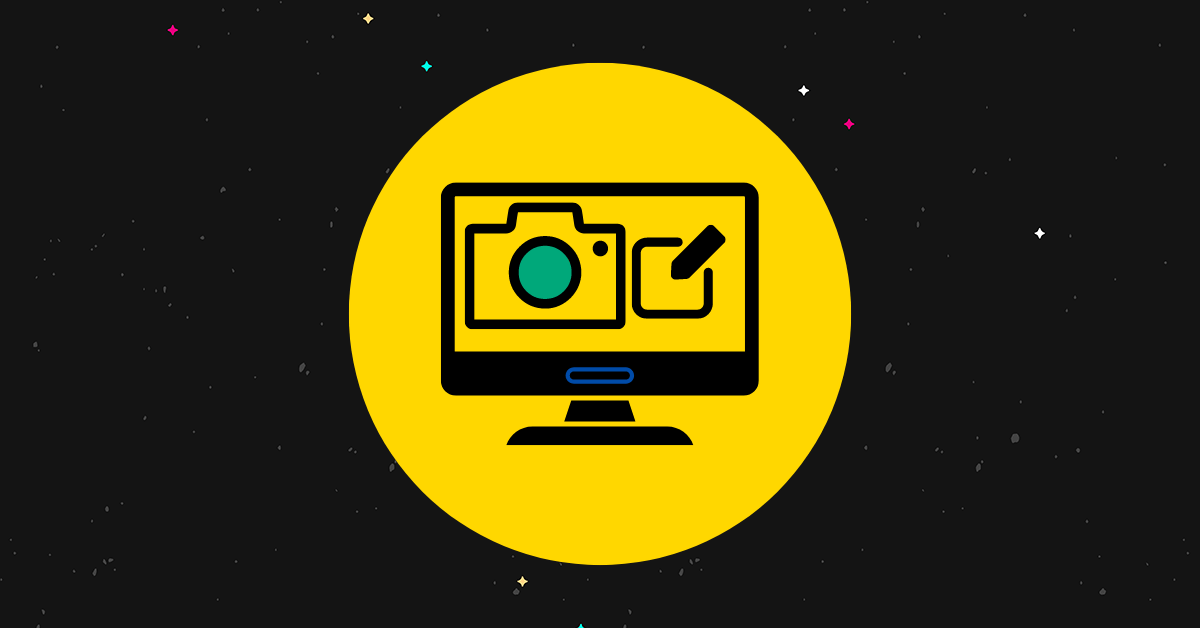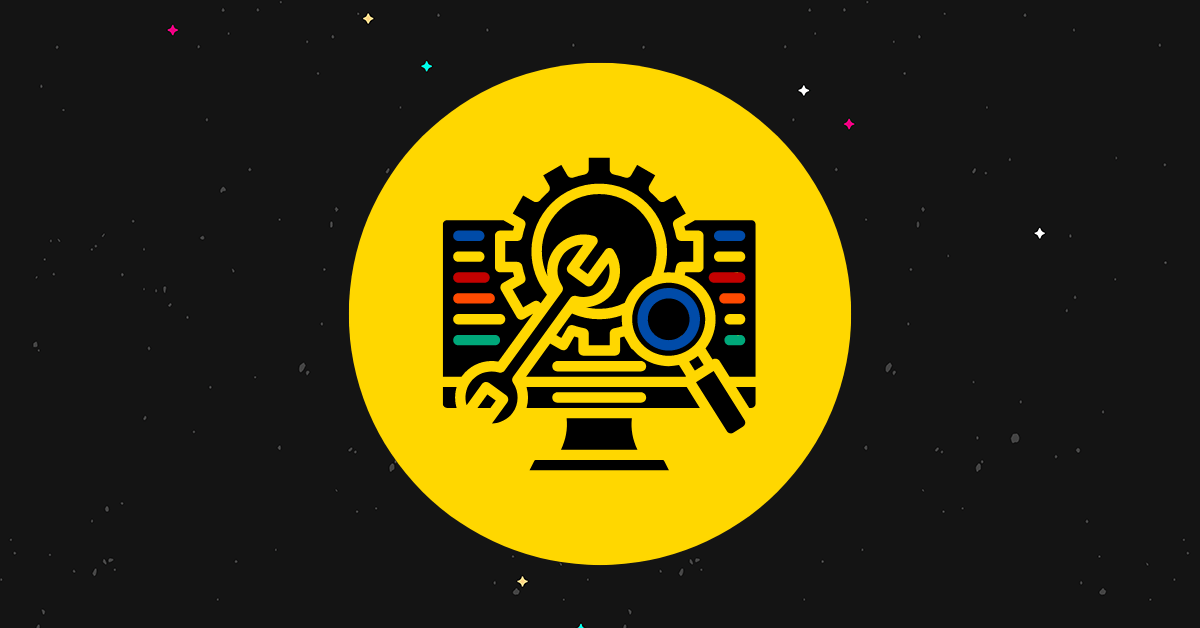
Looking for the best WordPress SEO plugins? You’re in the right place.
As someone who runs their own WordPress blog, I’ve tried out a lot of different SEO plugins and tools over the years—so I know what works and what doesn’t.
In this post, I’ll be revealing what I think the best options are, and explaining how I use each of them to optimize my website and content.
Some of these tools are traditional WordPress plugins that run in the WP dashboard, whereas others are comprehensive SaaS tools that you can use for SEO outside of WordPress.
The best WordPress SEO plugins & tools – comparison
TL;DR:
- SEOPress – Best WordPress SEO plugin for most users. Particularly beginners.
- RankMath – Most advanced WordPress SEO plugin. Ideal for intermediate users.
- SE Ranking – Best all-in-one SEO tool. Extremely affordable.
- Surfer – Best for optimizing content inside and outside of WordPress. AI tools included.
- Schema Pro – Best SEO plugin for adding Schema markup.
#1 – SEOPress
SEOPress is hands-down the best SEO plugin on the market right now. It’s a particularly good choice for beginners as set up is a breeze and it takes care of all the complicated technical stuff for you out of the box.
The free SEOPress WordPress plugin has most of the features you need to optimize your WordPress site. You can use it to manage meta titles and descriptions, build sitemaps, implement site tracking/analytics, set up Open Graph tags for social sharing, and more.
I particularly like the Content Analysis feature. When you’re writing posts in the WordPress editor, you just add your target word count in the widget at the bottom, and it checks your content against dozens of ranking factors. Then, it serves up suggestions/tips to help you optimize it for search. And when the post is SEO-ready, it’ll let you know.
There are a few extra features that you only get if you upgrade to premium, like Schema markups and AI text generation. It would have been nice to have these in the free version. But aside from that, I’d struggle to find anything to complain about.
Key features
- Technical WordPress SEO. Manage meta robots settings, change canonical URLs, set up sitemaps, ping search engines for faster indexing, and more.
- WordPress content analysis & optimization. SEOPress analyzes each post you write in WordPress and gives you tips on how to improve its SEO and ranking potential.
- Image SEO. Automatically set all image titles, alt text, captions, and descriptions based on your image filenames.
- Source code cleaning. Automatically remove code you don’t need to improve the speed and performance of your WordPress website.
Pros
- The best WordPress plugin for beginners
- Handles most technical SEO tasks out of the box
- Content analysis helps you optimize your blog posts for search
- Easy to use (installation wizard makes setup a breeze)
- Completely ad-free (even the free version)
- Doesn’t slow your website down
Cons
- Image optimization is limited (it doesn’t compress images)
- Some features are only available in the premium version
Pricing
Free version available. Paid plans start from $49/year.
#2 – RankMath
RankMath is one of the most advanced WordPress SEO plugins on the market. It’s more powerful than SEOPress but takes a little more time and effort to set up and configure, so it’s a better choice for intermediate users than beginners.
RankMath is a true all-in-one solution that has everything you need to give your site the best chance of ranking out of the box. That includes advanced Schema markup tools, local SEO optimization (Knowledge Graph), WooCommerce optimization, image SEO, sitemap generation, and on-page SEO analysis.
Its Schema features are much better than most other plugins. And I really like its Content AI feature. It helps you write SEO-friendly content inside WordPress by providing suggestions for things like word count, headings, and keywords to include. Plus, it scores your content on a scale of 0-100 so you know when it’s ready to publish.
Key features
- Schema generator. Include structured data in your posts, import Schema markup from other sites, and validate your Schema markup against Google’s Rich Results validation tool.
- Content AI. Get AI-generated suggestions to help you optimize your writing in WordPress.
- SEO analytics module. Pull information from Google Search Console to analyze your SEO performance inside your WordPress dashboard.
- Other WordPress tools. XML sitemaps, keyword research, image SEO automation, local SEO, and more.
Pros
- A complete all-in-one SEO plugin
- More advanced features than most other plugins
- Fantastic Schema markup features
- Content AI is great for optimizing written content
Cons
- Higher learning curve than some other SEO plugins
- Not as good for beginners
Pricing
Free plan available. Paid plans start from $6.99/month billed annually.
#3 – SE Ranking
SE Ranking is the best all-in-one SEO solution if you don’t mind operating outside of WordPress. It’s a fantastic tool but it doesn’t have a dedicated WordPress plugin, so you have to do everything on the SE Ranking site rather than in your WP dashboard.
With SE Ranking you can do things like research keywords, track your SERP rankings, track and analyze backlinks, optimize your written content, audit your WordPress website, and more.
It has much better agency-focused features than other SEO tools too. In particular, I like the fact that it lets you set up white-label client dashboards. And it’s great value for money for teams too.
Key features
- Keyword research. Find and analyze keywords to target in your WordPress posts and pages, and group them into clusters.
- On-page SEO checker. Analyze any page on your WordPress site to find out how you can better optimize it for search.
- Website audit. Analyze your whole WordPress website to check for common SEO issues and learn how to fix them.
- Backlink checker. Monitor your WordPress site’s backlink profile, and find new link-building opportunities.
- Other SEO tools. Competitor research, AI writing and optimization, rank tracker, client dashboards, and more.
Pros
- All-in-one SEO platform
- Agency-focused features
- Great keyword research tools
- Fully white-label solution
Cons
- No WordPress plugin
Pricing
Plans start at $55/month and get 20% off with yearly billing. Get started with a 14-day free trial.
Read our SE Ranking review.
#4 – Surfer SEO
Surfer SEO is my favorite SEO tool for optimizing WordPress content. Whenever I write a new post for Blogging Wizard, I always run it through Surfer before I publish.
It works by analyzing the SERPs for your target keyword to figure out what the top-ranking posts and pages have in common. Then, it uses those insights to give you personalized SEO optimization suggestions and scores your content in real-time, as you write.
I particularly like the way Surfer shows you what your competitors’ average score is, so you can benchmark your content against theirs. I’ve found that it helps to know where the goalposts are when you’re trying to rank.
Key features
- Content editor. Get real-time SEO scoring and suggestions with AI assistance.
- WordPress plugin. Optimize your content within your WordPress editor.
- Surfer AI. Generate fully optimized articles to post on WordPress.
- Keyword research. Discover keywords and create SEO-ready briefs for them in a few clicks.
- Audit. Optimize your existing WordPress blog posts and pages.
Pros and cons
- The best way to optimize WordPress content
- Surfer AI can generate optimized blog posts in a few clicks
- Publish straight to WordPress from the content editor (no need to copy-paste)
- Also includes keyword research and auditing tools
- Easy to share Surfer-generated content briefs with writers
- SEO tips don’t show up inside WordPress (you have to optimize content in Surfer’s Content Editor)
- No technical SEO tools (like Schema markup, XML sitemaps, or code minification)
Pricing
Plans start from $89/month, save up to $480 when you pay yearly. Get started with a 7-day free trial.
Read our Surfer SEO review.
#5 – Frase
Frase is another tool that helps you to plan, write, and optimize WordPress content, much like Surfer.
Once you’ve installed the plugin on WordPress, it provides SERP analysis, topic recommendations, and real-time SEO scoring for every post you write inside WordPress.
You just have to let Frase know what keyword you’re hoping to rank for, and it’ll analyze the search results to find out things like the optimal word count, topics to cover, etc. Then, its AI will use that to generate a comprehensive content brief in seconds.
You can then open up your brief in Frase’s content editor and start writing there or inside WordPress, and Frase will grade your content and offer suggestions to help you optimize it for search as you write.
Key features
- WordPress site audits. Audit your WordPress website to find and fix SEO problems.
- Keyword research. Find new keywords to target in your WordPress pages and track your rankings.
- Content Submission. Automatically promote your blog and submit your WordPress content across directories, search engines, and business listings.
- Analytics. Analyze your SEO competitors, traffic, backlinks, and more.
Pros and cons
- Optimize your content before you publish it in WordPress
- Includes AI writing tool to help you write blog posts and pages fast
- One of the only AI writing & content optimization tools that integrates with WordPress
- Only for content optimization (no technical SEO, keyword research, etc.)
- Unlimited queries only included in the expensive Team plan
Pricing
Free plan available. Paid plans start from $15/month, and save up to 20% if you pay yearly.
Read our Frase review.
#6 – Schema Pro
Schema Pro is the SEO plugin to use if you want to implement Schema Markup on your WordPress website.
For those who might not already know, Schema markup is code that gives search engines more information about a given page on your site. It’s an increasingly important part of SEO as Google can use it to show rich results, which helps you get more visibility in the SERPs.
The process of adding Schema is usually complicated, but Schema Pro makes it super simple—and that’s what I like about it. You don’t have to touch a single line of code and it only takes a few minutes to set everything up.
You can add Schema markup manually, or let the plugin automatically map fields and add markup to your entire site based on your configurations.
Key features
- WordPress Schema plugin. Implement all the main types of Schema including book, article, recipe, event, product, and more.
- Automated Schema markup. Save time by letting Schema Pro automatically map fields and add Schema markup to your entire site.
- Custom field mapping. Overwrite default data quickly and easily.
- Field validation. Test and validate your Schema markup in real time with Google’s Structured Data Testing tool.
Pros and cons
- The best WordPress SEO plugin for Schema markup
- Helps you to rank in the rich snippets
- No-code configuration process
- Manually or automatically add Schema markup
- Only useful for implementing Schema Markup (no other SEO tools)
- No free plan, trial, or monthly billing option
Pricing
Plans start from $69/year.
Read our Schema Pro review.
#7 – The SEO Framework
The SEO Framework is another powerful WordPress SEO plugin that stands out for its focus on privacy, speed, and security.
It comes with all the features you’d expect from an SEO plugin, like meta title & description editing, robots.txt management, content analysis & optimization, structured data markup, and so on.
But unlike other plugins, it packages all that into a very lightweight, well-made plugin that doesn’t slow down your site, and probably won’t cause any annoying conflicts with other plugins.
It’s also one of the only plugins I’ve tried that can use AI to understand your entire WordPress website, and use that information to automatically generate SEO meta tags, which saves you a ton of time.
Key features
- Technical WordPress SEO. Meta title & description editing, canonical URLs, 301 redirects, robots direction, etc.
- SEO Bar. Check all your WordPress pages against 70+ issues and get tips on how to improve.
- Automation. Automate common SEO tasks like generating SEO meta tags and structured data.
Pros and cons
- Lightweight and faster than other WordPress SEO plugins
- Best-in-class privacy and security features
- Generous free forever plan that includes most of the important features
- Support could be better
- Missing some features (rank tracking, keyword research, etc.)
Pricing
Free plan is available. Paid plans start from $7/month, paid yearly.
#8 – Morningscore
Morningscore is another SEO tool that doesn’t have a dedicated WordPress plugin, but that doesn’t mean you can’t still use it to optimize your WordPress website, posts, and pages.
It’s an all-in-one platform that comes with SEO tools to help with keyword research and rank tracking, backlink building and monitoring, website auditing, reporting, and more.
But what makes it unique—and the part I like most about it—is its SEO Missions feature.
It gamifies the process of SEO by giving you a checklist of tasks to work on and rewards you with XP for completing them. Missions can be ranked by difficulty and ROI, which can help you prioritize efforts that will have the biggest impact.
Key features
- Keyword management. Research keywords, generate ideas, and track your keyword rankings.
- Links. Get an overview of your WordPress website’s link profile and monitor all your backlinks.
- Health check. Check your WordPress website for technical and content-related SEO issues, and find out how to fix them.
- SEO Missions. Gamified to-do lists tell you what tasks you should complete next and help you to prioritize them.
Pros and cons
- All-in-one SEO platform
- Gamifies the SEO process
- Missions make it easy to prioritize SEO tasks
- Great for SEO beginners
- No WordPress plugin
- No free plan (only free trial)
Pricing
Plans start from $49/month, save 2 months with yearly billing. Get started with a 14-day free trial.
Read our Morningscore review.
#9 – Link Whisper
Link Whisper helps WordPress website owners improve and automate their internal linking strategy, which is another very important part of SEO.
It’s important to think carefully about how you link different posts and pages on your WordPress site together, as it can impact the way ‘link equity’ (i.e. authority) flows around your site.
Link Whisper takes all the hard work out of that process by automatically making relevant link suggestions as you write, inside the WordPress editor.
I also like the way it can show you which of your pages have little to no internal links pointing at them—which might be hurting their ranking potential—and fix that for you in a couple of clicks.
My biggest gripe: The free version leaves a lot to be desired. It feels more like an ad for the premium version than anything as it’s very limited in what it can do and runs annoying ads on the main dashboard.
Key features
- Link suggestions. Get suggestions for internal links as you write content in WordPress.
- Orphaned content finder. Quickly find the pages on your WordPress website that need more internal links and add them.
- Auto-linking. Set up auto-linking and Link Whisper will automatically build links on target keywords in every post they appear in.
Pros and cons
- Speeds up the internal linking process
- Provides relevant linking suggestions as you write
- Helps search engines understand your site structure better (which helps you rank)
- Fix ‘orphaned pages’ that have few internal links
- Only useful for internal linking (no other SEO features)
- The free version could be a lot better
Pricing
Free version available. Paid plans start at $97/year
#10 – WebCEO
WebCEO is another agency-tier suite of SEO tools that can help get your WordPress website to rank.
Instead of a plugin, WebCEO offers 23+ online SEO tools that you can use to do things like analyze/discover keywords, check rankings, run detailed SEO audits, track your backlinks, analyze your SEO competitors, and more.
I particularly like its content submission tool. It distributes your website content to dozens of niche directories, search engines, and online communities to help you quickly build backlinks and establish your site’s online presence.
Key features
- WordPress site audits. Audit your WordPress website to find and fix SEO problems.
- Keyword research. Find new keywords to target in your WordPress pages and track your rankings.
- Content Submission. Automatically promote your blog and submit your WordPress content across directories, search engines, and business listings.
- Analytics. Analyze your SEO competitors, traffic, backlinks, and more.
Pros and cons
- A comprehensive suite of SEO tools
- Agency-friendly pricing & features
- Content Submission is a great time-saving tool
- No WordPress plugin
- Geared more toward marketing agencies than bloggers
Pricing
Plans start from $39/month, save 16% when you pay yearly. Get started with a 14-day free trial.
#11 – Squirrly SEO
Squirrly SEO is another solid WordPress SEO plugin that can help with a lot of different tasks, including keyword research, content optimization, auditing, and more.
It’s very feature-rich and does a lot more than its competitors. And it has some unique features I haven’t seen anywhere else.
One of my favorites is Focus Pages. It lets you focus on the pages that you’re most interested in getting to rank and grades them in multiple areas including visibility, keyword, strategy, content, and word count (with a list of tasks you can do to improve).
It puts all that together to let you know each page’s ‘chance to rank’ on a scale of 1-100.
Key features
- SEO AI Assistant. Get a custom checklist of SEO tasks and how to do them from Squirrly’s AI SEO consultant.
- Keyword research and analysis. Discover keyword suggestions, analyze search volume and competition, and more.
- WordPress audits. Conduct SEO audits of your WP site and get detailed performance scores and insights on how-to improve.
- Technical SEO. Deploy Schema, manage meta robots tags, fix 301 redirects, create sitemaps, and more.
Pros and cons
- More features than other SEO WordPress plugins
- AI SEO Guidance is great for SEO newbies
- Plays well with most page builders
- Great user interface
- Bloated with lots of features you might not need
- Not as lightweight as some other plugins
Pricing
Free version available. Paid plans start from $29.99/month, and get up to 30% off your first month.
#12 – All In One SEO
All In One SEO (AIOSEO) is one of the most well-known WordPress SEO plugins, with over 3 million users.
And it’s that popular for a reason. It does a great job of automatically deploying common technical SEO optimizations, and its on-page analysis feature is one of the best.
Once installed, you can use it to edit robots.txt, manage redirects, generate sitemaps, implement rich snippets Schema, analyze your content, audit your site, get internal linking suggestions, and do all the other stuff it takes to get your site to rank.
It’s also one of the only free WordPress SEO plugins I’ve tried that lets you generate SEO titles and meta descriptions using AI for free. Usually, that’s something you have to pay extra for.
Key features
- On-page analysis. Optimize your on-page content with title tags, meta descriptions, keywords, and more inside WordPress.
- WordPress XML sitemaps. Automatically generate sitemaps to help search engines index your site.
- Link Assistant. Get suggestions for internal links and find pages that don’t have any.
- SEO audit. Analyze your whole WordPress site for SEO issues and get a checklist of things to fix.
Pros and cons
- Great free WordPress SEO plugin
- Offers lots of useful tools for free
- Deploys important website SEO optimizations automatically
- AI-powered meta description generator saves time
- UX is a little clunky
- Some important features (like image SEO) are locked behind paid plans
Pricing
Free plan available. Paid plans start from $49.60/year with discounts.
#13 – Serpstat
Serpstat is another platform with a bunch of tools you can use to help with your SEO efforts, but it doesn’t have a WordPress plugin.
My favorite thing about Serpstat is its keyword research tools. You can use them to come up with ideas for keywords to target in your WordPress posts, and analyze them with metrics like estimated search volume, difficulty/competition, etc.
Then, you can use the clustering tool to group similar keywords so that you can hit multiple searches in one post and boost your topical authority.
Aside from that, it also comes with tools for site auditing, competitor analysis, rank tracking, AI content generation, and more.
Key features
- WordPress site auditing. Discover and fix issues that might be holding you back from ranking.
- Content generation. Use the power of AI to generate articles and meta tags for your WordPress website.
- Keyword research. Find keywords to target in your SEO campaigns and organize them by thematic similarity.
- Competitor analysis. Analyze your competitors to benchmark your SEO performance and reverse engineer their strategies.
Pros and cons
- Great keyword research and clustering tools
- The site auditing tool works well
- Useful for planning your SEO strategy
- Doesn’t require a WordPress plugin (so you can avoid bloating your site)
- No WordPress plugin
- Doesn’t handle technical optimizations for WordPress
Pricing
Plans start from $59/month and save up to 20% with yearly billing. Get started with a free trial.
#14 – Yoast SEO
Yoast SEO used to be one of my favorite WordPress SEO plugins—and it’s still one of the most popular plugins out there. But these days, I think there are better options.
While Yoast SEO has all the features you need to deploy SEO best practices on your WordPress site and optimize your posts, a few things are holding it back.
The biggest issue for me is that Yoast is known for moving free features into the pro version and regularly changing its interface, which can be confusing for new users. That said, if you don’t want to use SEOPress or AIOSEO for whatever reason, it’s the next best option.
Key features
- Content optimization tools. Optimize all your WordPress posts for your target keywords with SEO analysis & suggestions inside the WordPress editor.
- Technical SEO. Get automated technical SEO improvements as soon as you install the Yoast plugin.
- Sitemaps. Generate XML sitemaps and submit them to Google to help with indexing and crawling.
Pros and cons
- Free WordPress SEO plugin
- Updated regularly
- Setup wizard is fast and easy to follow
- Plugin conflicts are rare
- Useful for technical SEO & content optimization
- Often moves free features into the premium version
- Can slow down your website (which negatively impacts SEO)
Pricing
Free version available. The paid version starts from $99/year.
#15 – Semrush
Semrush is very expensive but there’s no doubt that it’s one of the best SEO toolkits on the market. It has significantly more features than its competitors (40+ tools in total) and can help with pretty much every area of SEO, and digital marketing in general.
You can only access most of Semrush’s tools—like keyword research, link building, and competitor analysis tools—through the online dashboard.
However, its SEO Writing Assistant (SWA) is available as a WordPress plugin. Once you’ve installed it, it’ll help you write and optimize content that stands the best chance of ranking in the search engines from inside the WordPress post editor.
Unlike other content optimization tools, it doesn’t just score and analyze your content based on SEO ranking factors. It also scores it on readability, tone of voice, and originality—all of which matter when it comes to ranking—and provides tips on how to improve it in each area.
Key features
- Keyword research tools. Find keywords for your WordPress posts, track your ranking positions, and more.
- Competitive research. Analyze any domain to see insights about their SEO traffic, keywords, backlinks, content, and more.
- Link building. Perform a backlink audit of your WordPress site (or your competitors), build links, analyze referring domains, and more.
- Technical & on-page SEO tools. Conduct site audits, check your content against on-page ranking factors, and more.
- SEO Writing Assistant. Optimize your writing inside WordPress with SEO scoring and optimization suggestions.
Pros and cons
- Provides more SEO tools than any other platform I’ve tried
- Can help with your entire digital marketing strategy
- Huge keyword and backlink database
- SWA provides in-depth content optimization suggestions
- Good for serious SEOs and bloggers with high-traffic sites
- Very expensive
- WordPress plugin is only for the SWA
Pricing
Free plan available. Paid plans start from $129.95/month, and save up to 17% with yearly billing.
Read our Semrush review.
#16 – All In One Schema Rich Snippets
All In One Schema Rich Snippets is another useful plugin for adding Schema markup to your WordPress site.
You can use it to easily implement different Schema types like Product, Review, Events, etc. And in doing so, give search engines more precise information to show in the rich snippets, which helps you to rank higher and be more visible in the results pages.
It’s not quite as good as Schema Pro, in my opinion, and there are definitely some bugs and UX issues that could be improved, but it is free. So, it’s a good choice if you want to add Schema but you’re not ready to invest in a paid plugin yet.
Key features
- Schema markup. Improve your chances of ranking in Google’s rich snippets by adding Schema markup to your site.
- Multiple Schema types. The plugin supports all the main types of Schemas including review, event, people, product, recipe, video, and more.
Pros and cons
- Easy way to add Schema to WordPress
- Supports lots of different Schema types
- 100% free and open-source plugin
- Some bugs and UX issues
- Only useful for adding Schema on WordPress
Pricing
Completely free to use.
Final thoughts
That concludes our comparison of the 16 best WordPress SEO plugins.
The right choice for you will depend on factors like the specific SEO features you need, whether you’d rather optimize in your WP dashboard or on an external platform, and your budget.
If you can’t pick between them, I’d recommend utilizing the free trials on offer to try them out and see which one you like best.
Need more help getting your website to rank? Start with our SEO beginner’s guide to learn the basics, then check out our roundup of the latest SEO statistics to learn what’s changed this year.
Disclosure: Our content is reader-supported. If you click on certain links we may make a commission.